How To Download, login, Sign In, Register Exchange22?

Table of content:
- Features of Exchange 22
- History of the App
- Exchange 22 App Download for Android & IOS
- Steps for Exchange22 app Download on PC & Mac?
- How to register, log in, sign up and create an account on the Exchange22 app?
- How to verify your account on Exchange22?
- Types of games on Exchange22
- How to play Cricket on the Exchange22 app
- How to earn money using the Exchange22 app?
- How to play games at GetMega?
Exchange 22 is a fusion of India's two favorite passions: trading and sports. You can call it a stock exchange for sports lovers. Exchange 22 introduced a new vision of merging trading and sports. Here, players are traded instead of stocks. Hence, it will revolutionize the concept of fantasy sports and set new benchmarks.
GetMega is an amazing platform that lets you play Hold'em Poker with friends & family with real money. Sounds fun, isn't it? Download the GetMega Hold 'em Poker now!
This unique concept makes people fall in love with this game. It is all about your strategy and execution to become top. If you can precisely strategize and can predict the performance of the players in a match, join exchange 22 to get high returns on your money. Well, if you don't know about the Exchange22 App download process and how to register in this exciting fantasy trading app, follow this article to know the procedure.
Features of Exchange 22
- No Team Creation: You don’t have to create a team to play. So, no restriction in choosing.
- Ability to Buy & Sell Players: The game lets you buy and sell the players so that you can get the perfect team.
- Buy & Sell at a low price: This game lets you buy and sell at a very low price point, similar to stocks.
- User-Friendly Interface: The entire interface is user friendly. So, you can easily navigate and start learning to generate maximum profit.
- Creation/ Management of Player Portfolio: Instead of a team, here you create a portfolio of the players and manage them from time to time, similar to stocks.
- Fluctuating Players Price: The price depends on the performance of a player. So, if the player performs well, the price will go higher. On the contrary, bad performance means a price drop.
- Simplified Points with Instant Results: Players can get their points via a simplified point system. So, they can easily assess their evaluation. The results are announced just after completing the match.
- Bonus and Offers: Users get exclusive deals that keep their excitement up.
History of the App
Exchange 22 was founded in 2019. Hulm Entertainment Pvt. Ltd. has ownership of this app. The app runs on the algorithm of the stock exchange where users can buy and sell the shares of players. This exchange 22 app is the official Fantasy Partner of Barbados Lions.
Exchange 22 App Download for Android & IOS
Android: If you are an Android user, follow the steps mentioned below to download Exchange 22 with ease:
Step 1: Go to the official website of Exchange 22 of exchange22.com
Step 2: Find the “Download for Android” button.
Step 3: The downloader may prompt notification as you are downloading the app file of the app. So, just click 'keep' or 'continue' to download exchange 22.
Step 4: Before installing, check whether the install from external sources option is enabled or not. Sometimes a popup will appear. You just need to allow it.
Step 5: Click the “Install” button, and the installation will begin, and you are good to go.
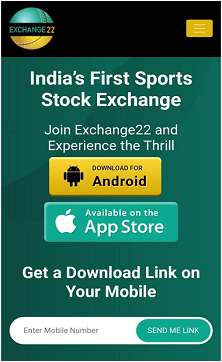
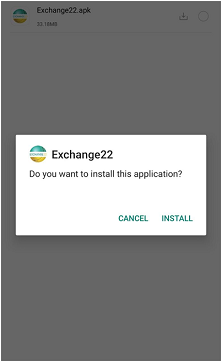
Exchange22
IOS: For Apple users, the steps are easier as this app is available in the Apple App Store. Follow the instructions:
Step 1: Open your app store.
Step 2. Search for Fxchange 22 app download, or you can find it by clicking this.
Step 3: Click the Download button, and the app will be installed on your phone.
Steps for Exchange22 app Download on PC & Mac?
exchange 22 download doesn't have a PC version, but you can download the app using android emulators like Bluestacks, NOX, etc. To download the app on PC, you need to check out the following steps:
Step 1: Download Bluestacks, Nox, or any other Android Emulator for PC & MAC by visiting their official site.
Step 2: Install the file and run the emulator.
Step 3: Setup the emulator by giving proper login credentials and settings.
Step 4: Follow the steps for downloading Exchange 22 in Android to download the game inside the emulator.
Congratulations! You have installed Exchange 22 on your device. Now you can start buying your players and earn.
How to register, log in, sign up and create an account on the Exchange22 app?
Now, after successful Exchange22 app download, you have to register yourself to start playing. When you open the app, you will be greeted by these five welcome screens. Just click past all of them, and you will see the signup page. There, you can sign up OR Exchange 22 login with either your Google account or email and password.
● Click on the “Create an Account” link
● Signup with Google or Start entering your details
● Check the disclaimer box
● Click on “I Agree”
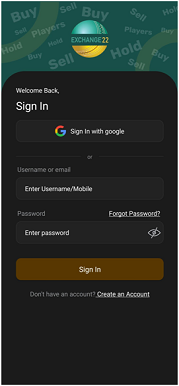
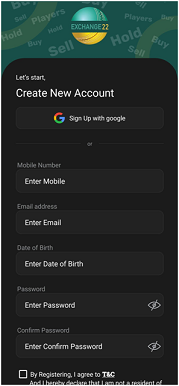
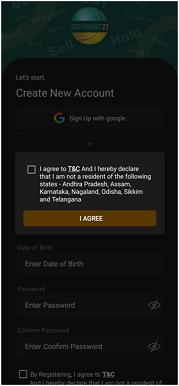
Exchange22 app.
Here, we have used our google account.
● Next, you will be prompted to enter your team name, referral code and residing state.
● If you do not have any referral code, then you can skip that part.
● After choosing your residing state, click on the “set state” option.
Congratulations, you have successfully logged into Exchange22 app.
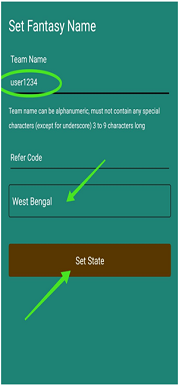

How to verify your account on Exchange22?
It is very important to verify your account before starting the game since money is involved.
You can input your bank account details, PAN card details in your profile section to fully register and verify your account. After that, you can start trading.
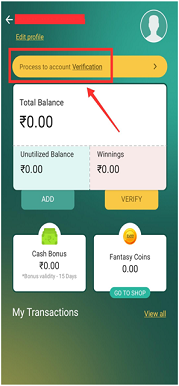
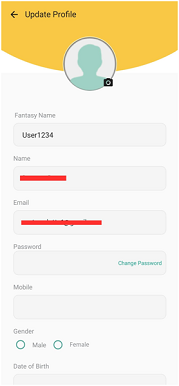
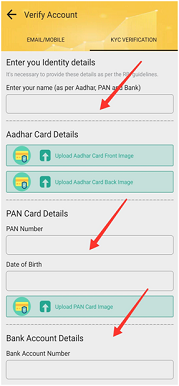
Types of games on Exchange22
By completing the Exchange22 app download process, you can play and earn money from four different types of games. These are cricket, football, kabaddi and basketball. Here you can see the player performance of each national, international, and district level game and evaluate their performance accordingly.
You can buy and sell players according to their past performance or use “multi-bagger” mode from a bigger list of players by using your sports knowledge and get more chances to win in this Exchange22 app. Each player has their dedicated buy and sells rates.
The playing lineup, performance, number of users to buy/sell, etc., play an important role in affecting your rates and manipulating your chances of winning.
Exchange22 app download even allows you to Trade match wise or Invest series wise. This adds to the fact that Exchange22 is a very versatile sports trading platform that helps its users to invest safely and competitively.
How to play Cricket on the Exchange22 app
Exchange22 is a very unique and versatile app that lets its users earn money while trading. The steps to play this game are both intuitive and exciting.
- Select a Cricket Match - After Exchange22 app download, you can play cricket matches as well. There are various ongoing or upcoming international /domestic matches/tournaments(like ODIs, Test Series, T20), from which you have to select one according to your liking.
- Create and manage your portfolio - You can create your own selection of players based on their rates and past cricket performance.
- Player monitoring - Evaluating player performance in the live match is important, and your overall score depends on that.
- Calculate your Points - Your players’ score depends on the rates of that particular match day. You can refer to your Points Table to have a better understanding of how your scores add up.
- After the match ends - You can evaluate your final earnings at the end of the match in the results section of the app.

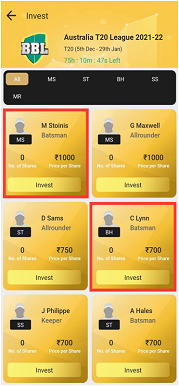
How to earn money using the Exchange22 app?
After the Exchange22 app download, you can also earn money using the app.
Exchange22 syncs seamlessly with your bank account, so you can transfer your winning amount directly into your account and withdraw very easily.
Exchange22 charges 6% of every BUY/SELL executed by the user. It charges 20% of the total money, which acts as the portal fees. All the money transfers and withdrawals are fully secured from Exchange22’s end. The winning money is credited into the user’s account within 6-7 hours after the match ends.
How to play games at GetMega?
- Select your Category - Find your favourite real money earning games on the app among cards.
- Select a Game - Select the game and choose a contest that you would like to participate in. A minimum sum of ₹1 is the entry fee for the games on the app.
- Enter a contest - Pick a table to start with. Carefully read the game rules and the cash format rules before beginning each game.
- Showcase your skills - Challenge and play against your rivals and win real cash prizes!
GetMega Rummy is an amazing platform that lets you play rummy with friends & family with real money. Sounds fun, isn't it? Download the GetMega rummy app now!
| Question | Answer |
|---|---|
| Can I make multiple accounts on Exchange22? | No. Only one email ID per user is allowed. |
| Is it legal to play Exchange22? | Yes. All the transactions inside the app are legal and verified by the Govt. of India. |
| Can I be on Exchange22 without a bank account? | Yes. But to fully utilize the potential of your earnings, a bank account is required. |
| Can I select multiple matches on Exchange22? | Yes. You can choose multiple fantasy matches in the app. |
| When will my withdrawal be processed? | It can take between 2-3 hours to 3 working days for your bank account to get credited. |
| Title | Slug |
|---|---|
| How To Download, Login, Sign In, Register Games2win | how-to-download-login-sign-in-register-games2win |
| How To download, Login, Sign in, Register Classicrummy | how-to-download-login-sign-in-register-classicrummy |
| How To Download, Login, Sign in, Register CriCzar | how-to-download-login-sign-in-register-criczar |







