PlayUp Withdrawal - How To Withdraw And Deposit Money?

Table of content:
- How to Withdraw and Deposit Money From PlayUp
- How to withdraw PlayChips (with screenshots of proof)
- How to make deposits in PlayUp
- PlayUp KYC verification: Stepwise guide (plus photos)
- PlayUp withdrawal time
- Benefits of playing real money games on GetMega
How to Withdraw and Deposit Money From PlayUp
PlayUp is an entertainment company that enriches users' lives via sports betting. They have created innovative technologies with high-quality UX to ensure that the customer’s needs are met. Their goal is to fulfil the requirements of passionate fantasy sports fans who seek better opportunities to make money in the games that they play. They currently operate online betting licenses in various regions, including Australia, New Zealand, India and the United States of America.
They are currently operating 4 platforms - sportsbook, Facebook, fantasy sports, and eSports. PlayUp’s all-in-one sports and racebook solution covers 250,000+ events per year.
GetMega is an amazing platform that lets you play Hold'em Poker with friends & family with real money. Sounds fun, isn't it? Download the GetMega Hold 'em Poker now!
This company, via its daily fantasy sports (DFS) brand Draftstars, is the #1 DFS site in Australia by all metrics and has a license to officially operate in India. Tens of millions in prize money is won each year via contests numbering in the millions. PlayUp’s withdrawal time is also extremely low and therefore beneficial to the User.
While this platform seems promising, and it has begun operating in India, they do not have headquarters, let alone a customer service team based in India. Their "PlayChip system" also has several changes being made to it and is currently under development. Therefore, we would recommend that users avoid using this platform for now, and check out its terms and conditions later this year.
How to withdraw PlayChips (with screenshots of proof)
PlayUp pays users via their own currency known as "Play chips". Although your PlayChips are 100% secure in your PlayWallet, you have the option of withdrawing them. However, you must first successfully complete your KYC verification.
Next, click on the "Withdraw" button located at the top of your screen.

Under "Send To", key in the PlayChip address you want to send your valuable tokens to. Be sure to type the address or wallet correctly; any mistakes here could lead to your precious tokens getting lost.
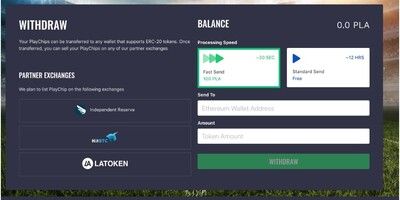
Currently, there are two options in place depending on the PlayUp withdrawal time: "Fast Send" and "Standard Send".
- Fast Send, as the name suggests, is quick but charges 100 PlayChips. This amount should be subtracted from your withdrawal amount, especially if you wish to pull out all your tokens. If not, the transaction will not go through.
- Standard Send is free. Its Playup withdrawal time is only 12 hours from the time of the user’s request.
Once you have pressed the "Withdraw" option, you’ll receive a confirmation email from [email protected]. To complete the transaction, click on the link in this email.
Your PlayChips will be duly sent to the place you have requested.
How to make deposits in PlayUp
One major advantage of the PlayUp platform is that all the games offered by it are always free-to-play. Join now and use your skills and knowledge of your favourite sports to win prize money in the form of PlayChips.
There are currently two types of tokens - Paid Tokens and Free Tokens. Following the integration of PlayChip and PlayXchange, PlayUp will cease to offer free challenges where PlayChips can be won. Only paid tokens are available for use on the PlayUp Fantasy Sports platform for the majority of users. Only Indian users are able to use PLA in PlayUp challenges. A daily bonus of 25 tokens will be available for users to claim to enter challenges on the platform. Only one claim per user per day is permitted.

Master the game by following the ultimate Carrom tricks.
PlayUp KYC verification: Stepwise guide (plus photos)
Before beginning with the steps given below, please ensure that the name, date of birth, and address present in your PlayWallet account is exactly the same as it is on your KYC documentation. If these details do not match, you will not pass KYC verification.
PlayUp requires the following details:
- An Aadhaar Card that includes a user's name, DOB, and/or address.
- A selfie that includes you holding your Aadhaar Card without obstruction.
- If your Aadhaar Card does not contain your DOB or address, you must also supply a supporting ID document that includes your name with either DOB or address.
Go to the PlayWallet and check your profile has the same details as the information on the IDs that you are going to supply and take a screenshot of it. After going to PlayWallet support, please create an account (if you don't already have one) - you must use the same email address as your PlayWallet account. Submit a KYC Submission ticket.
Finally, you will need to complete the ticket details as described below:
1) Please visit PlayWallet support.
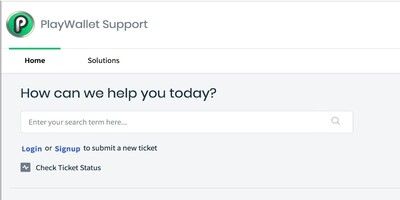
2) You will then receive an email asking you to verify your email address. Please click on the activation link present in the mail.
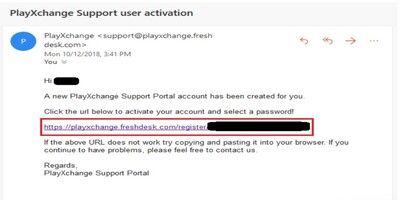
3) In this step, you will need to log into the Playwallet Support desk. This can be done by using your account's credentials.
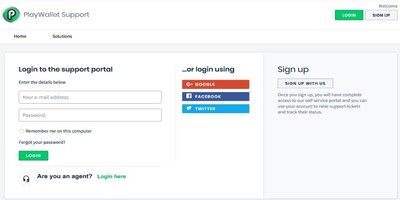
4) Then, go ahead and click on "New support ticket".
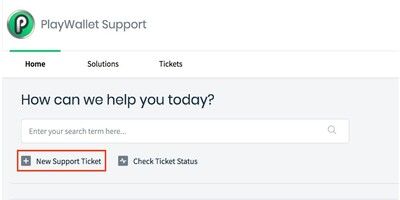
5) Once the ticket has been opened select “KYC Verification” from the Request Category menu.
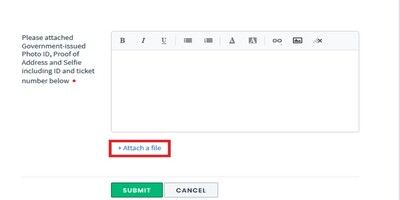
6) Fill out the entire KYC application and submit the photo ID, as well as any supplementary documentation and selfie, using the 'Attach a file' link at the bottom of the form. Copy-pasting the images of your documents is much faster than attaching them as images. Please submit as JPGs where possible.
If you cannot see your country in the list provided, please select "Other". Please note that the DOB field is tricky. Click the oldest year you can, then go back into the field and continue to click back until you reach your year. Once you have verified that the data you have entered is correct click the 'Submit' button.
Upon submitting your documentation, you can expect the KYC and AML verification process to take 5 to 10 working days. PlayUp will send you an email notifying you of your KYC verification.
PlayUp withdrawal time
PlayUp withdrawals are processed on weekdays. If the request has been received before 11 a.m., then it will be processed on the same day. However, if the request has been received after that time, then it will be processed by the next working day. Withdrawal requests that are received by Friday evening will be processed before the EoD (End of the day) on the following Monday. The PlayUp withdrawal time is extremely low and that is one of the major advantages of this platform.
Benefits of playing real money games on GetMega
Introducing GetMega: a one-of-a-kind platform that has enabled social gaming where participants stake real money to play skill-based games.
Users can play games like carroms, pool, poker, and Teen Patti while on live video calls with their friends, families, and even strangers if that’s what the mood calls for! Now enjoy the fun of classics and family favorite games while being immersed in the thrill of real money and digitally powered gaming solutions.
To download GetMega and start challenging all of your closest friends, visit https://www.getmega.com and download the app.
FAQs
1) Can any user from anywhere in the world use PlayUp?
PlayUp is a global site that allows people from around the world to play unless they are under the age of 18 or reside in a jurisdiction that prohibits them. PlayUp is currently registered in Australia and the United States, and also has a license to practice fantasy sports gaming in India.
2) How does the refer a friend bonus work?
When a user invites their friend to join them on the PlayUp platform and verify their account, and if he/she agrees, then both of them will receive 25 PlayChips in their bonus wallet. Users need to click the "claim" button from the dropdown of their bonus wallet to invite friends via email, Facebook, Twitter or a unique link.
3) Can I use my PlayChips for vouchers (ebix, Amazon etc)?
Vouchers are currently suspended for now on the PlayUp platform. Instead, the company recommends that users convert PlayChips to their local currency and then redeem them. These were provided by PlayUp in the past. PlayUp has confirmed that they will not entertain any requests concerning these vouchers.
4) What is PlayXchange (PXC)?
The PlayXchange is the economic hub of the PlayChip Ecosystem. The PlayXchange is where players can do the following things:
- View their PlayChip balance
- View their transaction history
- Edit their personal information
- Verify their identity
- Top up your PlayChip balance (coming soon)
- Trade your PlayChips (coming soon).
GetMega Rummy is an amazing platform that lets you play rummy with friends & family with real money. Sounds fun, isn't it? Download the GetMega rummy app now!
| Question | Answer |
|---|---|
| Can any user from anywhere in the world use PlayUp? | PlayUp is a global site that allows people from around the world to play unless they are under the age of 18 or reside in a jurisdiction that prohibits them. PlayUp is currently registered in Australia and the United States, and also has a license to practice fantasy sports gaming in India. |
| How does the refer a friend bonus work? | When a user invites their friend to join them on the PlayUp platform and verify their account, and if he/she agrees, then both of them will receive 25 PlayChips in their bonus wallet. Users need to click the "claim" button from the dropdown of their bonus wallet to invite friends via email, Facebook, Twitter or a unique link. |
| Can I use my PlayChips for vouchers (ebix, Amazon etc)? | Vouchers are currently suspended for now on the PlayUp platform. Instead, the company recommends that users convert PlayChips to their local currency and then redeem them. These were provided by PlayUp in the past. PlayUp has confirmed that they will not entertain any requests concerning these vouchers. |
| What is PlayXchange (PXC)? | The PlayXchange is the economic hub of the PlayChip Ecosystem. The PlayXchange is where players can do the following things: 1. View their PlayChip balance 2. View their transaction history 3. Edit their personal information 4. Verify their identity 5. Top up your PlayChip balance (coming soon) 6. Trade your PlayChips (coming soon). |
| Title | Slug |
|---|---|
| How to Download, Login, Sign In, and Register PlayUp? | how-to-download-login-sign-in-and-register-playup |
| How To Download, Login, Sign-In, & Register Earnzee? | how-to-download-login-sign-in-register-earnzee |
| How To Register, Log In, And Download Indus Games App? | how-to-download-login-sign-in-register-indus-games |







