How To Download, Login, Sign In, Register KhelYaar

Table of content:
- Brief about KhelYaar
- Features
- History
- How to download KhelYaar App on Android and iOS devices
- Guide for KhelYaar Login, Register, Signup, Login, and Create an Account
- How to Play?
- Types of Games on KhelYaar
- How To Use KhelYaar App. (Specific App)
- How to Earn Money on KhelYaar
- GetMega: Video chat, play games with friends and make money
Brief about KhelYaar
KhelYaar is a Cricket Fantasy app built by online gaming enthusiasts, offering a fantastic player experience and cash rewards. The app offers best-in-class cricket fantasy games that are well-liked by both novice and ace players. KhelYaar ensures that all the players have a great time while playing. It offers the best cash rewards in the industry, 24/7 customer service support, and exciting tournaments.
GetMega is an amazing platform that lets you play Hold'em Poker with friends & family with real money. Sounds fun, isn't it? Download the GetMega Hold 'em Poker now!
The team takes pride in offering its players a cutting-edge Fantasy Cricket platform. It adheres to the highest levels of game integrity and security. Moreover, the game runs entirely in the best interests of the players and it is fully legal. So keep honing your gaming skills while having fun with your friends.
Features
- KhelYaar maintains a 24-hour leaderboard that is updated after each match
- It has a seamless user interface, making for easy navigation throughout the app
- Starting with registration and ending with withdrawals, everything is handled professionally
- Users have to verify their accounts by submitting government-issued ID cards, allowing only genuine users to play at KhelYaar
- KhelYaar provides 24/7 customer service support
History
Sreeram Reddy Vanga founded OpenPlay Technologies over a decade ago, intending to create and distribute multiplayer skill games. OpenPlay’s first game, ClassicRummy, released in 2010, has become one of the top 5 Rummy games in the country.
In 2019, OpenPlay Technologies entered the fantasy sports market with the launch of KhelYaar. With the team's massive success and experience, OpenPlay is set to make KhelYaar a top fantasy sports app.
KhelYaar is backed up with a professional management team of online gaming enthusiasts, which is always driven to provide a better gaming experience to all users. The company is based in Hyderabad with over 100 passionate, driven, and creative professionals.
How to download KhelYaar App on Android and iOS devices
Follow these steps to khelyaar app download on Android devices:
- Visit khelyaar from your Android phone for khelyaar app download.
- On the homepage, click on the 'Download App' button to start the KhelYaar App download.
- After the KhelYaar app download completes, open the file and click on the 'Install' button.
- If the app asks for permission while installing, grant it and return to the installation page.
- The app will now begin KhelYaar install. Once the installation process finishes, you have completed the “How To Download KhelYaar App In Play Store” process.
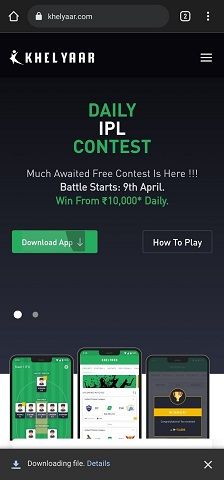
Follow these steps to download the KhelYaar app on iOS devices:
- Open the App Store and search for 'KhelYaar' on the top search bar.
- From the search results, click on the first result, "KhelYaar."
- After the dedicated page for KhelYaar opens, click on the 'GET' button to begin the installation process.
- The KhelYaar app download will start.
- Once the download finishes, you can open it.
However, if you already have the KhelYaar Original app, you can start KhelYaar App Download New Version.
Unfortunately, KhelYaar for PC and KhelYaar for Laptop are not available, as KhelYaar For Windows is not yet released. So, users can’t play the KhelYaar Desktop version.
Guide for KhelYaar Login, Register, Signup, Login, and Create an Account
Follow the guide for KhelYaar sign up: (KhelYaar Me Registration Kaise Kare)
- First, download the KhelYaar app and open it on your mobile device.
- Enter your mobile number, click on sign up using email, and enter your email.
- Now, enter the OTP received on your mobile number or email for verification.
- Once you verify your mobile number or email, the sign-up process is complete.
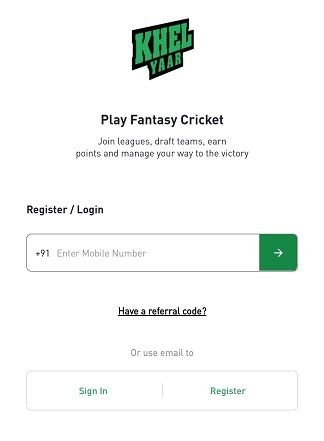
Follow the guide for KhelYaar login: (KhelYaar Login Kaise Kare)
- First, download the KhelYaar app and open it on your mobile device.
- Enter your mobile number or email registered with your account.
- Now, enter the OTP received on your entered mobile number or email to confirm your account and login.
- Once you verify your identity, you have completed the KhelYaar login process.
How to Play?
The users must have a basic understanding of cricket to begin playing on KhelYaar. Players must choose an upcoming match from a domestic or international cricket tournament. Then, using all the players from both teams, players must create a fantasy squad. The performance of the players on the field determines their performance in the fantasy squad and earns points for a team. After the match ends, the app generates a leaderboard with all the fantasy squads. The team with the most points wins the game. After revealing the leaderboard, the app distributes the prize pool to the winners.
Types of Games on KhelYaar
KhelYaar offers the fantasy sports version of cricket. It covers all international matches and also some domestic-level matches. It allows users to participate in any upcoming cricket match from any region, irrespective of their location. Moreover, it features various contests to participate in forthcoming matches, and players can choose their preferred contest accordingly.
How To Use KhelYaar App. (Specific App)
In the app, you will see a list of upcoming matches. You can participate in any forthcoming cricket game. Then, make a squad for that game that includes all players from both teams. Following the squad's formation, you must select a contest to participate based on the entry fee and prize pool. As the game progresses, each player receives points based on their performance. On KhelYaar, the team with the most points at the end of the game wins the competition. Moreover, the leaderboard is updated right after the match. Furthermore, the prize pool is distributed among the winners after the game.
How to Earn Money on KhelYaar
KhelYaar is a fantastic way for all sports fans to make money. To get started, follow the steps for the KhelYaar App Download and start playing KhelYaar online. You can easily make money by winning games on KhelYaar if you have the necessary skills and knowledge.
You earn money from the prize pool of a contest after winning it, and you can also enter multiple games simultaneously to make more money. Furthermore, KhelYaar does not set a limit on how much money you can win, so you can play and win as much as you want. So don't wait, and start playing KhelYaar now!
GetMega: Video chat, play games with friends and make money
GetMega is a mobile gaming platform that has revolutionized the online mobile industry. It allows its users to video chat with their friends while playing games with them. Moreover, it offers a diverse selection of games to play. Users can also earn real money while playing with their friends!
On GetMega, you can play poker, rummy, carrom, pool, GK, and other games. Players can select from various games and invite their friends to play with them. Furthermore, because the platform allows players to video chat with other players, the game becomes more enjoyable and engaging. So, go ahead and download GetMega and start playing right away!
GetMega Rummy is an amazing platform that lets you play rummy with friends & family with real money. Sounds fun, isn't it? Download the GetMega rummy app now!
| Question | Answer |
|---|---|
| What is the age limit on KhelYaar? | The minimum age required to play on KhelYaar is 18. |
| Why is KhelYaar not on Play Store? | KhelYaar App Play Store is not available, as Google Play Store has removed all the "pay-and-play" apps. |
| Can I download KhelYaar app for PC? | KhelYaar does not have an official PC app. However, players can download Android emulators on their PCs to play KhelYaar. |
| Does KhelYaar send money into the bank after withdrawal? | Yes. After the withdrawal, you will receive the money in your bank account. |







