How To Withdraw and Deposit Money From real11

Table of content:
- How can you withdraw your money from the app?
- How to make deposits on the app?
- What are the withdrawal methods at the app?
- Terms and conditions for withdrawing money from the app
- How to do bank account verification on the app?
- How to do PAN card verification on the app?
- Withdrawal time on the app
- Withdrawal fees of the app
- What is the daily withdrawal limit on the app?
- Why do the withdrawal requests get cancelled on the app?
- When will the withdrawal be processed?
- How to cancel the withdrawal request on the app?
- Benefits of playing real money games on the GetMega app
Real11 is a one-stop destination of fantasy sports for all Indians. At Real 11, you'll find a plethora of ways to make money by putting your sports expertise to good use. Not only do we provide fantasy cricket, fantasy football, and fantasy kabaddi to our consumers, but we also allow them to relive their childhood through their favorite board game, ludo.
GetMega is an amazing platform that lets you play Hold'em Poker with friends & family with real money. Sounds fun, isn't it? Download the GetMega Hold 'em Poker now!
Play your favorite game, participate in contests that suit your interests, and you may win huge every day! Real 11 is the world's fastest-growing fantasy sports platform, bringing you the finest fantasy games right to your fingertips. We provide our players with the finest gaming experience possible and assist them in improving their skills by providing a learning environment that encourages practice.
Real11 has come a long way from its beginnings as a dedicated platform to fantasy cricket leagues. It is undoubtedly the greatest fantasy cricket website, providing players with a variety of features, daily deals, and several possibilities to win large sums of money. The fantasy cricket framework includes various contest versions, allowing players to partake in the action even after the match has begun.
How to withdraw money from Real11
- Open the Real 11 app on your mobile device.
- Click on the profile icon on the top left side of the screen.
- Now, click on the "My Wallet" option.
- Here, scroll down and click on the "Withdraw Money" button.
- Now, enter the amount you want to withdraw from your wallet.
- Then, select the payment method you prefer, Bank Account or PayTM.
- If you want to withdraw cash instantly, check the box of Instant Withdraw. However, the Instant Bank Account Withdraw option charges the user ₹10 per transaction, whereas Instant PayTM Withdraw charges the user 1% of the transaction amount. On the other hand, the average transaction does not charge any transaction fee.
- Now, click on the "Withdraw Now" button.
- The Real 11 minimum withdrawal limit and maximum withdrawal limit is already defined or set.
It is important to note that the Real11 minimum withdrawal in Real11 is ₹200, whereas the maximum withdrawal limit is ₹50,000.

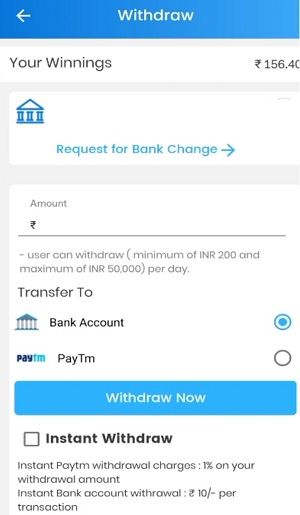
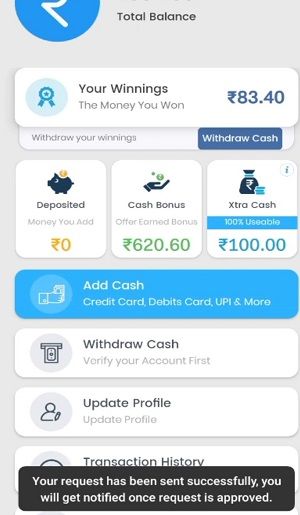
How to deposit money on Real11
- Open the Real 11 app on your mobile device.
- Click on the profile icon on the top left side of the screen.
- Now, click on the "My Wallet" option.
- Here, click on the "Add Cash" button.
- Enter the amount you want to deposit. If you have a coupon code, enter it in the "Enter Coupon Code" area, and click on the "Add Cash" button.
- Here you can see multiple Real 11 deposit options such as Debit Card, Credit Card, PayTM, PhonePe, and more. You can select any payment method as per your preference.
- Once you complete the payment, the money is added to your account instantly. If you think there was an issue in the process and you have not received the funds in your account, you can contact Real 11 support within three days of the transaction.
It is important to note that the minimum deposit amount in Real11 is ₹10, and the maximum deposit amount is ₹99,999.
Withdrawal methods on Real11
Real11 offers two withdrawal methods:
1)Directly into Bank Account.
2)Real 11 PayTM withdrawal system.
Real11 minimum withdrawal limit is ₹200, and the maximum Real 11 withdrawal limit is ₹50,000. Moreover, Real 11 withdrawal time is a maximum of two to three days. However, users can opt for Instant Withdraw by paying an extra transaction fee.
Real11 Bank withdrawal
Real 11 Bank Account Withdrawal allows you to withdraw your earnings straight into your bank account using your bank account details. It takes your bank, such as account number and IFSC code. Before withdrawing, users must verify their bank account on the app.
Real11 PayTM withdrawal
Users may also directly deposit their profits into their PayTM wallet. However, you must complete the KYC before withdrawing your money to your PayTM wallet.
Terms and conditions for withdrawing money from Real11
Following are the terms and conditions for withdrawing money from Real 11
- To request a withdrawal, you must first complete the Real 11 identity, credit card, and bank account verification processes, including PAN card information.
- Real11 will handle all withdrawal requests instantly, with money arriving in your registered bank account the next working day. However, t his could take up to 7 days in rare instances.
- Members can withdraw cash from the withdrawable portion of their account, which only contains winnings earned on Real 11.
- Minimum withdrawal in real 11 is ₹200 and Maximum withdrawal is ₹50,000.
- A transaction is irreversible once confirmed, and it cannot be canceled. Real11 may, in its sole and absolute discretion, allow a Member to cancel a transaction and receive a refund provided the member submits a written request to Real11 from the registered email address.

Discover the best strategies and ways to play and win like a boss
How to verify bank account on Real11
- Open the Real 11 app on your mobile device.
- Click on the profile icon on the top left side of the screen.
- Now, click on the arrow beside the user's name.
- From the top menu bar, select bank.
- On the next page, click on the "Verify Account" button.
- Here, upload an image of your bank document which shows your Name, IFSC Code, and Account Number.
- Enter the name of Bank Account Holder, Bank Account Number, IFSC Code, Bank Name, and Bank Branch. Then, click on "Submit for Verification."

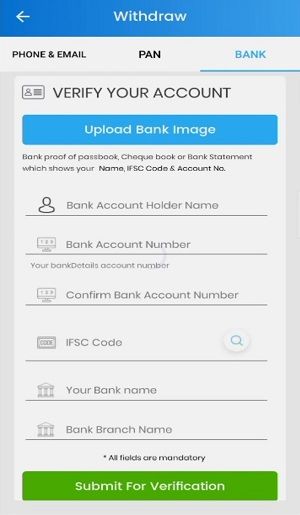
How to do PAN card verification on the app
- Open the Real11 app on your mobile device.
- Click on the profile icon on the top left side of the screen.
- Now, click on the arrow beside the user’s name.
- From the top menu bar, select PAN.
- Upload the image of your PAN card. Make sure the image you upload is clear, and every detail on the card is visible.
- Then, enter your Name, PAN Number, Date of Birth, and Select your State. Then, click on "Submit for Verification."
- Real11 will require a maximum of three to five days to verify your PAN.
- You can only use the one bank account data on one Real11 account. Similarly, you can only link your PAN to only one Real11 account.
Real11 Withdrawal time
Once you request your Real11 withdrawal, Real11 instantly starts the transaction process. However, Real11 minimum withdrawal time is ac couple of minutes, whereas it takes a maximum of three to five working days to complete the transaction process. Various factors affect the Real11 withdrawal time, including the number of withdrawal requests, holidays, banks, and more.
However, you must confirm your Real11 account before you can request a withdrawal.
Real11 Withdrawal fees
Real11 does not charge any withdrawal fees. However, However, all the prizes are subject to a tax deduction (or TDS) as per the Income Tax Act 1961. The TDS rate prescribed by the Government of India for any prize money amount above ₹10,000/- is 30 percent, and Real11 will deduct TDS of 30% on Net Winnings.
Daily Real11 withdrawal limit
The daily Real11 withdrawal limit on Real11 is ₹2,00,000, whereas the Real11 minimum withdrawal amount is ₹25. However, players can only withdraw the money they have earned by playing. The bonuses and referral cash earned is not withdrawable. Players can use this cash to participate in a contest and win. This way, the money is converted to earnings, which is withdrawable.
Why do the withdrawal requests get canceled Real11
There are various reasons for which Real11 can cancel the withdrawal request. However, Real11 only cancels withdrawal requests if the cancellation is legitimate, and the reason is always mentioned. Following are a few reasons your withdrawal request might get canceled.
- If the Name, IFSC Code, or account number of your given Bank account are found incorrect, Real11 will cancel the withdrawal request. However, the user can re-verify their bank account by following the steps mentioned above with correct details and requesting the withdrawal again.
- If a user violates any FairPlay rules, Real11 will cancel the withdrawal request. Players can read the FairPlay rules on the Real11 website to avoid breaking any FairPlay rules.
When will the withdrawal be processed?
Once you request your withdrawal, Real11 instantly starts the transaction process of your withdrawal. Real11 minimum withdrawal time is a couple of minutes; however, sometimes, it takes three to five working days to complete the transaction. Various factors affect the withdrawal time, including the number of withdrawal requests, holidays, banks, and more.
How to cancel the withdrawal request on Real11
Follow the below-given steps to cancel your withdrawal request.
- Open the Real11 app on your mobile device.
- Click on "More" on the bottom menu bar.
- From the list of options, click on the "Withdrawal" option.
- Here, click on the "History" button on the top right side of the screen.
- Now, select the withdrawal request you want to cancel.
- The detailed page for that withdrawal request will open. Here, click on the "Cancel" button.
- The edit option will allow you to make changes in the withdrawal request, whereas the cancel option will start the cancellation process of the request.
It is important to note that a user can only request cancellation if the withdrawal process is not yet started. If the process has already begun, the user cannot cancel it.
Benefits of playing real money games on GetMega
GetMega is an online gaming platform that multiplayer gaming to a whole new level. It allows gamers to video chat with their friends while playing games on the app. It offers a wide variety of games to select their favorites. It also provides an opportunity for all participants to make money.
GetMega has a variety of games available, including poker, rummy, carrom, pool, GK, 123, and more. Furthermore, gamers may withdraw money from the app in as little as 60 seconds using UPI, Paytm, or straight to their bank account.
Players can select their favorite game, select the entry fee, invite their friends to join them, and start playing. It is a pretty straightforward app that allows users to earn money by competing with their friends.
GetMega Rummy is an amazing platform that lets you play rummy with friends & family with real money. Sounds fun, isn't it? Download the GetMega rummy app now!
| Question | Answer |
|---|---|
| Is Real11 legal in India? | Real11 is entirely legal in India, and it follows all the rules and regulations given by the government of India. |
| What games do Real11 offer? | Real11 offers fantasy cricket, football, and kabaddi. Moreover, it also features rummy. |
| Is the Real11 app available on PCs? | No, the Real11 app is not yet available on PCs. |
| Can I make multiple accounts on Real11? | No, creating multiple accounts violates our Terms & Conditions and Fair Play Policy. |
| What is Real11 minimum withdrawal? | Real11 minimum withdrawal is a couple of minutes. We start the withdrawal process as soon as the user requests it. |
| Title | Slug |
|---|---|
| How To Download, Login and Register on Real11 | how-to-download-login-and-register-on-real11 |
| How To Download, Login, Sign In, Register KhelYaar | how-to-download-login-sign-in-register-khelyaar |
| Best PokerStars Hack For You To Play And Earn Money | best-pokerstars-hack-for-you-to-play-and-earn-money |







