How to Download, Login, Sign In, and Register PlayUp?

Table of content:
- Features of PlayUp
- History of PlayUp
- How to Download the App for Android and iOS?
- How to Download Playup for PC (Windows and macOS)?
- How to Register, Login, Signup, and Create an Account on Playup?
- How to Play on Playup?
- Types of Games Playup Offers
- How to Play Fantasy Cricket on Playup?
- How to Earn Money Using Playup?
- How to Play Games at GetMega?
Playup Online fantasy application is globally the first esports platform designed for free daily fantasy sports across the globe. At Playup, a sports fan can play daily fantasy sports like cricket, soccer, hockey, kabaddi, basketball, rugby, and many more. All the games & challenges here are always free to play. Just play for fun and use your gaming knowledge & skills to win exciting prize money in the form of Play chips. Using the Playchips, grab the products and gift vouchers at the gift store.
Join now and Download Playup App on your smartphones and experience the thrill of daily fantasy sports.
GetMega is an amazing platform that lets you play Hold'em Poker with friends & family with real money. Sounds fun, isn't it? Download the GetMega Hold 'em Poker now!
Features of PlayUp
- Intuitive & superbly designed user interface to meet users' needs across the globe.
- Training ground challenge for live experience simulation.
- Lower cost and increased transparency.
- Ultimate Champion Leaderboard to determine the ultimate champion of the season or year across all challenges.
- Ultrasecure, ensuring efficient legal compliance.
- 24x7 customer support
History of PlayUp
Playup Online app is a daily fantasy sports application launched by PlayUp Global in 2017. It is best known for providing online services related to sports. The Playup Website, www.playchipfantasy.com, is operated and owned by PlayChip Fantasy. This fantasy application includes hosting online fantasy sports challenges or games based on real-life sporting events. The online challenges are in the nature of ‘Game of Skill’. Its privacy policy ensures that after Playup Login, the PlayChip Fantasy holds the responsible management of your personal information.
The PlayUp Global team is on its mission of building the world’s massive global community of interactive sports fans.
How to Download the App for Android and iOS?
Playup App Download is not available in Google Play Store, nor is it available in App Store. But many third-party websites allow android devices to download the APK file. Thus, you can Download Playup App from their websites.
Here is the step you can follow to Download Playup App:
Step 1: Make a google search for ‘Playup App Download’.
Step 2: Visit any third-party website or simply click here.
Step 3: On the website, click on the ‘Download APK’, or you can directly click the download link here.
Step 4: A window will pop-up asking permission to download the APK file. Click on Download.
Step 5: Your download will automatically start. After completing Playup Download, follow the instructions for the installation and then do Playup Sign Up & Playup Login.
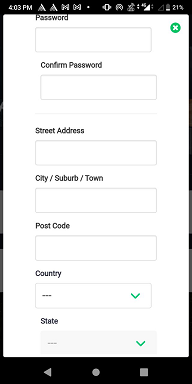
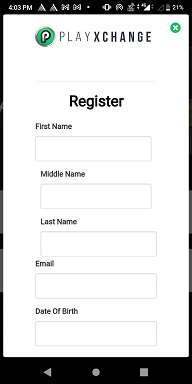
Currently, Playup App Download is not available for iOS users. Kindly keep on checking the Playup Website for more updates.
Always remember, you need to always do Playup Login to enjoy playing daily fantasy sports.
How to Download Playup for PC (Windows and macOS)?
The PlayUp Global team has launched Playup Website for a smoother and more exciting experience of its app for the desktop version. Playup App Download for PC is also available. Fantasy users need to follow the steps mentioned below to Download Playup App on their PCs.
Step 1: Search for ‘Download Bluestacks for PC’. Bluestacks is an android emulator that helps to run APK files on your PC.
Step 2: Click on the link ‘www.bluestacks.com’.
Step 3: Scroll down on the website. You will find ‘Bluestacks 4’ for Windows as well as for macOS. Click on the download tab as per your PC operating system.
Step 4: After downloading, install & open Bluestacks 4. On the home screen, the Google play store is already installed. Download any web browser like Chrome or Firefox.
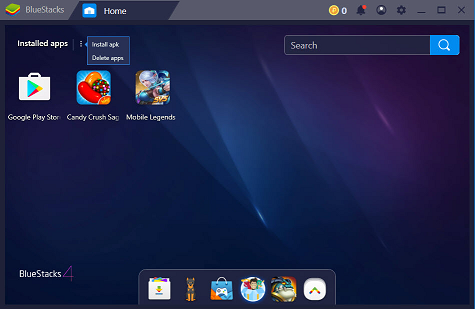
Step 5: Open your web browser and search for ‘Playup App Download’ on google.
Step 6: Visit any third-party website to download the apk file and complete the installation process.
Remember to do Playup Login for playing online games or challenges in the app.
How to Register, Login, Signup, and Create an Account on Playup?
At Playup, you can easily create an account. The Playup Sign Up, and Playup Sign In or Playup Login process are also simple after you register on Playup.
Follow the below-mentioned steps to create an account on Playup:
Step 1: First of all, open the app.
Step 2: On the right-hand corner of your mobile screen, click on ‘LOGIN or REGISTER’.
Step 3: Next, click on ‘Don’t have an account? Click here to register.’
Step 4: Fill in the required details and accept the terms and conditions. Then, click on REGISTER. Your Playup Sign Up process is now complete.
Step 5: Go back to the login page. Next, put your registered email-id and password to successfully complete Playup Login.
Congratulations! You have successfully done Playup Sign In. Enjoy playing on Playup.
How to Play on Playup?
Playing daily fantasy sports on Playup is amazing. After Playup Login, It is 100% free to play PlayChips fantasy here. There are just three simple steps, they are:
Step 1: In the lobby, filter your favourite sports you want to play and choose your challenge.
Step 2: Select players to create your lineup. Use your gaming knowledge and skills to select players who are in outstanding form. Players are assigned a salary cap. Stay within the salary cap while selecting your players.
Step 3: Your selected players accumulate points based on the real-life performances of the players. Sit back and keep an eye on the live leaderboard as you climb to the top.
Types of Games Playup Offers
Playup Online daily fantasy sports offers you a variety of sports across the globe to play. When you complete Playup Login, you will find many types of games in the lobby. Here are some of them:
- Fantasy Cricket
- Fantasy Football
- Fantasy Basketball
- Australian Football
- American Football
- Rugby
- Golf
- Origin

These strategies and trick shots will help you master the game of carrom
How to Play Fantasy Cricket on Playup
Here’s how you can play Fantasy Cricket on the Playup app:
- After successful Playup Login, you enter the lobby of Playup.
- Select Cricket as your challenge.
- There are filters to choose what challenge you want to enter like All, Featured, Premium, Free, Head To Head, Custom.
- Next, create your team from the assigned salary cap of $100,000.
- Lock your team and submit the lineup.
- Now the excitement starts as you watch how your selected players perform in real-life.
- Also, keep an eye on the live leaderboard as your rank ascends to the top of the leaderboard.
- If you win the challenge, you will earn prize money in the form of PlayChips.
How to Earn Money Using Playup?
Playup gaming lobby is just for fun; either you play daily fantasy sports on the Playup Website or after the Playup App Download. There are no deposits allowed, so the risk involved in losing your money nullifies. The games or challenges in the lobby are free to play. While you enter a challenge and win, you will earn prize money in the form of PlayChips. The PlayChips will be reflected in your digital wallet. From the wallet, you can utilise the PlayChips to buy the products and gift vouchers available at the gift store.
How to Play Games at GetMega?
GetMega is an epic online gaming platform where you can earn real money. If you have played games like carrom, poker, rummy, G.K, and many more in real life, why not use these gaming skills to earn real money? GetMega offers you an extreme opportunity to reward your gaming skills. Here, you can choose your favourite games from three gaming categories. These are Cards, Casuals, and Trivia. In each of these gaming categories, there are multiple contests with exciting cash prizes. Enter contests that suit you and win real money. You can also connect socially with your friends on video chats.
So, don’t waste time and join us right now. Visit here to download the GetMega app.
GetMega Rummy is an amazing platform that lets you play rummy with friends & family with real money. Sounds fun, isn't it? Download the GetMega rummy app now!
| Question | Answer |
|---|---|
| How can I play in the Playup app? | Refer to the ‘How to Play on Playup’ section above. |
| Is Playup available to play from anywhere in the world? | Yes. Playup is available everywhere across the globe. |
| What are the age criteria to register on Playup? | To register & create an account on Playup, users need to be above 18 years of age. |
| What is the KYC verification process in Playup? | In order to maintain the integrity of the Playup Website, we request our users to verify their Identity. |
| How can I receive PlayChips? | Users winning a challenge are rewarded PlayChips, but they must have to pass the mandatory KYC verification. |
| How much time does it take to complete the KYC verification process? | Dear user, it takes 7 to 10 working days to successfully complete the KYC verification process. |
| What do I get on Playup referral? | On successful referral, 25 PlayChips are rewarded in your digital wallet to both of you. |
| Title | Slug |
|---|---|
| PlayUp Withdrawal - How To Withdraw And Deposit Money? | playup-withdrawal-how-to-withdraw-and-deposit-money |
| Casino Days Login-How To Download, Sign In, Register | how-to-download-login-sign-in-register-casino-days |
| How To Download, Login, Sign In, Register PlayerzPot | how-to-download-login-sign-in-register-playerzpot-2 |







