How To Withdraw And Deposit Money From Rozdhan?

Table of content:
- What is the Rozdhan app?
- How can you withdraw your money from Rozdhan?
- How to make deposits on Rozdhan?
- What are the withdrawal methods in the app?
- Terms and conditions for withdrawing money from Rozdhan
- How to do bank account verification on Rozdhan?
- How to do PAN card verification on Rozdhan?
- Withdrawal time on Rozdhan
- Withdrawal fees of Rozdhan
- What is the daily withdrawal limit on Rozdhan?
- Why do the withdrawal requests get cancelled on Rozdhan?
- When will the withdrawal be processed?
- How to cancel the withdrawal request on Rozdhan?
- Benefits of playing real money games on the GetMega app?
What is the Rozdhan app?
Rozdhan is an Android entertainment app with multiple features and ways to make money. Rozdhan Official, headquartered in Pune, Maharashtra, developed this app. Simply download the app from Play Store and install it on your android device.
Upon exploring the app, you will find multiple tasks and earn coins and real cash. These money-earning tasks include playing money-earning games, reading articles and news, watching videos, checking daily horoscopes, downloading apps from Rozdhan, completing surveys, walking tasks, puzzle tasks, completing our prime offers, instant high earning tasks, and many more. There are also cash rewards by inviting friends to join Rozdhan.
GetMega is an amazing platform that lets you play Hold'em Poker with friends & family with real money. Sounds fun, isn't it? Download the GetMega Hold 'em Poker now!
Rozdhan app is trusted by more than 10 million Indians and has become India's best money-earning application. Read more details on how to withdraw money from the Rozdhan app, Rozdhan withdrawal limit, Rozdhan minimum withdrawal later in this article.
How can you withdraw your money from Rozdhan?
Screenshots of the withdrawal steps Below are the screenshots of how to withdraw money from the Rozdhan app.
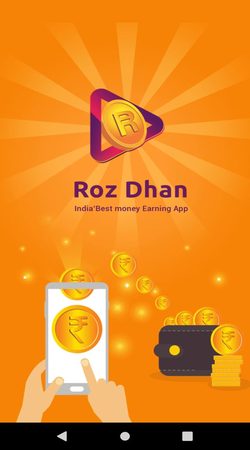
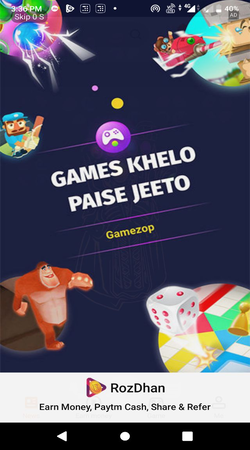
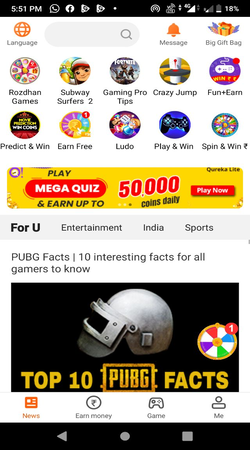
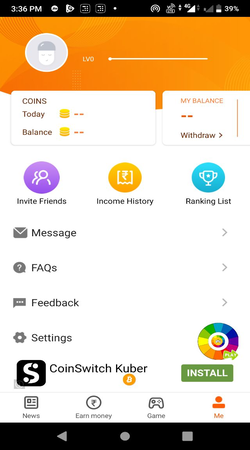
Here's how to withdraw money from the Rozdhan app:
Step 1: Open the Rozdhan app.
Step 2: In the bottom right corner of your screen, you will find the 'Me' tab. Click on it.
Step 3: On the 'Me' tab, you can check your coin earnings. Next to it will show your balance of coins converted to real cash.
Step 4: In the 'My Balance' section, you will find the Withdraw option. You can make a Rozdhan cash withdrawal once you have crossed Rs 300 in your balance.
Step 5: You can withdraw your money from your Paytm account or send money to your bank account. To do this, you need to add & verify your PAN card. Also, a TDS of 10% is deducted on each withdrawal.
Step 6: On the next screen, you can check the status of your Rozdhan cash withdrawal.
How to make deposits on Rozdhan?
After successfully logging into the app for the first time, you will get Rs 50. If you have a Rozdhan redeem code, you will get Rs 12. You will further get Rs 30 by doing simple new user tasks. After completing multiple tasks in the app, you earn coins, which get converted into cash within 24 hours and deposited as Wallet cash. You can check the wallet cash in the My Balance section in the 'Me' tab. When you earn 250 coins, it gets converted into 1 Rupee. Similarly, 500 coins get converted into 2 Rupees and so on.
There is no add-money feature in the Rozdhan application, so you cannot deposit money. Exploring the app and doing multiple tasks will earn you coins that get converted to real cash and will be considered as a deposit. The 24 hours required for converting coins into real money can be considered deposit time.

Master the game of carrom with these expert's tips and strategy
What are the withdrawal methods in the app?
After knowing how to withdraw money from the Rozdhan app, you may enquire about how to withdraw money from Rozdhan. There are two Rozdhan cash withdrawal methods that you can use to withdraw money from Rozdhan. These are:
- To Paytm account
- Send money to the bank account.
So users' queries about how to transfer money from Rozdhan to Paytm, withdraw money from Rozdhan to Paytm or transfer Rozdhan money to Paytm will get resolved by providing the details mentioned below.
Name, registered Paytm mobile number, phone number, and click on confirm.
Terms and conditions for withdrawing money from Rozdhan
Besides knowing how to withdraw money from Rozdhan & Rozdhan cash withdrawal methods, it is also necessary to be aware of the terms and conditions. These are as follows:
- At a time, you can withdraw only Rs 300.
- The money withdrawn will be deposited in your Paytm or bank account within 5 to 10 working days.
- You need to add your PAN card for Rozdhan cash withdrawal.
- If you attach your PAN Card, a TDS(Tax Deducted at Source) of 10% is deducted; else, it is 20%.
- There is a Rozdhan withdrawal limit, i.e., one can make a withdrawal of a maximum of one in a day.
- You can request and apply for a tax refund from the government with the PAN card. The information you provide with your withdrawal account should be authentic.
How to do bank account verification on Rozdhan?
The bank account verification involves the following simple steps:
Step 1: Open the Rozdhan app and click on the 'Me' tab.
Step 2: On the My Balance section, click on Withdraw.
Step 3: Select 'Send money to bank '.
Step 4: Provide the required details, i.e., Your real name, phone number, bank account number, and the IFSC code of your bank, and click on confirm.
The verification process will start and will take 24 hours.
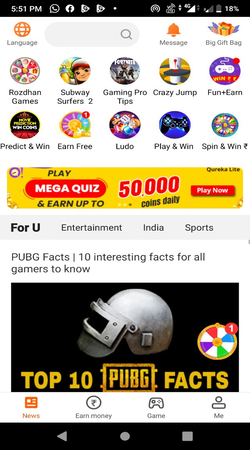
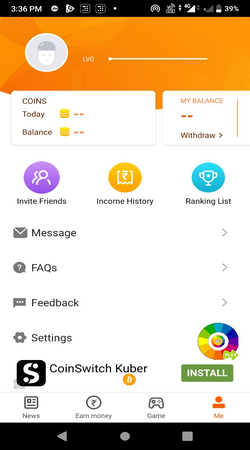
How to do PAN card verification on the app
Here's how to do the PAN card verification on Rozdhan required for Rozdhan cash withdrawal.
Step 1: Open the Rozdhan app & click on the 'Me' tab.
Step 2: Next, click on Withdraw on the My Balance section.
Step 3: Select any withdrawal method, and below that, you will find 'PAN card' where it will ask you to 'Bind now'. Click on it.
Step 4: Fill in the required details & click on confirm.
Your PAN verification will start, and it will get verified within 24 hours.
Screenshot of PAN verification

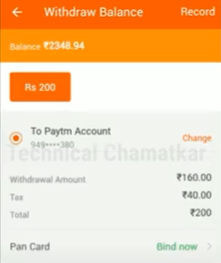
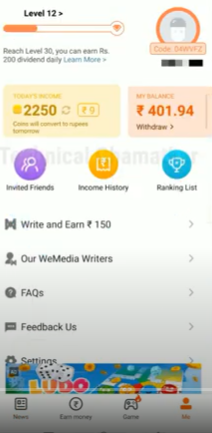
Withdrawal time on Rozdhan
Many of you might have a query about withdrawal time on the Rozdhan app after knowing how to withdraw money from the Rozdhan app.
The answer is that Rozdhan doesn't make you wait for long. After making a Rozdhan cash withdrawal request, it takes 5 to 10 working days to deposit your earnings into your Paytm or Bank account.
Withdrawal fees of Rozdhan
The app charges a withdrawal fee when you request a Rozdhan minimum withdrawal of Rs 300. This Rozdhan cash withdrawal fee is charged as TDS depending on whether you attach your Pan card or not.
If your Pan card is bound to your withdrawal account, a TDS of 10% is charged on each Rozdhan cash withdrawal; else, 20% is charged.
What is the daily withdrawal limit on Rozdhan?
After knowing how to withdraw money from the Rozdhan app, you will also need to know the Rozdhan withdrawal limit. The minimum withdrawal from Rozdhan that you can make daily is Rs 300.
Rozdhan allows a daily withdrawal limit of 1 time. Therefore, you can earn money & withdraw maximum real cash of Rs 300 per day.
Why do the withdrawal requests get cancelled on Rozdhan?
Many users face a problem when they put in a Rozdhan cash withdrawal request, and it gets canceled. They get frustrated and start enquiring about how to withdraw money from the Rozdhan app. You may also start thinking that your earned money might go in vain. But, Rozdhan doesn't let you down.
There may be different reasons behind your withdrawal requests cancellation such as:
- The minimum withdrawal from Rozdhan is more than Rs 300.
- Providing incorrect details of the withdrawal account, i.e. entering wrong Paytm number & incorrect bank account details.
- Bank account & Pan card not verified.
- Daily Rozdhan withdrawal limit exceeded.
When will the withdrawal be processed?
The Rozdhan minimum withdrawal of Rs 300 doesn't take much time to process. After the withdrawal has been made and your Pan verification is already complete, the Rozdhan cash withdrawal process gets initiated. Your earnings will be processed and deposited in your withdrawal account within 5 to 10 working days from withdrawal.
How to cancel the withdrawal request on Rozdhan?
If you have placed a Rozdhan cash withdrawal request that you didn't want to, you don't have to worry about it. Don't get panicked and start doing things that ultimately make it worse. Rozdhan app is trusted by millions of Indians & is user-friendly to resolve the issue. Follow the procedure below to cancel a withdrawal request:
- Head over to the 'Me' tab, where you will find a 'Feedback' option. Click on it.
- Describe any issues, in this case, cancellation of withdrawal request.
- Add any photo attachments, if available.
- If you have a WhatsApp social account, provide your WhatsApp Number to get regular updates regarding your request.
Benefits of playing real money games on the GetMega app?
Playing at GetMega ensures that you enter a gaming world full of entertainment with exciting real cash prizes. Use your gaming skills and get rewarded at GetMega. There are many key benefits which you can explore by spending more time. Some of them are as follows:
- Excellent user interface giving you a magnificent gaming experience.
- Wide variety of games to choose from three gaming categories - Cards, Casuals & Trivia.
- Competition with real players 24*7 will entice you to enhance your gaming skills.
- Video-Chat features while playing with your near and dear ones.
- 100% legal, verified, and skill-based online gaming platform.
- Attractive rewards on referral.
GetMega Rummy is an amazing platform that lets you play rummy with friends & family with real money. Sounds fun, isn't it? Download the GetMega rummy app now!
| Question | Answer |
|---|---|
| Is KYC mandatory to join tournaments on MPL? | No, users can join and play tournaments without completing. However, KYC is mandatory for the withdrawal of your earnings. |
| Is MPL legal in India? | MPL is entirely legal in India, and it follows all the rules and regulations provided by the Indian government. |
| Can I get free money on MPL? | Yes, you get ₹10 free as a signup bonus. Moreover, MPL also offers a referral feature, which rewards users with bonus cash for referring friends. |
| What is the maximum amount of money I can earn from MPL? | There is no limit on your earnings on MPL. |
| Title | Slug |
|---|---|
| How To Download, Log In, Sign In, Register On RozDhan App | how-to-download-log-in-sign-in-register-on-rozdhan-app |
| How To Make Money From Apps Like RozDhan: Learn The Details Here | how-to-make-money-from-apps-like-rozdhan-learn-the-details-here |
| Best Rozdhan Hack For You To Play And Earn Money | best-rozdhan-hack-for-you-to-play-and-earn-money |







