How To Download, Register, Log In To Rummy Club

Brief About the App
Features of the App
The Rummy Club apk comes with all the modern features that you would expect an online card game to have in order to make your gaming experience better. The features that you will be getting from the Rummy Club application are:
- Language options- You can choose between the several language options available in the Rummy Club app, to get the most out of our playing experience.
- Send / Receive gifts- The Rummy Club app supports the option of sending and receiving gifts across the game platform.
- Online play option- Rummy Club app has a huge active player base, and you can play rummy games against real players or take your friends in for a challenge.
- Game variation- You will get to play more than a handful selection of game modes within the Rummy Club app.
- In-game messaging- You can send messages to other players or be on the receiver’s end with the Rummy Club app’s chat function.
Table of content:
- Brief About the App
- Features of the App
- History of the App
- How to Download the Rummy Club Apk for Android & iOS?
- How to Download the Rummy Club Apk for PC (Windows and Mac OS)?
- How to Register, Login, Sign Up and Create an Account on the Rummy Club App?
- How to Play on the App?
- Types of Games this App Offers
- How to Play Games at GetMega?
- Rummy club Review

Rummy is a game of skill, strategy, and luck, and it still manages to have that enchanted quality. The Rummy Club app is the perfect game for fans of Rummycube, Okey 101, Canasta, Belote, and Gin Rummy, combining these best features and more. Ahoy Games, the makers of the wildly popular Turkish board game Okey, have outdone themselves with their newest release, Rummy Club. Rummy Club is a rummy game played with different players at one time. Moreover, it's a great way to test and improve your abilities and brainpower. Rummy Club gives you infinite possible moves.
Rummy Club can be played offline, regardless of location or connectivity. Using the top-notch AI engine, they can guarantee that gameplay will always be stimulating and difficult. Whether a newbie or a seasoned pro, they have city-themed rooms that will challenge you to the fullest extent of your abilities.
Rummy is an amazing platform that lets you play rummy with friends & family with real money. Sounds fun, isn't it? Download the GetMega rummy app now!
History of the App

The Rummy Club app was first released back a few years ago, along with the growing craze of online mobile card games and since then, it has been able to gather great popularity and a loyal player base. The application is made and owned by the company called MYONETHING Technologies Private Limited, and they have been keeping up with the latest game progression with frequent patches and updates. The app has seen over 8.9 million downloads and has active online players, averaging thousands per month. The Rummy Club app was developed to provide the ultimate online mobile rummy gaming experience and it successfully delivers that.
How to Download the Rummy Club Apk for Android & iOS?
Follow the steps that are listed down below in order to get the Rummy Club download procedure settled without any issues. The steps for the Rummy Club apk download are:


- Search for the application on the Google Play Store or visit the official website of the Rummy Club apk or click on this Rummy Club download link here
- Download the Rummy Club app from the Play Store or get the Rummy Club apk file if you are using a browser
- Manually install the Rummy Club apk file once the file downloads from your browser. The app will be automatically installed if the download is done through the Play Store.
- The installation process will just take a few minutes at max, and you will be able to enjoy playing rummy and other games on the Rummy Club app afterwards.
For iPhone users, here’s how you can get the Rummy Club Online download settled on your iOS devices:
- Open up the App Store on your iOS device and search for “Rummy Club.”
- Locate the Rummy Club app in the results and press on “Get” to start the download and installation process
- Once the Rummy Club app installation finishes for the iOS device, you can start using the app
How to Download the Rummy Club Apk for PC (Windows and Mac OS)?
There is no official version of the Rummy Club application that supports the PC platform. The current game is not made for Windows and Mac operating systems. You will have to continue waiting for an official Rummy Club app release for the PC platform, and until then, download the Rummy Club apk and enjoy playing it on your mobile device.
How to Register, Login, Sign Up and Create an Account on the Rummy Club App?
Signing Up on the Rummy Club application can easily be done by following the steps that are included down below. We highly recommend that you register and create an account with the Rummy Club app to avoid losing your vital game data and winnings.
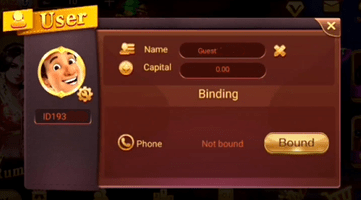
- Launch the Rummy Club app on your respective device, and it should take you to the main menu of the game.
- There, you will find the user profile, which should currently show up as a guest. Click on it to open up the player profile.
- In this option, you can make changes to your profile and link your mobile number with your Rummy Club account. To do so, click on the golden “Bound” button, which should open up the binding phone number option.
- Enter your mobile phone number, set and repeat the new account password and input the verification code sent to the registered number. Finally, press “Confirm” to get your Rummy Club app account linked to your number.
If you uninstall the app from the device in the future or lose possession of your mobile, you can just download the app on a new device and complete the Rummy Club login with your mobile number and assigned password to retrieve your account.
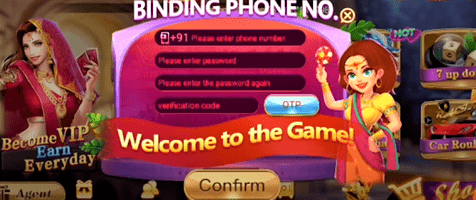
How to Play on the App?
To start playing on the Rummy Club app, you will just have to download and install it on your device. Creating an account is optional. However, it is recommended as it helps you store your Rummy Club game data securely without the risk of losing it. Also, without creating an account and linking your mobile number, you won’t be able to withdraw your winnings, so you need to be careful about that. Search and select any of the game modes you want to play, choose from the available lobbies, pay the entry fee and start playing on the Rummy Club apk without any hindrance.
Also Read
Types of Games this App Offers
The Rummy Club app offers a number of choices in terms of game types. You can choose any of the offered game modes on the Rummy Club apk and participate, as long as you have the entry fee for it. Among the various game choices, a few important ones to name would be Rummy, Andar Bahar, Teen Patti, Dragon Tiger Fight, 7 Up Down, Poker, Best of Five, Black Jack 10 Cards, Variation, Car Roulette, and others.
How to Play Games at GetMega?
Join in on the fun of playing and competing against actual players around the world and face challenges with the real thrill of Poker and Rummy, offered by GetMega on their official application. Just visit the official website of GetMega, provide your mobile number to get the app link directly sent to you via SMS, download the application and start competing in games of Poker and Rummy and prevail by winning real cash prizes. Poker and Rummy at GetMega are legally approved, with stress on fair gameplay for all and the option of quick and secure withdrawals of winnings. Poker and Rummy games on GetMega start at INR 1.00 and you can also play against your friends for some fun time. Also, check out their in-depth game guides on Poker and Rummy featured on their official website for help in learning how to play.
Rummy Club Review
Bonuses and Offers
Players of Rummy Club receive a special bonus every week. You will also receive a bonus payment equal to 10% of your gross weekly income each week. Bonus Rummy Club games are simple.
Take advantage of this premium service to maximise your bonus earnings. If you check in once per day, you'll get a bonus. Check-in at least once a week to keep collecting your reward. All you have to do to get your hands on the monthly bonus is log in once a month. There will be a cost associated with using this service.
Withdrawal & Deposit
So, let's learn how to get money out of Rummy Club . The steps are as follows:
Step 1: Launch the Rummy Club App and select the "Withdraw" option.
Step 2: Choose Bank or UPI option after selecting the Withdraw option.
Step 3: When you choose a bank, you must input all of your bank details, and if you choose UPI, you must provide the UPI ID and Username.
Step 4: After picking one of these alternatives, ensure you have at least Rs 100 in your wallet.
Step 5: After that, input your withdrawal amount and tap the Withdraw option. The lowest amount that can be withdrawn is Rs.100.
Step 6: Your payment will then be processed, and you will get it in the checking account briefly.
To add money to the Rummy Club App, follow the instructions below.
Step 1: To begin, open the application and select the Pay shop option in the lower-right corner.
Step 2: You will see many sums here; choose one of these and then select the Pay option.
Step 3: You must now input your UPI ID.
Step 4: You must finish the KYC procedure after putting your UPI ID.
Step 5: Finish the payment by choosing an option to pay, and money will be deposited to the Rummy Club app within no time.
Leaderboards & Tournaments
The app hosts several different tournaments and leaderboards. Created by Technologies private limited, Rummy Club has quickly risen to the top of the online rummy game rankings. The total prize pool is a whopping Rs 5 Crore in the most recent Rummy Club special event! We're celebrating the beginning of the holiday season grandly.
Aside from the Leaderboard, Rummy Club also has several time-sensitive specials running right now. Rummy is the most popular form of card game. These games can take many shapes and are enjoyed all over the world. In card game poker, players stake their money on the relative strengths of their hand combinations, with the winner being determined by the game's rules. To win, players must be the first to form melds (combinations of cards) of three or more cards, called sets or runs, and to declare victory.
Rummy players from all over India can look forward to a tonne of action on India's Best Rummy App tables.
Customer Support
This is one of the best Teen Patti apps available, making it easy to find answers to questions. You can reach out to them via WhatsApp during the day for service inquiries. Customers are also encouraged to contact them via Telegram. They have a 24/7 service centre where customers can get help. The Rummy Club phone number can be found on their website.
They take extra precautions to avoid any potential blockades to ensure you have a good time playing Rummy. That's why they aimed to address most of the questions that might come up while you're playing Rummy Club. Rummy Club's website provides multiple contact options. Several different phone numbers can be used to reach them.
GetMega Rummy is an amazing platform that lets you play rummy with friends & family with real money. Sounds fun, isn't it? Download the GetMega rummy app now!
| Question | Answer |
|---|---|
| Where can I access the support feature of the Rummy Club apk? | You can get the support feature of the Rummy Club app which is located at the top right of the main menu of the game, and ask questions like Rummy Club rules. |
| Can I join the rummy lobby of my choice on the Rummy Club app? | Yes, you can select and join the rummy lobby that you want by simply paying its entry fee. |
| Can I link my guest account on Rummy Club with my phone number? | Yes, you can easily link your guest account on the Rummy Club app with your phone number. |
| Can I send in-game gifts to my friend on the Rummy Club game? | Yes, you can send in in-game gifts to your friends on the Rummy Club app. |
| Can I withdraw my winnings from the Rummy Club game? | Yes, you have the option to withdraw your winnings from the Rummy Club apk. |








