How To Download, Register, and Login on Rummy Plus

Brief About the App
Features of the App
The popular online rummy game is now available on a new and distinctive platform called Rummy Plus. The game utilizes its modernized resources to offer a wholly new and swift online rummy gaming experience to all the players on the app. It successfully fills the gap between digital and real-life rummy playing phenomena by implementing real-world rules and game format to online rummy matches.
The Rummy Plus apk is free for download and is very compact, even after the installation. The extremely simplistic yet visually appealing approach of the app makes playing online multiplayer rummy matches on the app very amusing. If you are looking for a lite app for your mobile and want genuine fun playing the popular card game of rummy through online matches, then make sure to get the free Rummy Plus download settled. For more information about the Rummy Plus app, continue reading further.
Table of content:
- Brief About the App
- Features of the App
- History of the App
- How to Download the Rummy Plus Apk for Android & IOS?
- How to Download the Rummy Plus Apk for PC (Windows and Mac OS)
- How to Register, Sign Up, Log In and Create an Account on the Rummy Plus App?
- How to Play on the App?
- Types of Games Rummy Plus Offers
- How to Play Games at GetMega?
- How to refer and earn?
- How to add money?
- How to withdraw money from Rummy Plus?
- VIP Program
- Rummy Plus Review
The features included within the Rummy Plus app, are all present to enhance the overall gameplay of the app. Some of these features include:

- Game graphics- The Rummy Plus apk is compact but has a user-friendly interface and attractive visuals and graphics, often described as “picturesque.”
- Optimized platform- Players will experience the ultimate joy and fun of playing rummy matches on the Rummy Plus app through its HD-optimised platform for all devices.
- Multiplayer gaming- The game features a multiplayer aspect, where you can play rummy matches against up to 4 players worldwide.
- Free daily bonus- Players will be rewarded for just opening the app every day through its free daily bonus feature that awards free chips each day.
- Accessible online playability- The Rummy Plus game requires internet connectivity to run, but it also performs well on slower data connections, be that 2G, 3G, or even WiFi.
History of Rummy Plus

The Rummy Plus online game is also popularly called the “Rummy Plus - Online Free Indian Rummy” or the “Rummy Plus Online Indian Rummy” game by many users. The application was first released long ago, during the peak popularity rise of online rummy gaming mobile applications. The game is developed and managed by HIGGS Technology CO. Limited and has thousands of downloads worldwide and across all its supported platforms and devices.
The game is very lite in size, pushing its popularity among the Rummy Plus India community. The app developers concentrate on providing the best gaming experience to all player bases without compromising on the quality of rummy matches. The 2.22C version of the Rummy Plus apk that was launched on December 12th, 2019, is still one of the most popular versions of this game, alongside the Rummy Plus latest version.
GetMega Rummy is an amazing platform that lets you play rummy with friends & family with real money. Sounds fun, isn't it? Download the GetMega rummy app now!
How to Download the Rummy Plus Apk for Android & IOS?
The first step towards downloading the Rummy Plus app on your respective devices is to check the device compatibility first. If your device is compatible, proceed with the steps mentioned below to start the Rummy Plus new version apk download.
Follow these instructions to complete the Rummy Plus apk download on your Android mobile devices:
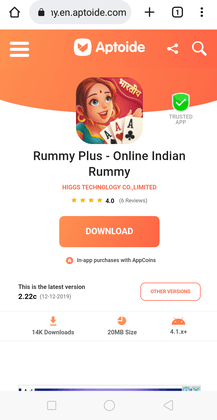
- Visit the official Rummy Plus website or a trusted third-party website by searching it on a mobile browser of your preference
- Then, download the Rummy Plus app by clicking on the “Download “ option, located under the app name
- When the Rummy Plus apk file gets downloaded, click on it and move forward with the basic app installation process to get it installed on your device
- After completing the former step, the app should become available for use.
Follow these instructions to complete the Rummy Plus free download on your iOS devices:
- Type in “Rummy Plus” on the App Store Search bar and click enter
- Click on the app name from the app store search results and select the “Get” option
- The Rummy Plus Indian game app will soon get downloaded and installed; after it happens, you can use it.
How to Download the Rummy Plus Apk for PC(Windows and Mac OS)?
Due to the lack of an officially released Rummy Plus PC version of the game, it can not be directly installed on Mac and Windows OS computers. The game developers are yet to confirm any details regarding a possible PC client release of the Rummy Plus game. However, players interested in playing this game can still do so by simply downloading the free app on their mobile devices and playing it over there.
How to Register, Sign Up, Log In and Create an Account on the Rummy Plus App?
The Rummy Plus game offers one of this genre's most simple and fast account creation and registration procedures. Follow these steps to get it done quickly and gain your Rummy Plus login details for future signing-in needs:
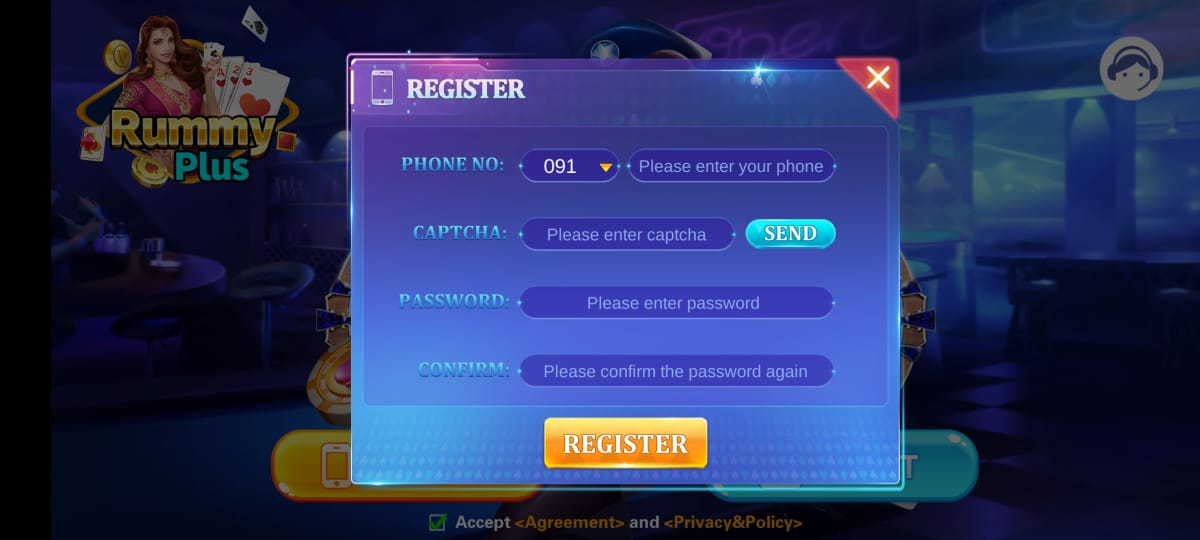
- Open the game Rummy Plus once it has been successfully downloaded and installed on your device
- Select between Facebook or Phone option on the home screen to link your game account.
- Provide all the required details, that includes Facebook login and phone number and received OTP authentication code, and set an account password if required
- Finally, press “Confirm” to get the registration procedure done.
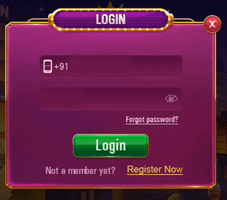
If you choose to link your Facebook account with the Rummy Plus online game account, logging in with your Facebook details on the pop-up prompt will complete the account creation. You will not require separate Rummy Plus login credentials; your Facebook account will work as the signing-in details.
How to Play on the App?
To play the Rummy Plus real cash game, you must install the game on your respective device of choice properly and ensure you have an active and stable internet connection for online matches. Now open the game and ensure you are logged in with your game account.
Then, head over to the game’s main menu, and select between the two modes. Before selecting the rummy match, check that you have circled through and selected the points to limit under the “Play Now” option. After that, click on the game mode, which will take you straight to the Rummy Plus online match table.
Also Read
- Cheer Rummy Withdrawal - How To Withdraw And Deposit Money?
- How To Download, Login And Register On 3A Rummy APK?
- Similar App Like Rummy Gold
Types of Games Rummy Plus offers
The Rummy Plus game is a very simple and lite app that comes in a very compact, easy-to-download, and run size. This app's main game mode features the online 13-card Indian rummy, along with the option to select between table/match points. Apart from this, it also features a “How To Play” mode that teaches new players all the basics of the rummy game, which is a great feature.
How to Play Games at GetMega?
By downloading the GetMega application on your mobile device, you can access many fun and challenging games to test your abilities in the online games of poker and rummy. The GetMega app is completely free for download across its supported platform. You only need to download the application by clicking on the “Download App Now” option featured on the official GetMega website.
After that, complete the installation and account creation, and you will be ready to take on new challenges in poker and rummy on the platform. The games are affordable, and GetMega implements security, safety, and fair gameplay features on their platform. You will also experience the benefits of affordable lobbies, in-game chat options, instant withdrawal, and much more with the GetMega app.
How to refer and earn?

Via the referral program offered here, you can make between 500 and 1000 rupees each day by promoting the App.
- Launch Rummy Plus
- Register on the App
- Open the menu. Choose "Refer and Earn."
- Give out your Rummy Plus referral link.
- Get Free Cash Incentives to Play Rummy, Withdraw Winnings to Paytm & Bank Account
- The 51 sign-up bonus that you received will also be given to your friends.
- You will also receive 30% of their tax payment. Download Rummy World APK.
How to add money?

- Tap Add Cash after launching the Rummy Plus app.
- Choose how much you wish to add. You will receive an additional bonus on your initial deposit.
- Use one of the several methods that are offered to make the payment.
- The sum will automatically appear in your Rummy Plus wallet.
How to withdraw money from Rummy Plus?

- You can use UPI or a bank transfer to transfer your earnings to your bank account.
- Open the application and select Withdrawal first.
- The next step is to choose UPI/Bank.
- The amount you want to withdraw must then be chosen after that.
- You then need to click the Withdraw button.
- Your withdrawal will be successful as a result.
VIP Program

- Sign-up Bonus: When binding your mobile number, you can receive a sign-up bonus of 51. rs.
- Weekly Bonus: You can earn between one and two million rupees per week before receiving an additional one million weekly bonus.
- Monthly Bonus: - The monthly program is similar to the weekly program in that you can still receive this bonus after reaching level 2.
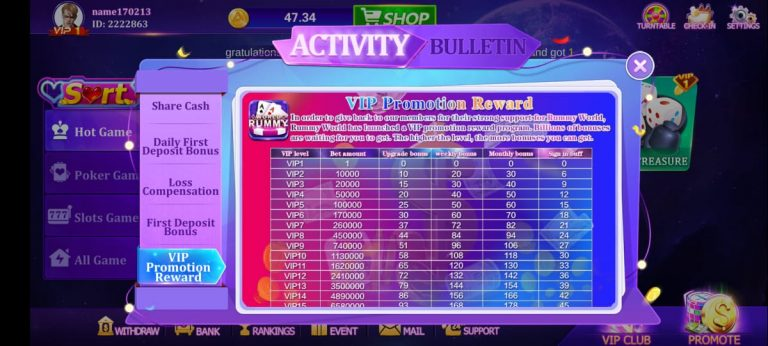
With this, you can purchase the VIP Plan inside the app and gain access to several advantages. See the table in this article carefully for more details on this.
GetMega Rummy is an amazing platform that lets you play rummy with friends & family with real money. Sounds fun, isn't it? Download the GetMega rummy app now!
Rummy Plus Review
Bonuses and Offers
Rummy Plus offers both a sign-up bonus and a referral bonus! Here's how to get it:
• A player with a new Rummy Plus account will receive a Rs 51 signup bonus from the Rummy Plus bonus platform after registering.
• If the referee successfully links an account using the Rummy Plus referral code, the referee will earn an instant bonus, and the referrer will be paid a 30% commission on the winnings if the referee wins the game.
• The signup and referral bonuses are non-refundable, and only the able to win amount is credited to the game's linked savings account; additionally, the user can redeem it in a bank account with a Rs. 100 minimum withdrawal amount.
Withdrawal & Deposit
The Rummy Plus withdrawal procedure on the app begins with a few preliminary steps that players must first complete. The first step involves creating an account, then log in and link your contact and banking information to your new Rummy Plus account.
Now that that's out of the way, here's how to withdraw cash from the Rummy Plus app:
- Launch the Rummy Plus mobile app and navigate to the main menu.
- Look for and select the "Withdraw" icon to open the billing window.
- In the new game window, you will be able to see your "Total Balance" as well as your "Withdrawable Balance."
- Choose a payment method from the left side after entering the sum you want to withdraw in the "Amount" tab.
- Fill out your banking details and proceed to request a withdrawal.
- To deposit funds into your new Rummy Plus account, follow these steps:
Users can easily fund their game accounts through the app! After setting up an account and providing personal and banking information, gamers can proceed as follows:
- Click the "Pay" icon in the bottom right corner of the main game screen.
- To proceed to the payment method, pick the chip price and select "Add Cash."
- Finish the process by transferring funds using the method you chose.
- Payments are typically processed within 24 hours, but larger sums could take a little more time. The current minimum deposit required at Rummy League is Rs. 11.
Leaderboard and Tournaments
To remain at the leading position on the leaderboard, play as many Rummy Plus games as you can. The more Rummy Plus games you play, the more likely it is that you will win a fraction of the cash prizes. Check the leaderboard daily to keep your position. To stay at the top of the rankings throughout the tournament, you should play every day.
Always feel free to contact the Rummy Plus customer care number for more information about the Rummy Plus Tournaments! Get the chance to win Rummy Plus bonus prizes or deals!
Customer Support
Rummy Plus is at the top of the list when it comes to providing excellent customer service to rummy fans. The entire team is made up of extremely intelligent people who have enough experience dealing with player inquiries about online rummy games.
Support is available in six languages:
- Hindi
- English
- Kannada
- Punjabi
- Tamil
- Telugu
FAQ
| Question | Answer |
|---|---|
| What are the game modes offered by Rummy Plus app? | The Rummy Plus online free game offers two main game modes, including “Play Now” and “How To Play.” |
| Is the Rummy Plus game a great choice for beginner rummy players? | The Rummy Plus comes with tons of cool features and also helps to teach beginner players about the game, which makes it a great choice for new rummy players. |
| How can I add funds to the Rummy Plus app? | To add funds to the Rummy Plus cash game, just click on the green plus button located beside the account balance. |
| Can I use my Facebook account as a signup method for the Rummy Plus game? | Yes, you can use your Facebook account as a signup method on the Rummy Plus app. |
| Is there a refer and earn feature offered on the Rummy Plus app? | Yes, there is a refer and earn feature offered on the Rummy Plus application. |








