Withdrawal and Deposit of Rummy Monster

About Rummy Monster
Table of content:
- About Rummy Monster App?
- How can you withdraw your money from the app?
- How to make deposits on the app?
- Withdrawal methods at Rummy Monster
- Terms and conditions for withdrawing money from the app
- How to do bank account verification on the app?
- How to do PAN card verification on the app?
- Withdrawal time on the app
- Withdrawal fees of the app
- What is the daily withdrawal limit on the app?
- Why do the withdrawal requests get cancelled on the app?
- How to cancel the withdrawal request on the app?
- Benefits of playing real money games on GetMega app
Rummy Monster is India's fastest-growing online Rummy platform, offering its users a best-in-class gaming experience on Android devices. You can earn a lot of money by playing Rummy variant games like Points Rummy, Deals Rummy, and others. All of these Rummy games are designed so that anyone can play them without difficulty. Rummy Monster has the most diverse rummy community in India, and over 1 lakh Rummy players have played the platform since its launch in 2021.
Rummy Monster ensures fairness when playing great games, and you can play your favorite Rummy card games online with friends whenever and wherever you want!
GetMega Rummy is an amazing platform that lets you play rummy with friends & family with real money. Sounds fun, isn't it? Download the GetMega rummy app now!
How can you withdraw your money from the app?
The withdrawal procedure for Rummy Monster is straightforward, and you can easily withdraw your winnings from the app.

Here's a step-by-step walkthrough of the Rummy Monster withdrawal process:
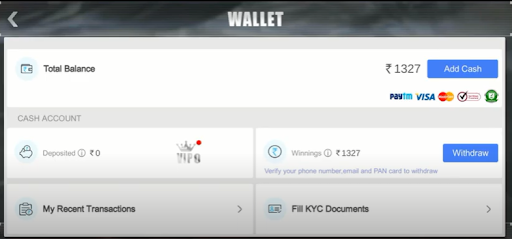
Step 1: Launch Rummy Monster and sign in to your account.
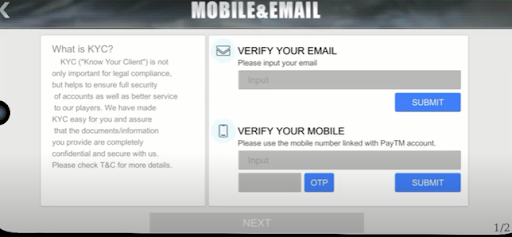
Step 2: Locate Wallet at the top of the home screen and tap on it.
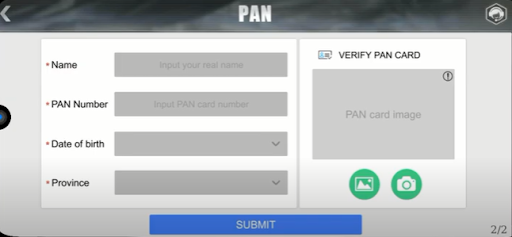
Step 3: Next, tap on Withdraw, located next to your Winnings.
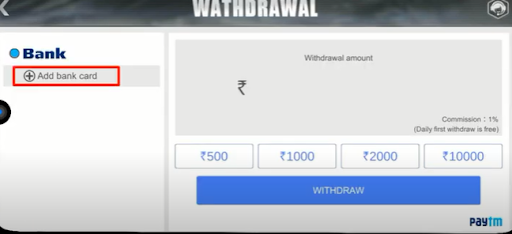
Step 4: You must complete the KYC authentication by verifying your mobile number, email address, and PAN details and tapping SUBMIT.
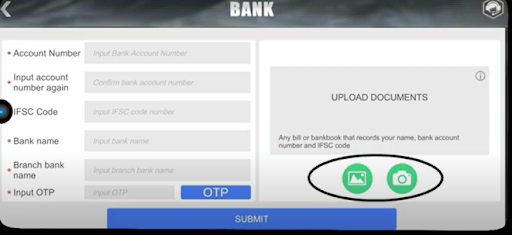
Step 5: Next, tap Add Bank Card, enter the necessary bank information, and then tap SUBMIT.
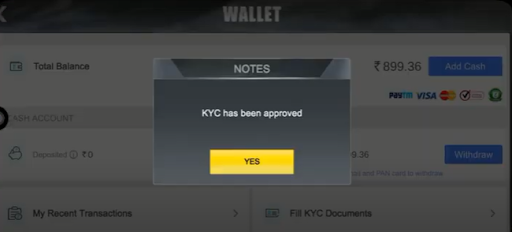
Step 6: Once your KYC has been verified ( which can take 1 to 3 working days), enter the amount you wish to withdraw and tap on WITHDRAW. Congratulations! You have successfully sent the Rummy Monster withdrawal process, and your winnings will be instantly reflected in your bank account.
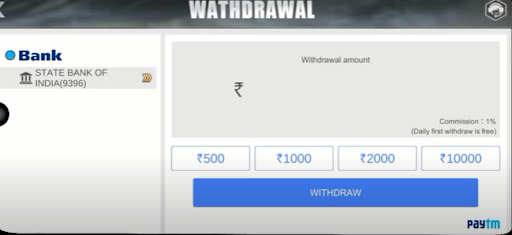
Additionally, you can check all your Rummy Monster withdrawals by tapping on My Recent Transactions after entering the Wallet section mentioned in
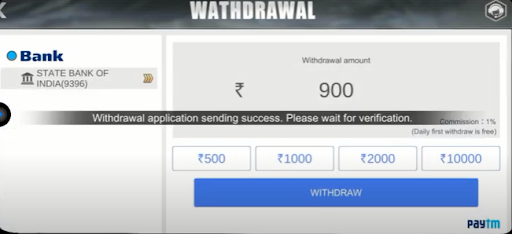
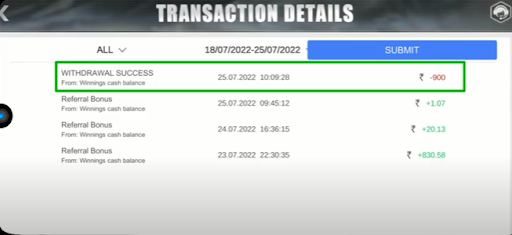
How to make deposits on the app?
Follow the below-mentioned points to make deposits on the Rummy Monster app.
- Open and log in to the Rummy Monster app.
- You'll find the "Add Cash" option on the home screen. Tap on it.

- Now, enter the amount you want to deposit and tap on ADD CASH. The Rummy Monster app requires a minimum deposit of Rs 10.
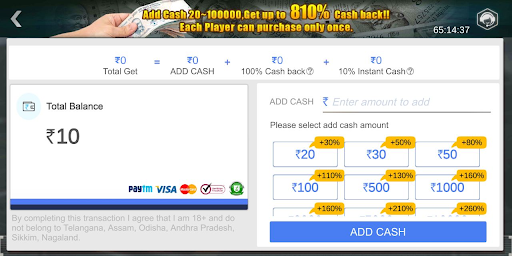
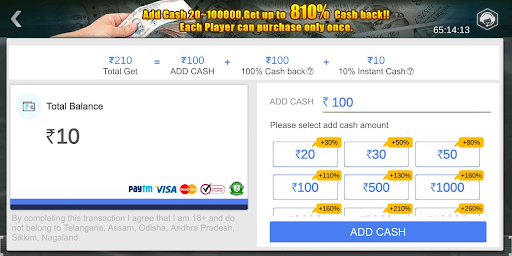
- Rummy Monster requests personal information such as your name, mobile phone number, and email address for payment security purposes. Enter the necessary information and press SUBMIT.
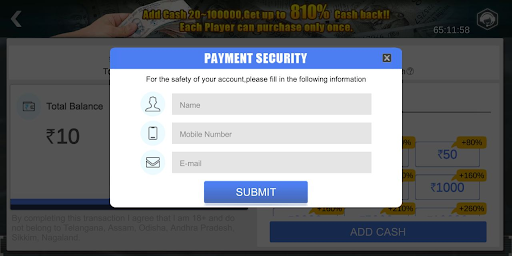
- Finally, select a payment method to deposit the funds into your Rummy Monster wallet.
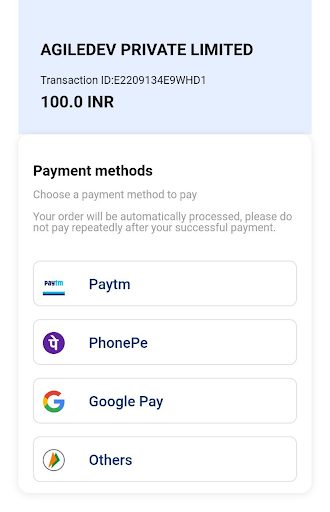
Your deposit request will be processed automatically and credited to your wallet in seconds.
Withdrawal methods at Rummy Monster
Rummy Monster withdrawal methods are currently limited to one. You can only initiate a Rummy Monster withdrawal amount through a Bank Account. So, you must have a verified bank account to withdraw money from the Rummy Monster app.
The Rummy Monster app's money withdrawal procedure has already been discussed above.
Terms and conditions for withdrawing money from the app.
The following are the money withdrawal terms and conditions for the Rummy Monster app:
- You must mandatorily complete KYC authentication, which includes verifying your phone number, email address, PAN card, and bank account.
- Check that all the information and documents provided during the verification process are genuine and authentic.
- The minimum Rummy Monster withdrawal amount is Rs 100.
- Rummy Monster withdrawal requests are only accepted up to their transaction limits. The transaction limits of the Rummy Monster app are discussed further below.
How to do bank account verification on the app?
To withdraw money from the Rummy Monster app, we must first add a bank account to the app and have it verified.
Here's a step-by-step process to verify your bank account on Rummy Monster:
Step 1: Launch the app and go to the Wallet section.
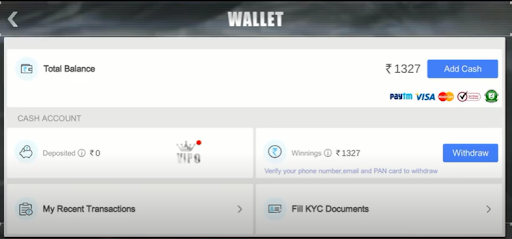
Step 2: Tap on Withdraw, present next to your Winnings.
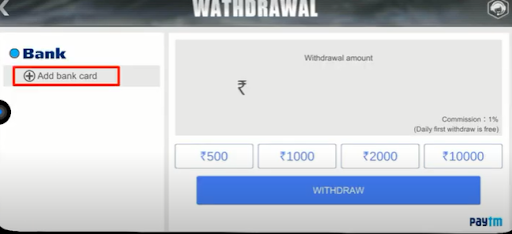
Step 3: Next, tap on Add Bank Card.
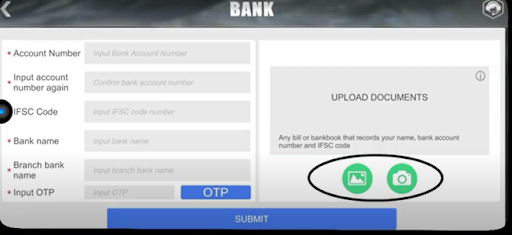
Step 4: Now enter the required bank details and click SUBMIT.
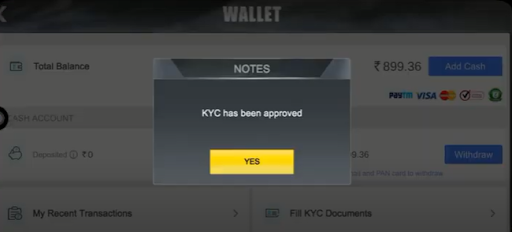
The bank account verification process will begin and will be verified shortly ( or may also take 1 to 3 working days)
How to do PAN card verification on the app?
Verifying your PAN card before initiating a Rummy Monster withdrawal is critical. The PAN card verification process on the Rummy Monster app is straightforward and can be completed in the following steps:
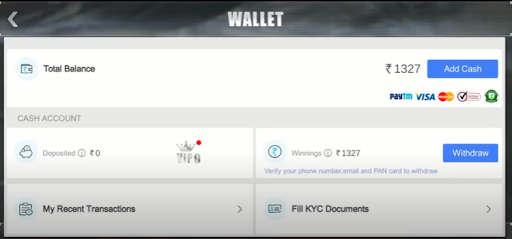
Step 1: Open the app and tap Wallet on the home screen.
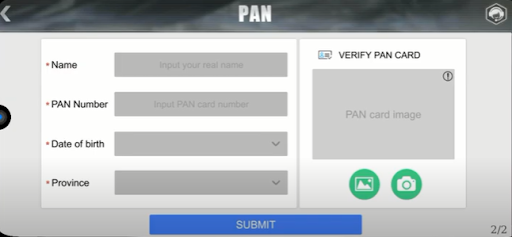
Step 2: Next, tap on Fill KYC Documents.
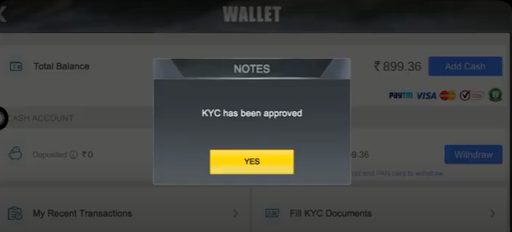
Step 3: Enter your PAN card details and tap SUBMIT.
Your PAN card verification process will begin and be verified shortly ( or may also take 1 to 3 working days).
Also Read
- Rummy Time Company Profile and Data
- Gentle Rummy Withdrawal - How To Withdraw And Deposit Money?
- How to Download, Register, and Log in to 333 Rummy
Withdrawal time on the app
The Rummy Monster app offers instant withdrawals. After your Rummy Monster withdrawal amount request is approved, it must go through the PayTM transfer process, which can take 1 to 5 days.
Withdrawal fees of the app
There are no additional fees charged when you make a withdrawal request on the Rummy Monster app for the first time in the day. Following that, when you initiate a Rummy Monster withdrawal request, you will be charged a commission fee of 1% of the withdrawal amount.
What is the daily withdrawal limit on the app?
The Rummy Monster app offers instant withdrawals. After your Rummy Monster withdrawal amount request is approved, it must go through the PayTM transfer process, which can take 1 to 5 days.
Why do the withdrawal requests get cancelled on the app?
There are times when your request may be denied. If it is discovered that your account details do not match your verification information during withdrawal verification, your request will be canceled. As a result, you will be prompted to re-upload a new set of matching documents.
The Rummy Monster app guarantees a wonderful gaming experience and outstanding customer service to all users. As a result, after successful KYC verification, any withdrawal request initiated through the Rummy Monster app requires the PayTM transfer process, which may take 1 to 5 working days.
How to cancel the withdrawal request on the app?
Since the Rummy Monster app's instant withdrawals are processed quickly, any cancelation requests made are not possible. However, to cancel a withdrawal request on the Rummy Monster app, you can contact the customer support team by writing them at [email protected] before the transfer process of PayTM.
Furthermore, if it is found during withdrawal verification that your account details do not match your verification information, your withdrawal request will be automatically canceled.
Benefits of playing real money games on the GetMega app
Do you enjoy playing card games? GetMega is the ideal real-money gaming app for using your hidden skills. The following are some of the benefits of playing games at GetMega:
- You can play your favorite games - Poker and Rummy - in one location.
- The game entry fee begins at 1, so there is something for everyone.
- Before the start of each game, the game rules and cash format rules are displayed.
- Your winnings are credited to your wallet immediately.
- You can transfer your winnings to your PayTM wallet using UPI or directly to your bank account.
- In real-time, you can only play against 100% verified profiles.
Millions of users rely on GetMega because it provides exceptional value. Be a part of this enormous family.
GetMega Rummy is an amazing platform that lets you play rummy with friends & family with real money. Sounds fun, isn't it? Download the GetMega rummy app now!
FAQ
| Question | Answer |
|---|---|
| How long does it take Rummy Monster to verify my KYC? | Your KYC authentication will be validated within 1 to 3 business days. |
| Is it safe to provide my personal information on Rummy Monster during the KYC verification process? | Rummy Monster strictly protects your personal information and privacy, and it is entirely safe to add your details and documents to Rummy Monster. |
| When will the amount of my Rummy Monster withdrawal be credited to my PayTM account? | Transferring your Rummy Monster withdrawal amount may take 1 to 5 days. |
| How can I download the Rummy Monter app? | The Rummy Monster app is available on the Google Play Store. Simply type "Rummy Monster" into the Google Play Store search bar and tap Install to complete the Rummy Monster app download. |








