Rummy City Withdrawal - How To Withdraw And Deposit Money?

About Rummy City App
Table of content:
- About Rummy City App?
- How can you withdraw your money from the app?
- How to make deposits on the app?
- Withdrawal methods at Rummy City
- Terms and conditions for withdrawing money from the app
- How to do bank account verification on the app?
- How to do PAN card verification on the app?
- Withdrawal time on the app
- Withdrawal fees of the app
- What is the daily withdrawal limit on the app?
- Why do the withdrawal requests get cancelled on the app?
- When will the withdrawal be processed?
- How to cancel the withdrawal request on the app?
- Benefits of playing real money games on GetMega app

If you are here, I am sure you are a fan of the Rummy game and are looking for an authentic rummy app to win some real cash. Then, my friend, you are at the right place. Rummy City is one of the most played games, and it is a fantastic way to win real money by playing rummy on an app.
Rummy is one of those games that are not very easy to understand initially, but once you learn how to play it, it is the most fantastic game to earn money online. In this article, I will guide you through how to perform Rummy City withdrawal and deposit. So are you ready to play and win?
GetMega Rummy is an amazing platform that lets you play rummy with friends & family with real money. Sounds fun, isn't it? Download the GetMega rummy app now!
How can you withdraw your money from the app?
Rummy City provides the safest methods to withdraw your money without any difficulty. It has different kinds of games; for each game, you can play with real money and get rewarded. All you have to do is follow the below-mentioned steps to make the Rummy City withdrawal.



Step 1: Go to the home panel of the game.
Step 2: First, verify your number. Enter your phone number, and click on 'OTP'.
Step 3: You will receive a six-digit OTP for verification, submit the OTP and click on verify.
Step 4: You will see a window displaying your verified phone number.
Step 5: Now, on the home panel, click on the "Withdraw" icon to start the Rummy City withdrawal process.
Step 6: A new window will pop up with withdrawal details.
Step 7: Choose the payment method.
Step 8: Enter your bank details correctly.
Step 9: Click on "OK". A success message will be displayed.
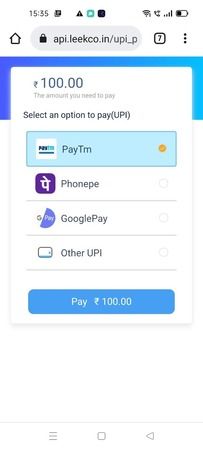
Step 10: You will receive the payment.
How to make deposits on the app?
Rummy City app has one of the most simple, easy-to-understand user-centric UI, and you can efficiently perform the Rummy City withdrawal and deposit process. You can choose from several predefined amounts to make the deposit. Follow the steps mentioned below to deposit money in the app.
Step 1: Open the app and sign in.
Step 2: Once you have signed in, click on the plus sign in the top left corner.
Step 3: Enter the amount you want to deposit.
Step 4: You will be redirected to a link.
Step 5: Now, choose the payment method.
Step 6: Enter the details.
Step 7: Make the payment.
Step 8: Now, visit the app. The money added will reflect in your user balance.
Withdrawal methods at Rummy Vungo
You can choose between Paytm and Bank transfers to make Rummy City withdrawals.
- You must provide bank details such as account number, IFSC code, name, mobile, and email to do the bank transfer.
- After giving the details, you can click on "OK" to proceed with Rummy City withdrawal.
- For Paytm transfer, you have to submit the amount, account number, and email.
Terms and conditions for withdrawing money from the app.
Users will have to agree with the terms and conditions set by Rummy City to withdraw money from the app.
- A user must be eligible to withdraw money only if the user has a minimum of Rs 100 in the user account.
- The minimum amount a user can withdraw is Rs 50.
- The withdrawal request may take 1-7 business days to process and reflect in the user account.
- The withdrawal limit is five times daily, with a maximum of Rs 5,000 for each transaction.
- The withdrawal at any time is subject to cancellation if a user does not follow the app's policy.
- To withdraw the money, the user must give the correct account details.
How to do bank account verification on the app?
There is no need to do PAN or bank verification in the Rummy City App. The app does not require you to do any verification except for your mobile number. This app feature that does not require verification makes it more user-loved all over the country.
How to do PAN card verification on the app?
There is no need to do PAN or bank verification in the Rummy City App. The app does not require you to do any verification except for your mobile number. This app feature that does not require verification makes it more user-loved all over the country.
Withdrawal time on the app
Rummy City withdrawal time is only a few minutes. Sometimes it may take 1-7 business days for the money to reflect in your account in some selected withdrawal methods. In that case, wait 1-7 days and then contact customer support.
Withdrawal fees of the app
The app reserves the right to deduct 0.97% of the withdrawal amount. For example, if you withdraw Rs. 50, you will receive Rs 48.5 in your account. Apart from this 0.97% charge, the app doesn't charge for any other parameters.
What is the daily withdrawal limit on the app?
The user can withdraw five times a day. The maximum and minimum Rummy City withdrawal amount is Rs 50 and Rs 5,000 per transaction. The users cannot withdraw the amount if the limit is exceeded.
Why do the withdrawal requests get cancelled on the app?
There can be many reasons why your Rummy City withdrawal request gets cancelled. Here are the reasons you can cross out in case you are facing issues with the withdrawal process in the Rummy City app.
- The amount you entered is less than the minimum withdrawal amount. In the Rummy City app, the minimum withdrawal amount is Rs 50.
- You have entered the wrong account details.
- You have entered insufficient details. So make sure to fill all the fields correctly.
- You have deposit requests pending in your account.
- You have exceeded the limit for the number of transactions per day.
- You have exceeded the maximum withdrawal limit for the day.
If the issue is still not rectified, you can contact customer support and send them the details, such as withdrawal ID, date, and time of withdrawal. Customer support will fix the issue for you.
When will the withdrawal be processed?
The Rummy City withdrawal process will take 2-3 days to reflect in the user's bank account. Users can contact customer support for help if it takes longer than this.
How to cancel the withdrawal request on the app?
Once the request has been made, you cannot cancel the withdrawal request on the Rummy City app.
Benefits of playing real money games on GetMega app
GetMega is one of the leading gaming startups which provides an interactive platform to play games online. On GetMega App, you can start playing instantly and win some real money. Thousands of users have already used the app, and you should also take this opportunity to win money. GetMega App has a variety of games; rummy and poker are one of the most played. Playing Rummy on GetMega is not only safe but also rewarding. You can win superb rewards such as gadgets, cash prizes, bonuses, and mobile phones. So what are you waiting for? Signup now and start playing!
GetMega Rummy is an amazing platform that lets you play rummy with friends & family with real money. Sounds fun, isn't it? Download the GetMega rummy app now!
FAQ
| Question | Answer |
|---|---|
| How can I withdraw money from the Rummy City app? | Ans: To make a Rummy City withdrawal, you can click on the withdrawal icon and submit your bank details to complete the withdrawal process. |
| How can I play games on the GetMega app? | Ans: To play games on the GetMega app, you can download the app, signup, choose the game you want, load some cash and start playing. |
| What is the withdrawal limit on the Rummy City app? | Ans: The withdrawal limit of the Rummy City app is Rs 50. You can withdraw the money by Paytm or Bank Transfer. |
| Is the GetMega app authentic? | Ans: Yes, the GetMega app has various games you can play, win real money, and withdraw in seconds. |








