Withdrawal and Deposit Rummy Pro

About Rummy Pro
Table of content:
- About Rummy Pro
- How To Withdraw Money From Rummy Pro App?
- How to Make Deposits on the Rummy Pro App?
- What are the Rummy Pro Withdrawal Methods at the App?
- Terms and Conditions for Withdrawing Money From the App
- How to Do Bank Account Verification on the Rummy Pro App
- How to do PAN card verification on the Rummy Pro app
- Withdrawal Time on the Rummy Pro App
- Withdrawal Fees of the Rummy Pro App
- What Is the Daily Withdrawal Limit on the Rummy Pro App
- Why Do the Rummy Pro Withdrawal Requests Get Cancelled on the App
- When will the withdrawal be processed on the Rummy Pro app
- How to Cancel the Withdrawal Request on the App
- Benefits of Playing Real Money Games on the Getmega App
A well-known and reliable rummy game app is Rummy Pro. Google Play Store users can also access this application there. You might be astonished to learn that over a million individuals have already downloaded this programme from the Google Play Store.
Through this application, more than 50 lakh payments have been distributed; undoubtedly, Rummy Pro withdrawal is very smooth. All rummy players have the chance to earn millions of rupees in real money each month by using this programme, which is a truly great opportunity.
Players have the option of an immediate payment withdrawal here. The players can play in tournaments and win thousands of rupees each day here. Also, through the referral scheme offered here, one can have the opportunity to make a limitless amount of money.
GetMega Rummy is an amazing platform that lets you play rummy with friends & family with real money. Sounds fun, isn't it? Download the GetMega rummy app now!
How To Withdraw Money From Rummy Pro App?
Rummy Pro Withdrawal is quite a smooth process. Therefore the steps to withdraw money from the Rummy Pro app are as follows-

- Simply select the Withdraw option present on the dashboard.
- After selecting the Withdraw option, the deposited and withdrawable balance will be displayed on the screen.
- The third and most important step is to add the Bank account information by tapping the Withdraw option appearing on the screen. The app asks only for basic information needed for safe withdrawal.
- Other than adding a bank account, there is also an option available for UPI/IMPS/NEFT withdrawal.
- The last step is to enter the amount you wish to withdraw and then click submit. The final step will ensure the transfer of money into the bank account.
How to Make Deposits on the Rummy Pro App?
Depositing money on the Rummy Pro app is easy as well as safe. The minimum deposit amount is Rs 100 and it will reflect instantly in the app wallet as you add it.
The steps to deposit or add money in the Rummy Pro app are as follows-
- Click on the Pay Shop or Add Cash link at the bottom of the home page of the Rummy Pro App to add a payment.
- Choose the amount as much as you wish to add or deposit to your Rummy Pro App. The Add Cash option should then be selected.
- Select UPI, then select Next Step.
- Complete your Rummy Star KYC by entering your Name, Phone Number, and Email Address now, then click Proceed.
- Enter your UPI ID after that, then click "Pay Now."
What are the Rummy Pro Withdrawal Methods at the App?
There are two main withdrawal options available on the Rummy Pro app. Both using UPI choices and direct bank transfers are the two primary methods. According to the app's withdrawal methods, a user can connect the Rummy Pro App to their account and add their bank information to the app to make deposits into their account. As an additional choice, the UPI can be linked to the app. Please enter the UPI ID in the space provided, regardless of the app the user is using. Paytm, PhonePe, and Google Pay are just a few of the UPI choices available. Thus, Rummy ProWithdrawal is effective, safe and convenient.
Terms and Conditions for Withdrawing Money From the App
The terms and conditions are as follows-
- It should be noted that the enforcement and validity of the terms specified in Rummy PRO's terms of service will not be impacted in the slightest if any one of them is deemed to be illegal, unenforceable, invalid, or voidable for any reason by a court or quasi-judicial body in India.
- If users do not want to follow the Terms of Service or any upcoming modifications or updates to these terms, they can discontinue using any and all website features as well as any services that are offered.
How to Do Bank Account Verification on the Rummy Pro App?
Follow these procedures to verify your bank account on the Rummy Pro app-
- Utilise the Rummy Pro app on your phone to log in to your account.
- Tap on your avatar in the mobile app, select My Profile, and then enter your PAN card number, bank account information, and address verification on the page that opens up.
- Click "KYC" on the web browser's subsequent screen after choosing My dashboard. Update your bank information, enter the PAN card number, and submit the address verification.
- While you wait for the KYC to be approved, save the information.
- It should be mentioned that while submitting KYC, please make sure the image is in JPG, PNG, or JPEG format and that the file size is within 5 MB.
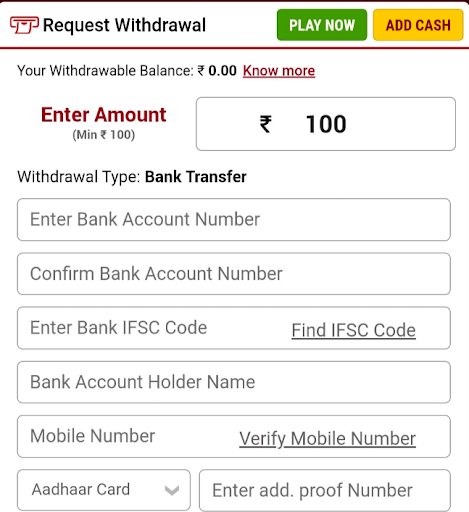
How to do PAN card verification on the Rummy Pro app?
The steps to do PAN card verification on the Rummy Pro app are as follows-
- After opening the Rummy Pro app, click "My Account" at the bottom of the home screen.
- Select Verification. On the following page, select PAN. By choosing File Upload or an image from the gallery or by taking a screenshot of it, you can submit your PAN cards.
- The third step entails entering the entire name, PAN number, birth date, and state in the appropriate fields before clicking "Submit for Verification."
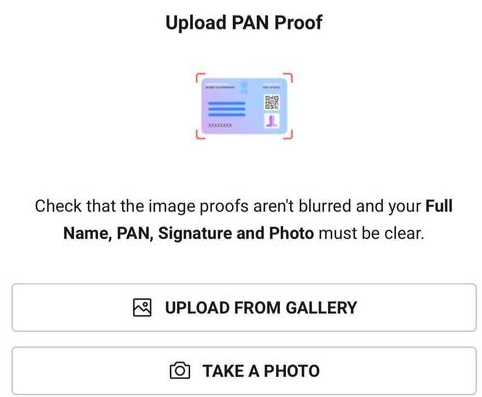
Withdrawal Time on the Rummy Pro App
Everyone who uses the Rummy Pro app can withdraw money right away. A withdrawal request can be made in about 30 seconds if your bank accepts IMPS transactions.
Withdrawal Fees of the Rummy Pro App
The Rummy Pro app offers completely free transactions. A user is not restricted in terms of the number of transactions they can complete.
What Is the Daily Withdrawal Limit on the Rummy Pro App?
There happens to be no withdrawal limit on the Rummy Pro app. Users can withdraw their earnings easily.
Why Do the Rummy Pro Withdrawal Requests Get Cancelled on the App?
On rare occasions, withdrawals from the Rummy Pro app can be cancelled. Here are several examples:
- Completing the PAN verification incorrectly.
- Performing the bank account verification incorrectly.
- Putting in more money than a user wins.
- Entry of a withdrawal below the Rummy Pro minimum.
- Processing mistakes.
- When technical issues are affecting the user's bank.
Also Read
- Declare Rummy APK Download For Android Free And Latest
- Rummy Ola Withdrawal - How To Withdraw And Deposit Money?
- How To Download, Register, and Login on Rummy Buzz
When will the withdrawal be processed on the Rummy Pro app?
The procedure begins as soon as the user requests a withdrawal. Before the ultimate withdrawal, the request is then approved by the administration of the authorities. By the end of the following banking day, the money will appear in the user's bank account. This is how the withdrawal procedure in the Rummy Pro app is completed.
How to Cancel the Withdrawal Request on the App?
Cancelling requests on the Rummy Pro app is not a tough task. It may happen that due to certain reasons, the withdrawal request has to be taken down. In this case, click on the cancel button mentioned on the page.
The system will take a few seconds to process and then the request gets cancelled on the app. If the withdrawal is requested late then it may happen that the amount is already get funded in the account. This is how withdrawal requests get cancelled on the Rummy Pro app.
Benefits of Playing Real Money Games on the Getmega App
Leaderboards for the card and casual games like Rummy, Poker, etc., are available on GetMega every day of the week. You can top the leaderboard by either accomplishing the tasks or by simply participating because the scoreboard is based on both results and tasks. In addition to the hourly leaderboards for Flash, there are also weekly, daily, and monthly leaderboards. Up to rank 10 or position 10, players can earn leaderboard awards. Depending on the leaderboard you choose, you may be required to pay to access these leaderboards. Players can win incredible prizes like gold coins, cell phones, and more from the leaderboard, in addition to weekly payouts of up to 100,000.
Don't wait for any more. Download and play the exciting games on the GetMega app now!
GetMega Rummy is an amazing platform that lets you play rummy with friends & family with real money. Sounds fun, isn't it? Download the GetMega rummy app now!
FAQs
| Question | Answer |
|---|---|
| What are the different games available on Rummy Pro? | The games available on Rummy Pro include- Point Rummy, 10 Card Game, Rapid Rummy, Deals Rummy, In Pool Rummy, In Bet Rummy, Raise Rummy |
| How much is the signup bonus on the Rummy Pro app? | The signup bonus on the Rummy Pro app is 1500 rupees. |
| Is Rummy Pro legal? | Yes, Rummy Pro is a 100% legal app and functions with the permission of government authorities. |








