Rummy Time login process and getting started with app

About Rummy Time
Table of content:
- How to get Started With Rummy Time
- How To Download the Rummy Time App
- Download Rummytime on your phone
- How to get Rummytime on your laptop
- How To Register and complete Rummytime online Login Process
To everyone who loves to play rummy, it's good news as we bring to you today an app that has a community of more than 70+ lakh people, you can also join them just by following these simple steps for Rummy Time online login.
GetMega Rummy is an amazing platform that lets you play rummy with friends & family with real money. Sounds fun, isn't it? Download the GetMega rummy app now!
How to get Started With Rummy Time
For all rummy fans, Rummy Time is the first rummy platform in India that supports multilingual features, offering a variety of online rummy variants with the extra assurance of security, safety, and fair play.
Numerous game variations and additional features like Easy & Quick Withdrawals are what distinguish Rummy Time as a genuinely premium rummy experience. Once you have passed the Rummy Time login window; Rummy Time guarantees that all of its games are 100% safe and secure and that your money is in good hands. In order to provide the game with rummy elements that are genuinely a class apart, thanks to its out-of-this-world gameplay, aesthetically beautiful graphics, and distinctive rewards, we have combined technology and design. To start with Rummy Time you need go through rummy Time online login process. Follow the instructions below to start playing.
To start taking part in Rummy Time, you need to visit the Rummy Time login page and start with the registration process after which you can enjoy the but before we get there you must know how to download the app on your device, continue reading to get through the steps.
How To Download the Rummy Time App
The infinite Rummy types that Indian online gamers can play and win with friends, along with the best in class anti-fraud game-play system, make Rummy Time a favourite among these players. Now you can have all these amazing features on your personal device and enjoy the interactive gameplay. To learn how to get this exciting app on your phones and laptops/computer devices, continue reading.
Download Rummy Time on your phone
The Rummy Time app download procedure is quite simple. However, at the moment, it is only accessible for Android. Enter your phone number on the Rummy Time online login website to get an SMS with a download link for the Rummy Time app.
You can register right now by walking through Rummy Time login and start participating in ongoing tournaments after you've loaded the app and finished the rummy time app download and Rummy Time login.You can refer to the provided images below.

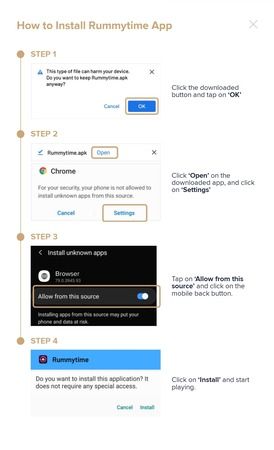
To get a detailed insight on the procedure follow the instructions.
- Enter your phone number at Rummy Time online login website
- The Get App Link button must be clicked.
- You may either search "Rummy Time download" or "Rummy Time applications" on Google to download the app to your phone.
- Open the URL when you get it and click the "Get Android App" button to begin downloading the Rummy Time app.
- Next, select "Downloaded" and then "OK."
- Open the downloaded software, then select Settings.
- Enable Allow From This Source under Settings.
- Go back to the home screen.
- To download the app and launch it, click Install.
How to get Rummy Time on your laptop
Do you need help downloading Rummy Time - Online Rummy for Windows 7/8/10?
If so, you've arrived at the correct place. The majority of mobile apps were created specifically to function on smartphones. However, because it provides easier and quicker access than a small mobile device, we love to utilize them on larger screens like Windows laptops and desktops.
There aren't many apps that offer the larger screen versions that automatically support Windows, Mac, and PC. But we need to figure out a way to install and utilize it when there isn't official large screen support. Fortunately, we have provided you with a few instructions that will enable you to download and utilize Rummy Time - Online Rummy for Windows - 7/8/10, Mac, and PC then go ahead with rummy time login.
The Rummy Time app has amassed enormous user appeal, but a PC version is still missing. As a result, you can use an Android emulator like Nox Player or BlueStacks to begin the Rummy Time app download on your PC.
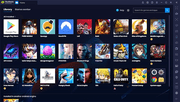
Use the steps below to download Rummy Time for your PC.
- Visit www.bluestacks.com to get the application for your computer.
- Run the setup.exe file by going to Downloads on your computer.
- Click Next, once the setup is complete.
- Once the installation is finished, select Install and then select Finish.
- Log onto the Google Play Store on your computer and launch the BlueStacks application.
- Look up Rummy Time. Click "Install" once you've accessed the app page.
- You can start playing the online rummy game of your choosing after the software has been installed.
Also Read
- How To Download, Register And Login Rummy Mod?
- How To Download, Login And Register on Rummy Luxury
- How To Download, Register, and Login Rummy Hotel
How To Register and complete Rummy Time online Login Process
The Rummy Time online login and registration procedures for Rummy Time are very easy to follow.
- Pick your favorite language when downloading the Rummy Time app, along with your phone number and display name.
- Enter additional information for KYC, such as your email address and PAN number.
- After entering all of this data, click "Let's Play" to begin.
- If you are already a user, select Let's Get Started and proceed by entering your phone number or email address on the rummy time login interface.
- Finally, press the Continue button to access your account and log in.
- You can now use your device to play the cash earning game of Rummy Time.
Refer to the images below for visual help.
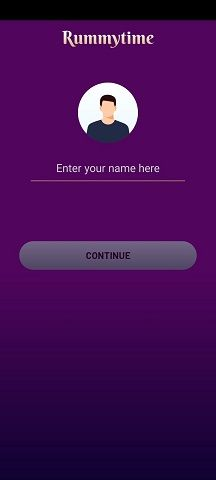
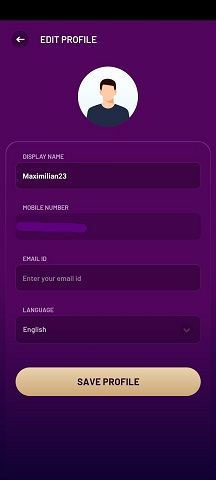
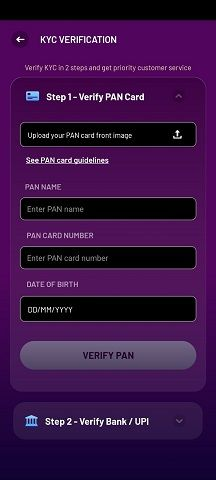
Now that you have registered and gone through Rummy Time login you now have your own account and you can start with your profile. This means you can start playing Rummy Time on your device with people over the world and be part of the online rummy community. You can play a variation of the traditional rummy game and start earning real money which you can withdraw straight after.
The procedures are easy and simple but sometimes after downloading the app people struggle with Rummy Time login. We hope this article was helpful and got you through the procedures of Rummy Time online login.
GetMega Rummy is an amazing platform that lets you play rummy with friends & family with real money. Sounds fun, isn't it? Download the GetMega rummy app now!








