Rummy Star Withdrawal - How To Withdraw And Deposit Money?

About Rummy Star App
Table of content:
- About Rummy Star App?
- How can you withdraw your money from the app?
- How to make deposits on the app?
- Withdrawal methods at Rummy Star
- Terms and conditions for withdrawing money from the app
- How to do bank account verification on the app?
- How to do PAN card verification on the app?
- Why do withdrawal request gets cancel on the app??
- How to Cancel Withdrawal Requests on Rummy Star
- What is the Daily Limit for Withdrawal?
- Withdrawal fees on the App
- When will the Withdrawal be processed?
- Withdrawal Time On Rummy Star
- Benefits of playing real money games on GetMega app
- FAQ
The Rummy Star game app is a very popular choice of platform that is embraced by a lot of online gamers who have picked it to play online matches of rummy on it. This app presents a splendid stage for all types of rummy players, including beginner, intermediate, casual, and expert, and everyone gets fair games in terms of matchmaking on the app. Playing online rummy has always been a great source of casual fun and also a method of earning a few slick bucks in the process, which the Rummy Star app also offers. Get to know more about the Rummy Star withdrawal, deposit, account verification, and other details of the app on this page.
GetMega Rummy is an amazing platform that lets you play rummy with friends & family with real money. Sounds fun, isn't it? Download the GetMega rummy app now!
How can you withdraw your money from the app?
Here are the steps that you need to follow in order to complete the Rummy Star withdrawal process:
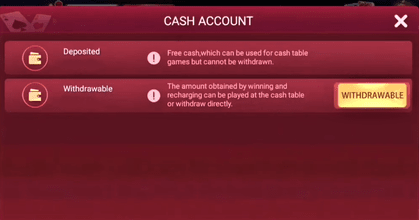
- Start the Rummy Star app and confirm signing in to your account. If you haven’t registered an account already, make sure to do that first
- Now, click on the red “Withdraw” button at the top side of the main game selection screen to open the “Cash Account” tab
- Within this tab, locate the “Withdrawable” balance and click on it
- Now select the cash account where you want the money to be deposited, it can be via UPI, IMPS or NEFT
- Enter the withdrawal amount and press “Withdraw”
- Your Rummy Star withdrawal request will take a few minutes to load and once it gets submitted, the amount will be remitted within 24 hours.
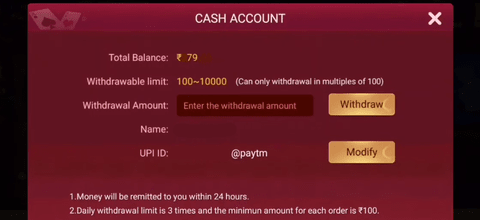
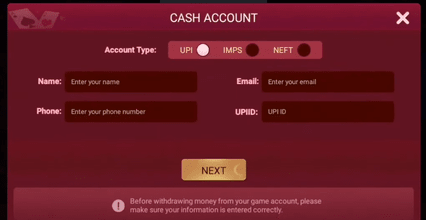
In case you want to change your cash account for the deposit, you can click on “Modify” and select the alternate method.
A Video On How To Withdraw Money From Rummy Star
How to make deposits on the app?
Similar to the previous Rummy Star withdrawal process, players can easily make deposits on their game account by following these simples steps:
- Open the Rummy Star app and confirm that you are logged in
- Then, select the “Add Cash” option from the main screen
- Now, pick the value that you want to add to your account and select “Add Cash”
- Choose a method of online payment and complete the process.
Once the deposit payment request is paid and submitted, the amount should reach the game account within the next few minutes. The minimum deposit value of the Rummy Star app is INR 100 and the deposit time is just a matter of a few minutes or some hours.
Withdrawal methods at Wow Rummy
In the aspect of Rummy Star withdrawal, the application offers quite a lot of choices to the users. Here are the withdrawal methods on the app that are currently available:
- UPI- This is a very popular and convenient mode of withdrawal offered on the Rummy Star app. Users can simply use their UPI ID and get the funds transferred to their accounts quickly.
- IMPS- Another popular mode of withdrawal offered on the Rummy Star app is IMPS transfer, which stands for Immediate Payment Service, highly adequate for the transfer of lower amounts.
- NEFT- The general mode of withdrawal that users can use on the Rummy Star app is NEFT.
Terms and conditions for withdrawing money from the app.
There are a few terms and conditions related to the whole Rummy Star withdrawal process. A few important ones are:
- Users must bind their game account with their phone number or email ID in order to be eligible for the withdrawal process
- The withdrawal feature is only offered to the premium players on the app and users can recharge their game account with any amount to become a premium user
- After confirming the withdrawal request, the money will be dispatched to the selected account within the next 24 hours
- There is a minimum daily withdrawal limit, set at INR 100
- Players can make use of the withdrawal feature a maximum of 3 times, each day.
How to do bank account verification on the app?
The bank account verification on the app is required for the Rummy Star withdrawal procedure and this is how you can do it:
- Login to your Rummy Star game account and go to the selection screen
- Select the “Withdraw” option and click on the “Add Bank Details” option
- Now, click on the bank account and provide all the account information, including bank name, branch name, account holder name, IFSC code, bank account number, register mobile number, etc.
- Then, upload a picture of the document that records your name, bank account number and IFSC code for the verification purpose and press “Submit”
- After submission, the request will be placed under review and it might take a few days for the final verification.
How to do PAN card verification on the app?
For KYC purposes, you can follow these steps to get your PAN card verification complete on the Rummy Star app:
- Login to the Rummy Star game and click on the Bind Account feature
- Select the “KYC details” option and within the new pop-up window, fill in the necessary details
- Make sure to correctly enter your PAN card number, name, date of birth and area
- Take a proper front side photo of the PAN card and upload it to the document section
- Finally, click “Submit” to send in the request for PAN card verification.
It can take anywhere between 1 to 5 business days for the verification to be complete.
Why do withdrawal request gets cancel on the app?
Even though this is an uncommon occurrence, the Rummy Star withdrawal requests can get canceled sometimes. Some reasons include:
- If the user account gets terminated during a pending withdrawal request
- If the cash account for withdrawal gets deactivated during the request
- If the user is convicted of using illegal methods for obtaining rewards on the app (hacks, mods, etc.)
- If the user is convicted of breaching the game’s terms of service
- If the provided account verification document is false, incorrect, or counterfeit
- If there is an unexpected problem during the fund transfer from either side.
How to Cancel Withdrawal Requests on Rummy Star
In the event that you change your mind about the Rummy Star withdrawal request after submitting it and want to cancel it altogether then you can get it done by following these instructions:
- Login to the Rummy Star app with the same account that has the pending withdrawal request
- Click on the “Settings” option and select the option for cancellation
- Then, provide your transaction ID and your game account name in the required section
- After that, finally submit the cancellation request for the pending Rummy Star withdrawal request.
If everything checks out and your request for cancellation will be authorised and the amount will be reverted back to your ID.
Also Read
- Rummy Pub Review
- Rummy Victory App Login : How To Download And Register
- Winning Tips, Tricks And Hacks For Rummy Loot
What is the Daily Limit for Withdrawal?
There is a certain limitation imposed around the Rummy Star withdrawal on the app. To start with, the daily minimum withdrawal limit is INR 100 and the upper limit is INR 10,000. Also, players can only withdraw amounts that are in multiples of 100 and there is a maximum daily withdrawal limit of 3 times.
Withdrawal fees on the App
The commission rate for the Rummy Star withdrawal is not stated anywhere during the procedure. However, when an amount of INR 200 was withdrawn from the game via UPI, the user received INR 189, which was about a 5.5% commission. Thus, we can conclude that the commission rate depends upon the withdrawal amount and mode.
When will the Withdrawal be processed?
The Rummy Star withdrawal requests on the app get quite instantly processed after it gets submitted. Then the funds are directly transferred to the selected account for payment. However, in the case of bigger amounts, it can take up to a few hours for the request to be processed and the money is stated to be forwarded within 24 hours.
Withdrawal Time On Rummy Star
The Rummy Star app has a very efficient way of operating and granting withdrawal requests on the platform. For instance, lower amounts take very less time to be processed and transferred on the app. On the other hand, higher amounts can take up to 24 hours in terms of Rummy Star withdrawal time.
Benefits of playing real money games on GetMega app
There are plenty of benefits of playing real money games on the GetMega app that will keep your interest for a long time. To name a few, the GetMega app is a free-to-download game available for all interested players across the world and offers exciting online card and board games, including poker and rummy. It also offers RNG mechanics, matches on the app are all Fair Gameplay Certified and the platform promotes responsible gaming. Some other vital benefits of playing real money games on this app include its quick withdrawal option that only takes a few seconds, deposit via tons of popular online payment modes, low and high stake game tables, and much more.
GetMega Rummy is an amazing platform that lets you play rummy with friends & family with real money. Sounds fun, isn't it? Download the GetMega rummy app now!
FAQ
| Question | Answer |
|---|---|
| Is there a deposit option on the Rummy Star app? | Yes, the deposit option is listed as “Add Cash” on the app. |
| Can I use UPI for the Rummy Star withdrawal? | Yes, you can use UPI for the Rummy Star withdrawal process. |
| When can I expect the Rummy Star withdrawable amount to be transferred to my cash account? | It can take up to 24 hours for the transfer process to complete on the app. |
| Which account balance can I withdraw on the Rummy Star app? | You can only take out the balance that is under the “Withdrawable” section. |








