Rummy Shark Withdrawal - How To Withdraw And Deposit Money?

About Rummy Shark App
Table of content:
- About Rummy Shark App?
- How can you withdraw your money from the app?
- How to make deposits on the app?
- Withdrawal methods at Rummy Shark
- Terms and conditions for withdrawing money from the app
- How to do bank account verification on the app?
- How to do PAN card verification on the app?
- Withdrawal time on the app
- Withdrawal fees of the app
- What is the daily withdrawal limit on the app?
- Why do the withdrawal requests get cancelled on the app?
- When will the withdrawal be processed?
- How to cancel the withdrawal request on the app?
- Benefits of playing real money games on GetMega app
- n Rummy Shark, there is no software automation or bots, and you can enjoy live rummy action for real money with genuine players around India to get the most pleasure.
- To provide the most satisfactory gaming experience possible, considerable measures are taken to guarantee customer pleasure, payment security, and data privacy.
- Playing rummy online might develop into a habit. Therefore, responsible gaming policies have been created to give you the best possible gaming experience, keeping the player in mind.
GetMega Rummy is an amazing platform that lets you play rummy with friends & family with real money. Sounds fun, isn't it? Download the GetMega rummy app now!
How can you withdraw your money from the app?
The following procedure must be followed for Rummy Shark withdrawal:

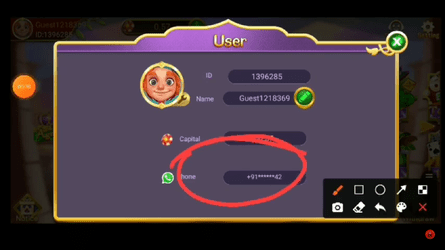

- First, you must open the Rummy Shark app and select the withdraw option to remove your winning money.


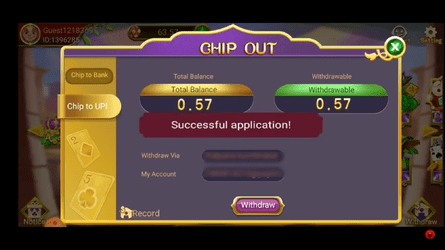
2. And after going to the withdraw option, it depends upon your convenience to choose between UPI and direct bank transfer.

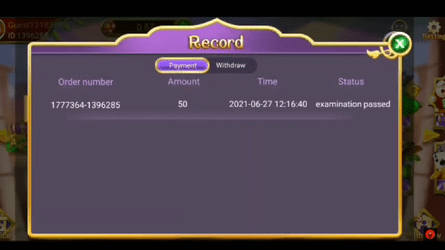
3. As a next step, enter the money amount you want to withdraw.
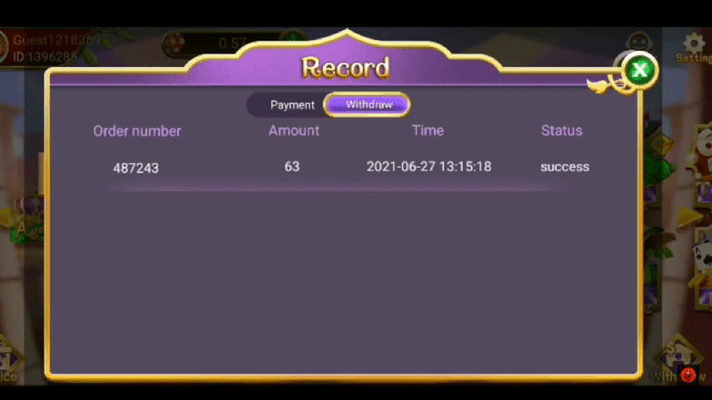
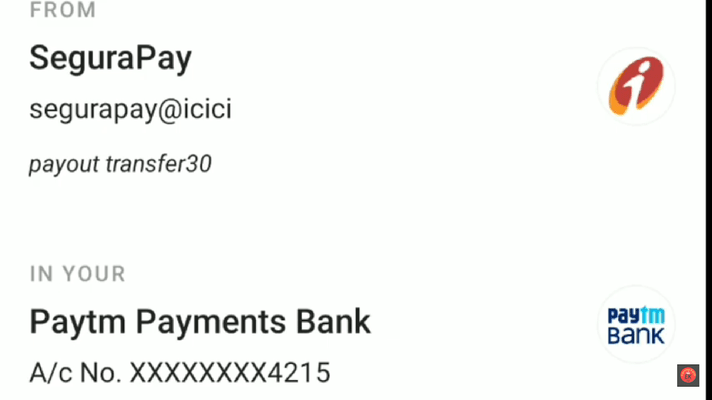
How to make deposits on the app?
- First, choose the Add Cash choice after opening the Rummy Shark app.
- Then, enter the amount you want to add. Your first deposit will have a bonus.
- While paying, you can choose from several payment options the Rummy Shark app offers.
- The money will appear in the Rummy Shark wallet.
Withdrawal methods at Rummy Shark
There are two main ways to withdraw money from the Rummy Shark app: Direct bank transfers and UPI. Users may add their bank details and link the Rummy Shark App to their accounts to make deposits into their accounts. As an alternative, customers can also link the app to their UPI account.
Terms and conditions for withdrawing money from the app.
There are certain terms and conditions that Rummy Shark App works upon.
- Authenticate your mobile number under the My Account's Profile area to access Instant Withdrawals.
- Less than Rs 500 in withdrawals will be processed using regular mode.
- You will get the withdrawal in three working days.
How to do bank account verification on the app?
Follow these procedures to verify your bank account with the Rummy Shark app:
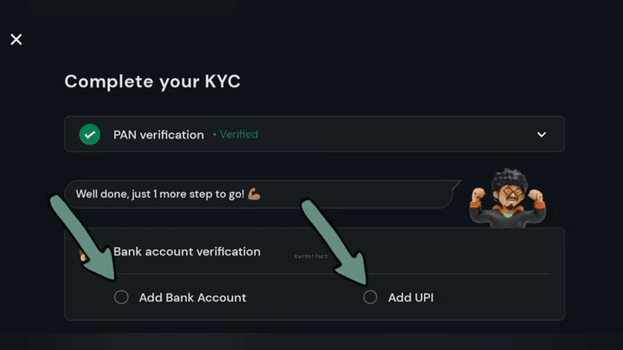
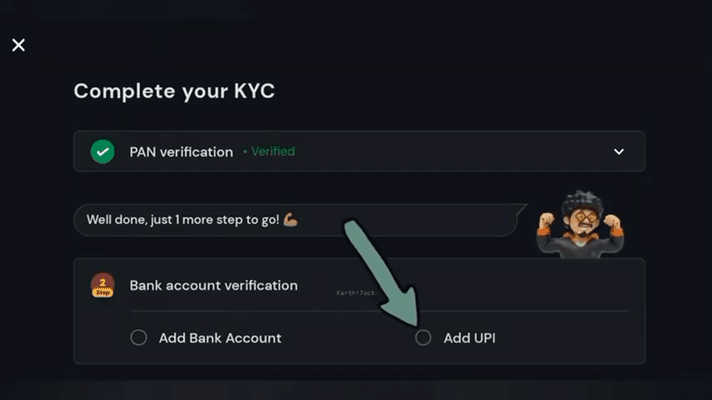
- First, register an account with Rummy Shark.
- Tap on your avatar in the mobile app, choose My Profile, and then enter your PAN card details, bank account information, and address verification on the screen that opens up.
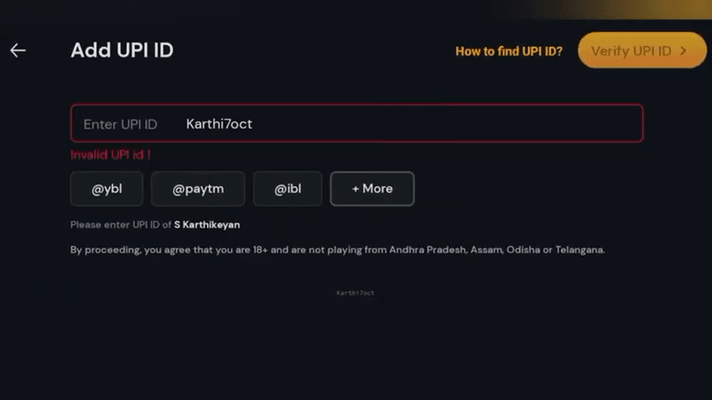
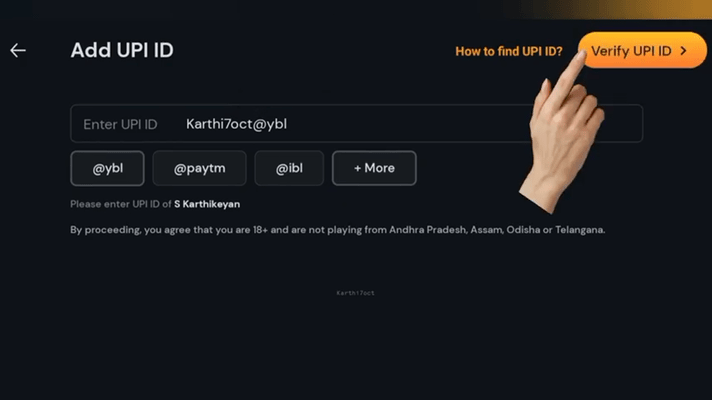
3. Click on "KYC" on the website's following screen after choosing My dashboard. Update your bank information, enter the PAN card number, and submit the address verification.
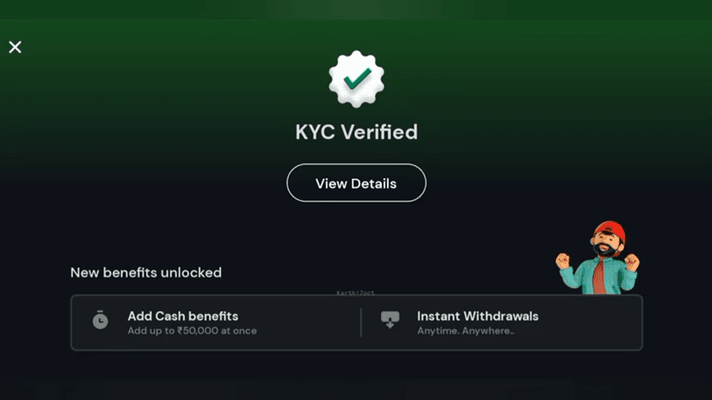

4. Save the data while you are waiting for the KYC to be authorised.
5. When submitting KYC, ensure the picture is in JPEG, PNG, or JPG format and that the file size is under 5 MB. The image must be very clear.
Also Read
How to do PAN card verification on the app?
You can finish your PAN Card verification by following the procedures given below on the Rummy Shark app:
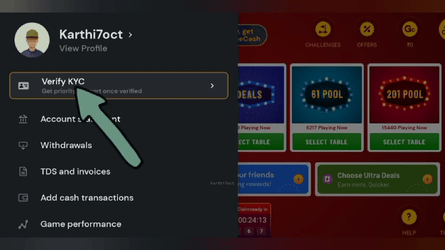
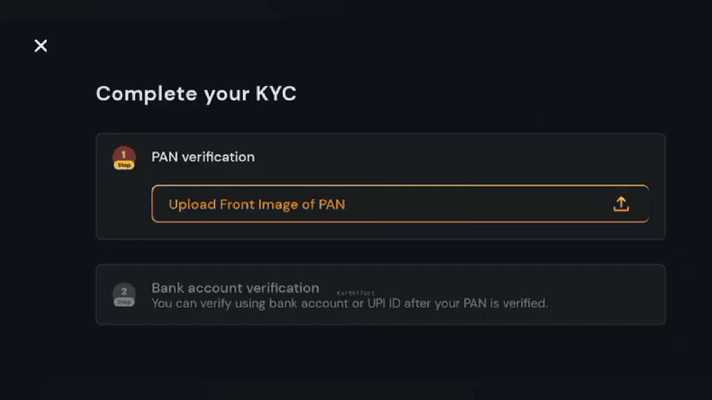
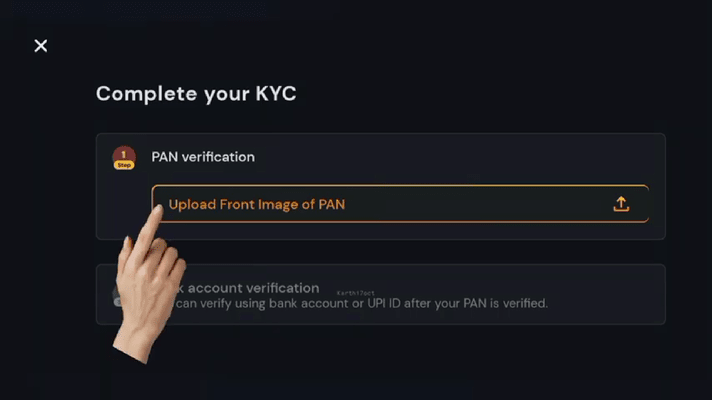
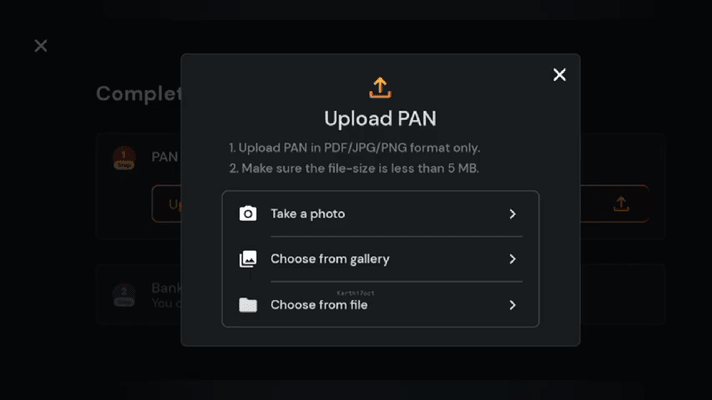
- Start the Rummy Shark application.
- Tap on "My Account", which can be found at the bottom of the Rummy Shark app's home screen.
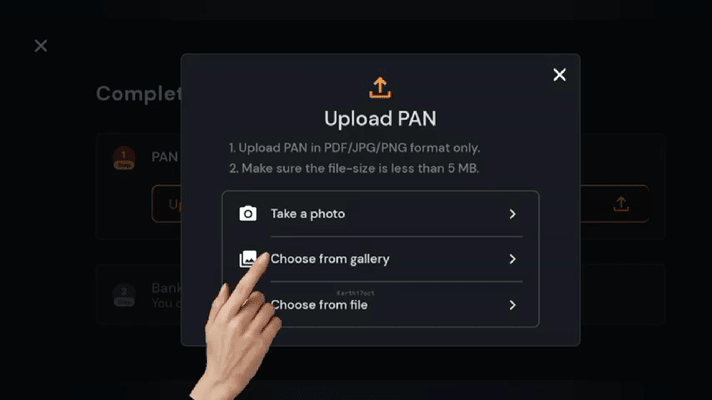
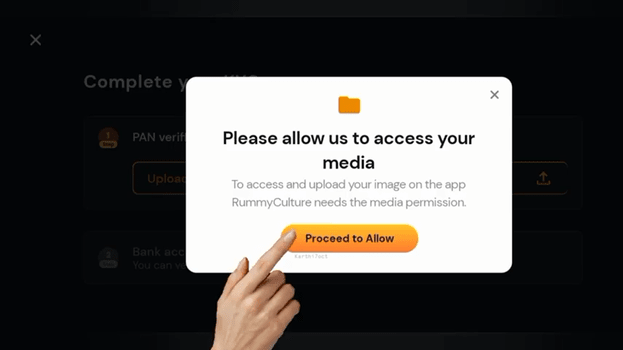
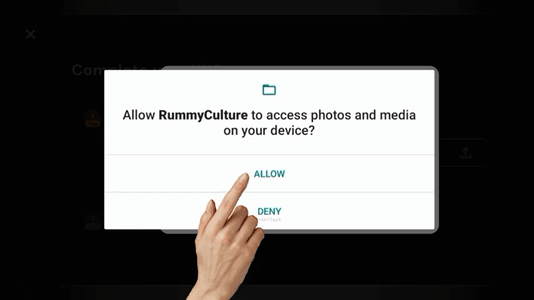
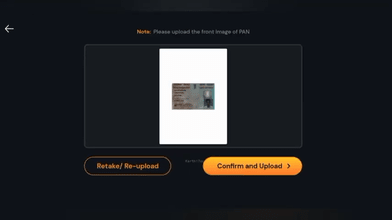
3. Pick "Verification" from the menu. On the following page, choose PAN. You can submit your PAN cards by choosing File Upload or an image from the gallery or by capturing a screenshot of the same.
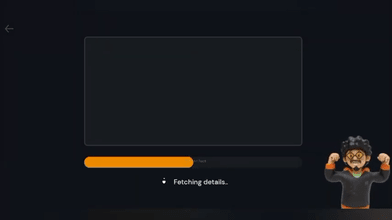
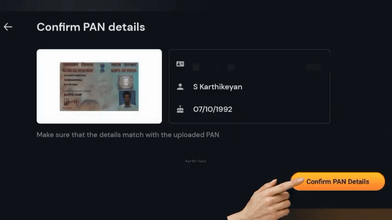

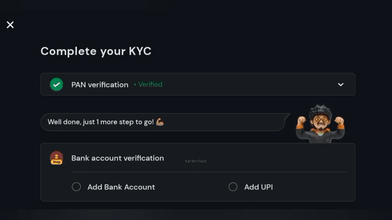
3. Enter your full name, PAN card number, birth date, and state. After that, click on the option "Submit for Verification."
You can successfully verify your PAN after correctly completing these procedures.
Withdrawal time on the app
Everyone who uses Rummy Shark can withdraw any amount of money right away. It takes 30 seconds to make a withdrawal request from Rummy Shark if your bank permits IMPS transactions. Therefore, withdrawal from Rummy Shark is fairly easy and quick.
Withdrawal fees of the app
On Rummy Shark, every transaction that you make while playing is entirely free. A user is not restricted in terms of the number of transactions he/she may complete during or after the play. Rummy Shark charges no transaction fees from its players.
What is the daily withdrawal limit on the app?
The Rummy Shark app has no withdrawal cap. Therefore, the users can withdraw any amount they want from the money earned. However, it is advised that players play within their capabilities from a moral point of view so that the fun game doesn’t become an addiction.
Why do the withdrawal requests get cancelled on the app?
There are two situations where the bank could cancel your withdrawal request for Rummy Shark and refund the funds. Any situation that will result in you getting the money back in your wallet is as follows:
- If a user inadvertently enters incorrect bank information, such as an incorrect bank account number or IFSC code.
- The bank has complications if you provide the bank information wrong. Create a new Rummy Shark withdrawal request in these types of situations.
When will the withdrawal be processed?
Whenever a user requests a withdrawal, the process starts. Before Rummy Shark withdrawal, the request is granted by the administrative authority. The funds will show up in the user's account towards the end of the next financial day. This is how the Rummy Shark withdrawal process is finished.
How to cancel the withdrawal request on the app?
To cancel your Rummy Shark withdrawal request, adhere to the guidelines below:
- Log onto your Rummy Shark account and go to the Banking area to get started. Here, pending payments are displayed.
- Just click "Tap here to undo", which is next to the payment that is still pending.
- An application may only be cancelled if it is still pending.
- Depending on the form of payment, there are different withdrawal timeframes.
Benefits of playing real money games on GetMega app
GetMega is a skill-based money game built for the gen Z of this world. On this platform, you can compete against top rankers as well as beginners in games like carrom, rummy, and poker that require various skills such as attention, analytical, reasoning, etc. There are, of course, pros to playing games on GetMega, which you are going to love.
- One can win fantastic prizes while playing your type of game online and chat with other players simultaneously in both audio and video.
- Playing on GetMega is 100% secure and safe.
- There is a customer support system 24*7, and any issues regarding gaming would be solved in a wink of time.
Download the GetMega app right now and enhance your gaming experience.
GetMega Rummy is an amazing platform that lets you play rummy with friends & family with real money. Sounds fun, isn't it? Download the GetMega rummy app now!
FAQ
| Question | Answer |
|---|---|
| Why is rummy shark the perfect platform to play rummy? | Rummy shark is a popular rummy game in India for engaging in some real money online rummy. The card game of rummy has long been a favourite among family and friends as a wonderful way to spend time during get-togethers. |
| Is rummy shark safe? | Yes, the Rummy shark software application is safe to play rummy and other classic card games. The application makes sure to ask every individual for their KYC documents and verifies them before anyone starts to withdraw money. Also, customer service is available anytime. |
| Where can I download rummy shark to play rummy? | You will need to go to the site apksos.com to download the game through the link on your mobile and PC. |







