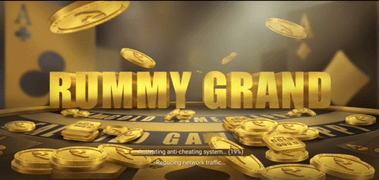Rummy Grand Withdrawal - How To Withdraw And Deposit Money?

About Rummy Grand App
Table of content:
- About Rummy Grand App?
- How can you withdraw your money from the app?
- How to make deposits on the app?
- Withdrawal methods at Rummy Grand
- Terms and conditions for withdrawing money from the app
- How to do bank account verification on the app?
- How to do PAN card verification on the app?
- Withdrawal time on the app
- Withdrawal fees of the app
- What is the daily withdrawal limit on the app?
- Why do the withdrawal requests get cancelled on the app?
- When will the withdrawal be processed?
- How to cancel the withdrawal request on the app?
- Benefits of playing real money games on GetMega app
Rummy Grand is an amazing interactive platform to connect and play with Rummy players. The game provides an opportunity to win real money, and you can also play with players worldwide and get rewarded. Some of the unique features of the app are that it is authentic. You have to verify your credentials which makes Rummy Grand a trustworthy app. The Rummy Grand withdrawal process is very easy and hassle-free. The app has different types of games that you can choose to play.


So now that you know how amazing the Rummy Grand app is, Let’s dive into the Rummy Grand withdrawal and deposit process and all you need to know.
GetMega Rummy is an amazing platform that lets you play rummy with friends & family and earn real money. Sounds fun, isn't it? Download the GetMega Rummy app now!
How can you withdraw your money from the app?
You can follow the step-by-step process mentioned below to do a Rummy Grand withdrawal. There are two methods available to do withdrawal.
- Paytm
- Bank
Step 1: Log in to the Rummy Grand App.
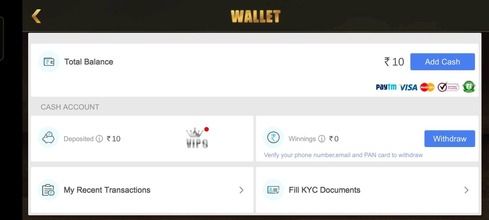
Step 2: Now, on the home panel, click on “Wallet”.
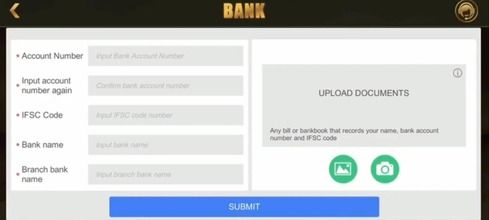
Step 3: A new window will open showing the total balance, add cash and withdraw options.
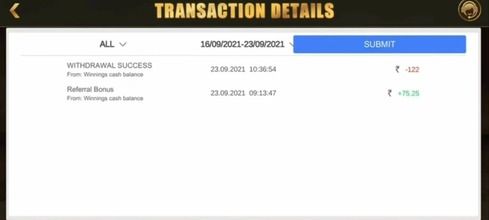
Step 4: Click on “Withdraw.”
Step 5: The app will lead to the Rummy Grand withdrawal options if you have completed your KYC. If you have not completed your KYC, follow the KYC instruction given below in the further sections.
Step 6: Assuming you have completed your KYC, a new Rummy Grand withdrawal window will open.
Step 7: Now choose from the options Bank and Paytm.
Step 8: Submit the details and click on “Withdraw.”
How to make deposits on the app?
To make a deposit to the Rummy Grand App, you must have a verified account, and then you can follow the steps mentioned below.
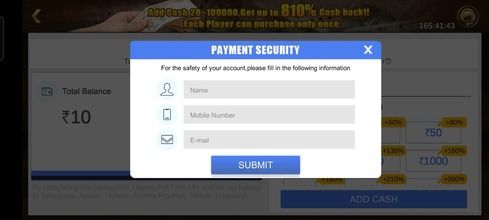
Step 1: Click on “Add Cash” or “Wallet”.
Step 2: If you have clicked on “Wallet” in the wallet window, click on “Add Cash.”
Step 3: Now, you must see the deposit window.
Step 4: Enter or select the amount you would like to add.
Step 5: A Payment Security pop-up will appear; fill in all the details and submit.
Step 6: You will be redirected to the payment page.
Step 7:Choose the deposit method and make the payment.
There are several methods that you can use to make a Rummy Grand deposit, such as
- Paytm,
- PhonePe,
- Google Pay,
- And other UPI payment systems.
How to make deposits on the app?
There are two payment methods available for Rummy Grand withdrawal. I have mentioned the details below.
- Bank
To withdraw from a bank, you must submit the details such as account name, account number, IFSC code, bank name, and bank branch name. You must also submit a photo of the transaction proof or the passbook front page to verify the bank account.
Once you have verified the bank account, your Rummy Grand withdrawals will be on the same account. You cannot associate any other account for withdrawal.
- Paytm
For Paytm, you need to submit the withdrawal amount, and the app will verify the account and make the withdrawal.
Also Read
- Similar App Like Junglee Rummy
- Classic Rummy Review
- Rummy Loot Withdrawal - How To Withdraw And Deposit Money?
Terms and conditions for withdrawing money from the app.
- The minimum amount a player can withdraw is Rs 100, and the maximum withdrawal is Rs 1 lakhs.
- A 1% withdrawal fee to players' bank accounts will be charged per transaction on the app.
- The transaction feature will be disabled if the player does not complete the KYC process.
- Once the withdrawal process is underway, it can not be cancelled by the user.
- There is no limit to the amount of money a player wishes to deposit at the Rummy Grand app.
How to do bank account verification on the app?
To verify a bank account, you must submit the details below.
- Bank Account Name.
- Bank Account Number.
- Bank Branch Name.
- Bank IFSC Code.
- Bank Passbook/Transaction/Statement photo.
After submitting these details, you will have to wait 1-3 days for your account to be verified, and then you can make the Rummy Grand withdrawal.
How to do PAN card verification on the app?
Pan Card verification is a critical step if you want to make a Rummy Grand withdrawal. To do so, visit the app and follow the steps mentioned below.
Step 1: Log in to the Rummy Grand App.
Step 2: Click on “Wallet.”
Step 3: Now click on “Fill KYC Documents.”
Step 4: Verify your Email.
Step 5: Verify your Mobile.
Step 6: Click on “Next.”
Step 7: Submit your Pan Card details.
Step 8: Provide a clear image of your Pan Card.
Step 9: Click on “Submit.”
It will take 1-3 days to verify your account and complete the KYC through the details provided. You will be notified via email on the app. After that, you can make the Rummy Grand withdrawal.
Withdrawal fees of the app
The Rummy Grand withdrawal process will take a 1% commission from the amount to be withdrawn. Besides this, there are no hidden charges, and you can withdraw your money easily.
What is the daily withdrawal limit on the app?
The Rummy Grand withdrawal limit is Rs 1,00,000 daily, and you must withdraw a minimum of Rs 100 for the transaction to process. Your transaction will be cancelled if you enter an amount exceeding the limits.
Why do the withdrawal requests get cancelled on the app?
There can be several reasons for your Rummy Grand withdrawal requests getting cancelled. Here are a few reasons that you can cross-check.
- You have exceeded the maximum withdrawal limit.
- Check your KYC verification if it is pending.
- You have a low balance in your account.
- You have provided insufficient details.
When will the withdrawal be processed?
The Rummy Grand withdrawal will take seconds. In some cases, the amount may get stuck through some technical glitch. For this, you can wait 2-3 days; if a problem persists, you can contact customer care, and they will help you out.
How to cancel the withdrawal request on the app?
Unfortunately, the Rummy Grand withdrawal request cannot be cancelled. However, you can deposit the amount again as per your wish. To do so, follow the deposit steps mentioned above.
Benefits of playing real money games on GetMega app
The GetMega app is legally certified and fair gameplay certified. The GetMega app provides an interactive and fun app to play games like Rummy and Poker. You can start playing with simple steps and earning by logging in. In the GetMega app, you can connect with various players online and play real money games with them. Rummy and Poker games have gained a lot of popularity among players looking to have a passive income. On the GetMega app, you can play for real money and get a withdrawal within seconds. Some of the features of the GetMega app are:
- Daily login bonus
- Cash prizes
- Exciting prizes such as mobile phones and other gadgets.
GetMega Rummy is an amazing platform that lets you play rummy with friends & family and earn real money. Sounds fun, isn't it? Download the GetMega Rummy app now!
FAQ
| Question | Answer |
|---|---|
| What are the Rummy Grand withdrawal limits? | Rs 100 and Rs 1,00,000 are the minimum and maximum limits for Rummy Grand withdrawal. |
| How to withdraw money from Rummy Grand? | You can do the Rummy Grand withdrawal using Paytm and Bank transfer. To do a bank transfer, you must have verified the bank account details first. |
| What are the withdrawal fees of Rummy Grand? | The Rummy Grand withdrawal processing fee is 1% of the amount withdrawn. Other than this, there are no hidden charges for withdrawal. |
| Is the GetMega app good? | Yes, GetMega is very good and authentic. You can play real money games like Rummy and Poker on the GetMega app, so what are you waiting for? Download the app now and win a lot of money using your skills. |