Rummy Deluxe App Download, Registration, and Login Steps

About Rummy Deluxe
Features of the App
- Play cash games with real money, or just practice for free.
- Multiple activities to complete daily targets and earn a game bonus.
- Get 1.5% cash back by playing a cash game as a VIP member.
- Excellent Refer & Earn program.
- 24x7 Rummy support to solve your queries instantly.
Table of content:
- About Rummy Deluxe
- Features of the App
- History of the App
- How to download the Rummy Deluxe app for Android & iOS?
- How to download the Rummy Deluxe app for PC (Windows and Mac OS)?
- How to Register, Sign Up, Log In and Create an Account on the Rummy Deluxe App?
- How to Play on the App?
- Types of Games Rummy Deluxe Offers
- How to Play Games at GetMega?
- Rummy Deluxe Review
Rummy is considered one of the most famous card games globally. However, playing Rummy in an offline environment can be difficult due to the lack of available players. Fortunately, numerous online apps allow us to play free or real money games at our leisure.
Rummy Deluxe is an Android app that allows us to play Rummy online in a luxurious ambience. We can choose to play Rummy as a life of luxury after downloading and installing the Rummy Deluxe apk file. Furthermore, the Rummy Deluxe download procedure is straightforward, resulting in the most secure online platform for millions of players.
History of the app
Rummy Deluxe is one of India's most incredible Rummy applications developed by LONGERBATO. It is the most popular Rummy gaming platform that offers you a best-in-class online Rummy experience with complete digital safety at the fastest-growing rate. The app has received an excellent response with more than 100,000 installs, and the developers believe that the app will be the number one choice for Rummy players all over the country.
Currently, the latest version of the app is 0.501.11.24. At Rummy Deluxe, you have the luxury of starting your journey to becoming a billionaire!
GetMega Rummy is an amazing platform that lets you play rummy with friends & family and earn real money. Sounds fun, isn't it? Download the GetMega Rummy app now!
How to download the Rummy Deluxe app for Android & iOS?
Currently, the Rummy Deluxe download procedure is only available on Android devices. iOS users, on the other hand, have the option of playing online Rummy in the Rummy Deluxe app on macOS. The procedure for downloading the app on macOS is covered later in this article.
Here's how Android users can download the Rummy Deluxe apk file:
Step 1: Launch your mobile's web browser and type "Rummy Deluxe apk download" into it.
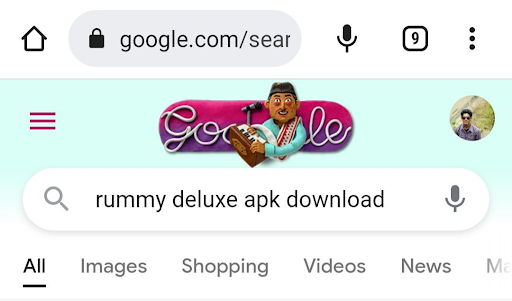
Step 2: You'll find various third-party websites from which you can download the Rummy Deluxe apk file.
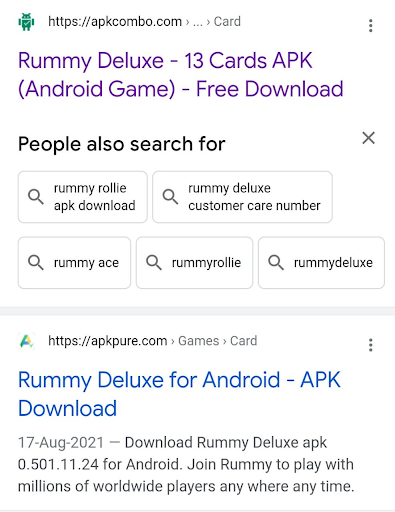
Step 3: Navigate to any of them and select "Download APK."
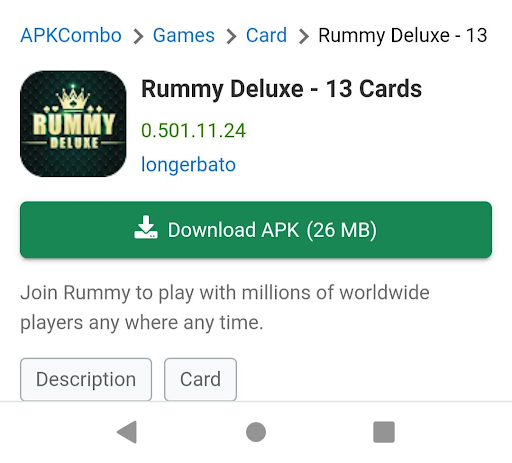
In a few moments, the Rummy Deluxe apk download will begin and be downloaded to your device. Once downloaded, you must install and register the app to begin playing your favourite Rummy game online.
How to download the Rummy Deluxe app for PC (Windows and Mac OS)?
To download and play on the Rummy Deluxe app, we must first download and install an Android emulator on your PC, such as Bluestack 4 or MemuPlay. Android emulators allow you to use your Windows PC to run an Android device.
Here's how to download the Rummy Deluxe apk file on your computer (Windows and macOS):
Step 1: In your desktop's web browser, type "Bluestacks 4 for PC".
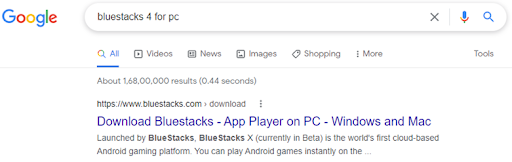
Step 2: Go to www.bluestacks.com and download Bluestacks 4.
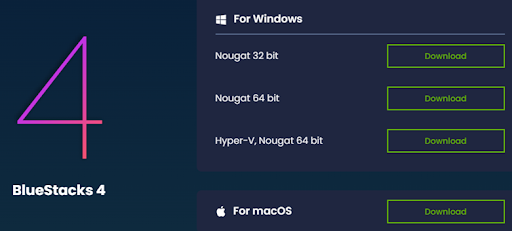
Step 3: Download and install BlueStacks on your computer.
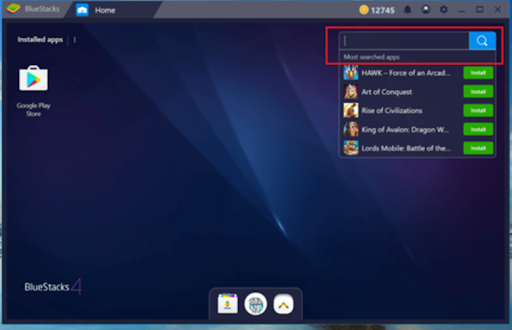
Step 4: Launch Bluestack 4. You'll find Google Play Store already installed. Install any web browser from the Play Store.
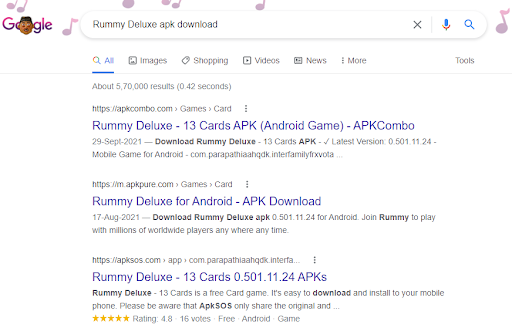
Step 5: In your browser, type "Rummy Deluxe apk download".
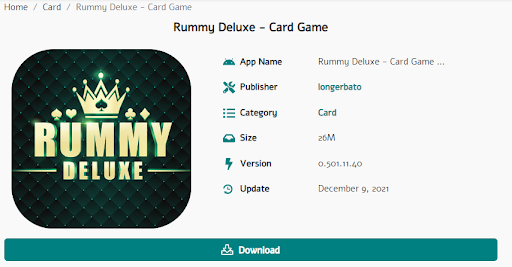
Step 6: Using the Google search results, navigate to any third-party website and click the "Download APK" option to complete the Rummy Deluxe download to your PC.
How to Register, Sign Up, Log In and Create an Account on the Ruby Rummy App?
After the Rummy Deluxe download and installation on your Android device, you can start playing your favourite Rummy game upon successful registration on the app. To register on the Rummy Deluxe app, you must create an account by signing up.
Here's how to register & create an account on the Rummy Deluxe app:
Step 1: Open the Rummy Deluxe app.
Step 2: Next, fill in the required details, such as Mobile number, Password, and tap on 'OTP.' An OTP will be sent to your mobile number.
Step 3: Input the OTP and tap on the 'REGISTER' button.
Congratulations! You have successfully logged in to the Rummy Deluxe app.
The Rummy Deluxe app also allows you to log in with your Facebook & Google account. If you choose to log in with them, you need to tap on "Login with Facebook" or "Login with Google".
Also Read
- Withdrawal and Deposit Rummy Pro
- Declare Rummy APK Download For Android Free And Latest
- Rummy Ola Withdrawal - How To Withdraw And Deposit Money?
How to Play on the App?
Here's how to play Points Rummy on the Rummy Deluxe app:
- Points Rummy is the most popular form of Rummy card game that is played between two to five players.
- Here, two decks of cards (104 cards) and four Joker cards are used, with each player receiving 13 cards.
- To form valid groups, players must draw and discard cards.
- To begin, the game's Wild Card is chosen at random. This card can then be combined with others to form impure sequences and sets.
- A player wins the game with an arranged 13 cards in two valid sequences with a pure sequence & a group.
Types of Games Rummy Deluxe app offers
Rummy Deluxe apk download allows you to play various Rummy cash games in a luxurious setting to win large sums of money. The Rummy Deluxe app provides the following types of cash games:
- Points Rummy
- Rapid Rummy
- Pool Rummy
- Deals Rummy
- 10 Card Rummy
- Raise Rummy
- Bet Rummy
How to Play Games at GetMega?
GetMega is an online real-money gaming platform that offers India's best card games like Rummy & Poker to play with friends and family on chat.
Here's how you can play Poker or Rummy at GetMega:
- Open the GetMega app and sign in to your account.
- There are Rummy and Poker tables to choose from on the home screen. Tap on any of them as desired.
- Tap the Find Tables button on the next screen to start playing.
If you can't find an online gaming platform where you can earn real money in a safe environment, download the GetMega app right now. Visit here to download & join the GetMega now!
Rummy Deluxe Review
Bonuses and Offers
You may quadruple your bonus wins using the Rummy Deluxe app's VIP features. To do this, you must select VIP and purchase the VIP bundle. There are three different bonuses available:
- Daily Bonus: To redeem this offer, open the app each day and choose the Daily Bonus button.
- Weekly Bonus: Use this application each week to receive your weekly bonus.
- You must start the app once a month to get the monthly premium.
100% First-Time Bonus for Rummy up to Rs.3000
Rummy Deluxe extends a royal gift to you when you use our platform to start playing rummy games! Get a 100% Bonus of up to Rs. 3000 as a welcome gift when you make your first deposit at Rummydeluxez.com. When making your initial deposit, enter the code "WELCOME." Take full use of this great gift to begin your rummy journey! Claim now
Withdrawal & Deposit
So, let's learn how to get money out of Rummy Deluxe . The steps are as follows:
Step 1: Launch the Rummy Deluxe App and select the "Withdraw" option.
Step 2: Choose Bank or UPI option after selecting the Withdraw option.
Step 3: When you choose a bank, you must input all of your bank details, and if you choose UPI, you must provide the UPI ID and Username.
Step 4: After picking one of these alternatives, ensure you have at least Rs 100 in your wallet.
Step 5: After that, input your withdrawal amount and tap the Withdraw option. The lowest amount that can be withdrawn is Rs.100.
Step 6: Your payment will then be processed, and you will get it in the checking account briefly.
To add money to the Rummy Deluxe App, follow the instructions below.
Step 1: To begin, open the application and select the Pay shop option in the lower-right corner.
Step 2: You will see many sums here; choose one of these and then select the Pay option.
Step 3: You must now input your UPI ID.
Step 4: You must finish the KYC procedure after putting your UPI ID.
Step 5: Finish the payment by choosing an option to pay, and money will be deposited to the Rummy Deluxe app within no time.
Leaderboards & Tournaments
Play as many Rummy Deluxe games as possible to keep your top spot on the leaderboard. The likelihood that you will take home a portion of the cash prizes increases as you play more Rummy Deluxe games. You must play every day to remain at the top of the standings during the competition.
For additional details on the Rummy Deluxe Tournaments, contact the Rummy Deluxe customer service number! Gain access to winning Rummy Deluxe bonus offers or prizes!
Customer Support
Rummy Deluxe ranks top in providing gamers with excellent customer service. The entire crew comprises highly knowledgeable people with the necessary knowledge to respond to player inquiries concerning free online games. A dedicated customer service team can help you handle any problems that could arise. As soon as they get your email or ticket, an instant reply is delivered to you with the details of the issue for your reference. Their team will reply to your inquiry very soon.
GetMega Rummy is an amazing platform that lets you play rummy with friends & family and earn real money. Sounds fun, isn't it? Download the GetMega Rummy app now!
FAQs
| Question | Answer |
|---|---|
| Do we get any bonus on registering an account on the Rummy Deluxe app? | Upon registration on the Rummy Deluxe app, we will receive Rs 10 as a welcome bonus. |
| How do we reduce points in Pool Rummy on the Rummy Deluxe app? | If you have a pure sequence, you can use and include a joker card in the set. This will help in the reduction of points in pool Rummy. |
| Can I play Points Rummy on the Rummy Deluxe app without spending any money? | The Rummy Deluxe app allows you to practice free Rummy games for as long as possible before entering any cash contests. |








