How To Withdraw And Deposit Money From Genesis Casino?

About Genesis Casino
Table of content:
- What is the Genesis Casino App?
- How to withdraw money from Genesis Casino
- How to make deposits on Genesis Casino
- What are the withdrawal methods for the app?
- Terms and conditions for withdrawing money from Genesis Casino
- How to do bank account verification on the app
- How to do PAN card verification on the app
- Withdrawal time on the app
- Withdrawal fees of the application
- What is the daily withdrawal limit on the app?
- Why do the withdrawal requests get canceled on the app?
- When will the withdrawal be processed?
- How to cancel the withdrawal request on the app?
- Benefits of playing real money games on GetMega
- FAQs
What is the Genesis Casino App?
Genesis Casino is at the top when it comes to online casino gaming platforms in India. It provides players an excellent experience by offering a wide range of betting applications involving real money, created by skilled developers in the gaming industry.
Genesis Casino gives opportunities to win different types of bonuses. While it provides an exhilarating mental boost to the players, it also encourages them to play the game and be in it for a longer time. The bonus also helps the players win more money. New players enjoy a welcome bonus. Free mode is also available in Genesis Casino to let new players practice before betting with real money.
The games can be played well on a desktop or tablet or even on mobile smoothly. Genesis Casino has various methods and processes for money deposit and withdrawal. There are many ways to learn how to withdraw money from Genesis Casino.
All players are safe and secure in terms of payment on the app. All transactions are trackable. Also get a complete guide on Genesis Casino Login-How To Download And Register.
GetMega Rummy is an amazing platform that lets you play rummy with friends & family with real money. Sounds fun, isn't it? Download the GetMega rummy app now!

Ace the game of rummy with these less known but effective strategies.
How to withdraw money from Genesis Casino
Genesis Casino offers an easy and safe withdrawal process. The minimum withdrawal per transaction is Rs. 800, and the maximum withdrawal depends on the type of method selected. Genesis Casino withdrawal time is instant, except for the UPI method, which may take 2–3 business days.
Mentioned below are the steps on how to withdraw money from Genesis Casino:
Step-1: Tap on the Withdrawal option on the Genesis Casino website or mobile application.
Step-2: Select the method of withdrawal from the dropdown list.
Step-3: Enter the amount to be withdrawn in the following textbox.
Step-4: Then click or tap on the ‘Withdraw’ button.
Withdrawal Options
If you’re wondering how to withdraw money from Genesis Casino exactly, there are many solutions:
1. UPI is a bank transfer payment method that may take 2–3 business days to process. In this process, players need to provide bank details such as the Name of the Bank, Bank Account Number, Bank Branch Address, and IFSC code.
After pressing ‘Continue’, the player can confirm withdrawal on the popup. The maximum amount per transaction here is Rs. 200000, and the minimum is Rs. 800.
2. E-Wallets – Skrill, NETELLER, ecoPayz, MuchBetter, Jeton, AstroPay, Neosurf, eZeeWallet.
Transactions through E-wallets are secure with multilayer technology. Transfer to the wallets is speedy and instant. But the players must have used the same account to make deposits. Also, the name associated with that account must be the same as that entered at the time of registration at Genesis Casino.
The maximum amount per transaction here is Rs. 1,80,000, and the minimum is Rs. 800. Some E-wallets need phone numbers to enter.
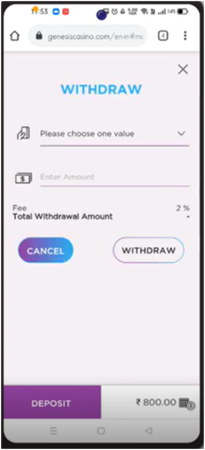
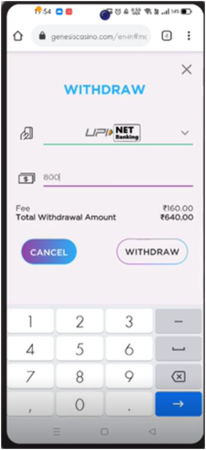
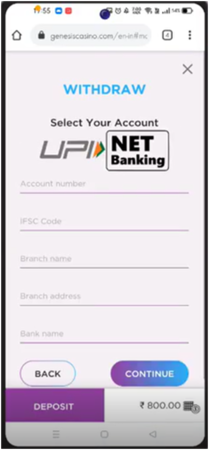
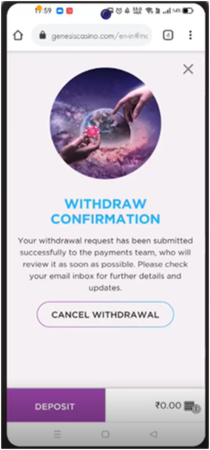
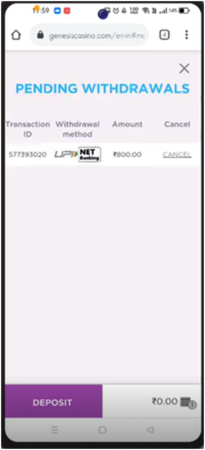
Video on how to withdraw money from Genesis Casino:
How to make deposits on Genesis Casino
At Genesis Casino, there are plenty of ways to deposit money, and all are safe and secure. All deposit processes are easy to follow, too.
Step-1: Login to the Genesis Casino website using a desktop, tablet, or mobile with correct credentials.
Step-2: Tap or click on the ‘Deposit’ button to add an amount to the game.
Step-3: Select the payment option from the dropdown list. The dropdown menu has the following options:
a) Net Banking and UPI - Bank transfer
b) Paytm - Mobile Payment
c) GPay - Mobile Payment
d) Visa Debit card/ Credit card
e) Mastercard Debit card/ Credit card
f) Rupay cards
g) E-wallets
1. Skrill
2. Neteller
3. Ecopayz
4. MuchBetter
5. Jeton
6. Astropay
7. Neosurf
8. EzeeWallet
h) American Express card
i) Diners Club
The Genesis Casino minimum deposit amount is Rs. 800, and the maximum amount per transaction is Rs. 4,00,000. The transfer is completed instantly. No processing fee is charged.
Step-4: After you make the selection, tap or click on the displayed amounts to deposit or enter the amount in the textbox.
Step-5: Then, tap or click on ‘Continue’.
Step-6: In the case of card payments, the net banking system will collect all data. After a successful transaction, the user will be redirected to the Genesis Casino website from the bank website.
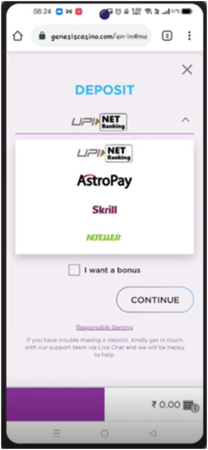
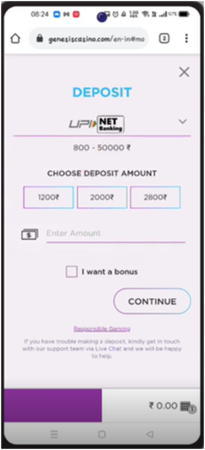
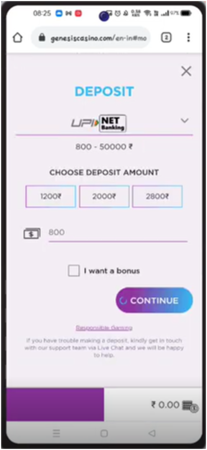

What are the withdrawal methods for the app?
Transferring money from one’s Genesis Casino account to any Indian bank account is fast, reliable, and secure. To withdraw any amount, the user needs to tap on the ‘Withdraw’ option, choose the withdrawal method from the dropdown list, and enter the amount to transfer. The application provides plenty of ways for those wondering how to withdraw money from Genesis Casino.
The user must fill up the KYC for the amount withdrawal process on the Genesis Casino website if there is no activity on the application.
Terms and conditions for withdrawing money from Genesis Casino
Some rules are involved in cash withdrawal in Genesis Casino. The player may request a refund from their Genesis Casino account within the following terms:
1. Every payment executed into the user's account must have been confirmed as cleared, and none of them should have been reversed or charged back.
2. Based on the method of transfer of funds selected, there may be some cappings on the maximum amount per day or transaction.
3. The moment the Genesis Casino payment team approves the withdrawal request, players must provide the required information for funds transfer. They must complete the documentation needed to validate the deposit method. Genesis Casino keeps this right to impose a 10% fee on the amount to be withdrawn but not used to play.
4. Withdrawal requests and refunds must be made to the bank account with the player's name and details. This may face an administration fee and a processing fee at Genesis Casino.
5. A player on Genesis Casino may not transfer the bonus money until redemption restrictions are met.
Also Read
- How To Download, Login And Register On Rummy Jai APK?
- How To Download, Login And Register on Rummy City
- How To Download Junglee Rummy Lite App or APK
How to do bank account verification on the app
Step-1: Tap on the ‘Withdrawal’ option.
Step-2: Next to that, select any of he bank transfer methods. Enter bank details like account
number, IFSC, and account holder’s name. The account holder's name should match with the
Genesis Casino registration details.
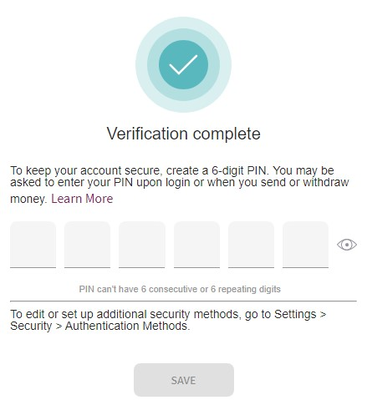
How to do PAN card verification on the app
Genesis Casino has the option of Document Upload. Upon selecting that option at the beginning, it will mention that the application has all the information. But in the future, if any ID documents are needed, the user is notified.
Withdrawal time on the app
The Genesis Casino withdrawal time is very low. genesis casino withdrawals can be made at any time throughout the entire day.
Withdrawal fees of the application
At Genesis Casino, a 20% withdrawal fee is charged.
What is the daily withdrawal limit on the app?
There is no such limit on daily genesis casino withdrawals at Genesis casino, but the application may take more time based on the selected method.
Why do the withdrawal requests get canceled on the app?
Withdrawal requests on Genesis Casino may get rejected if the account used for UPI payments has not been used for a deposit before. In the case of card payments, the account holder’s name must match the player’s account name on Genesis Casino. As such, the Genesis Casino withdrawal process is solid and fully dependable.
When will the withdrawal be processed?
At Genesis Casino, withdrawal methods are easy. Not only that, the requests of fund transfer and genesis casino withdrawals are processed almost within 2–3 days in the UPI method.
How to cancel the withdrawal request on the app?
After placing the withdrawal request on the Genesis Casino website, the app’s payments team will review the details entered. On the same page, there is a button called ‘Cancel Withdraw’, which can be used to terminate the withdrawal request. Withdraw requests can also be canceled in the Pending genesis casino withdrawals section.
Benefits of playing real money games on GetMega
Getmega is an unparalleled platform that provides real cash games.
There are many different types of games available like:
1. Card games - Playing with 52 cards provides avenues for a lot of fun and challenging activities, like matching games, trick-taking games, shutdown games, and many more.
2. Casual games - A player wins multiplayer games with speed and strategy. Improve skills by playing casual games at GetMega.
3. Trivia - Players can play online questionnaire games on different topics and win cash. Answer correctly and win cash! Trivia games help you increase your knowledge and use the same knowledge in other games. It helps develop strategy, creativity, and perception.
GetMega Rummy is an amazing platform that lets you play rummy with friends & family with real money. Sounds fun, isn't it? Download the GetMega rummy app now!
FAQs
Q1. Is it possible to check the transaction details?
Ans: At Genesis Casino, there is the option of ‘Transactions’, where all transaction details are displayed to the player.
Q2. Is it possible to change the email address?
Ans: Yes. Genesis Casino has a distinct option, ‘Change Email Address’, where the player can modify their email address.
Q3. Are there free games on Genesis Casino?
Ans: Yes, free games are there on Genesis Casino.
Q4. Can personal details be changed on Genesis Casino?
Ans: Yes, personal details can be changed in the Profile section.








