How To Withdraw And Deposit Money From Ace2three?

About Ace2three Rummy
Table of content:
- Ace2three: Play Big - Win Big
- How to withdraw money from Ace2three?
- Ace2three Cash Deposit
- Withdrawal methods on Ace2three
- Terms and conditions for withdrawing money from Ace2three
- How to verify bank account on Ace2three?
- How to verify PAN card on the Ace2three app?
- Ace2three Withdrawal Time
- Withdrawal fee of Ace2three
- Daily withdrawal limit on Ace2three
- Why withdrawal requests can be cancelled on Ace2three?
- When will the withdrawal be processed?
- How to cancel the withdrawal request on Ace2three?
- Benefits of playing real money games on GetMega
Ace2three: Play Big - Win Big
Ace2three, owned and run by Head Digital Works Private Limited, is one of the finest online rummy portals in India. It allows the users to play online Rummy anywhere and anytime.
Ace2three is one of the fastest-growing online rummy portals. Deepak Gullapalli, the CEO of Ace2three, launched the app back in 2007. Currently, it has a user base of over 22 million regular gamers from across the country. It was the first Indian app that allowed users to play online Rummy
GetMega Rummy is an amazing platform that lets you play rummy with friends & family with real money. Sounds fun, isn't it? Download the GetMega rummy app now!
Ace2three is on a mission to promote Rummy as a professional game and build a skillful player community. At Ace2three, we understand the demands of online gaming in India and aim to improve and speed up our software to meet those needs. Our software is developed on a proprietary architecture that allows multiplayer tables and online tournaments to run smoothly.
The executive team has more than ten years of cutting-edge experience in Web 2.0, including application development, infrastructure management, and quality assurance. The team's defining characteristics are commitment to corporate strategy, excellent planning, and a vision to establish an innovative and profitable organization.
How to withdraw money from Ace2three?
Follow the below-given steps to know How to withdraw money from Ace2three.
- Open the Ace2three app on your mobile device.
- On the top left side of the screen, click on the profile icon.
- From the list of options, click on the "Redeem" option.
- Here, you can know how to withdraw cash using bank information, using UPI, or directly through your Ace2three wallet by selecting the right option.
- If you want to Withdraw using bank account information, click on "Bank Account," if you want to withdraw using UPI, click on "UPI ID/VPA," and if you want to withdraw money to your wallet click on "Waller."
- If you select “Bank Account”, enter the required details such as the amount, account number, and IFSC Code of your bank. Then, click on "Verify."
- If you select UPI, enter the required details, such as the Amount and your UPI ID. Then click on "Verify."
- If you select Wallet, click on "Verify" and the cash will be transferred to your Ace2three wallet.
- Ace2three will require a maximum of two to three days to withdraw the money into your bank account.
It is important to note that the minimum withdrawal amount in Ace2three is ₹100, whereas the maximum Ace2three withdrawal limit is ₹10,000.
Click here to watch the complete video on How to withdraw money from Ace2three.



Ace2three

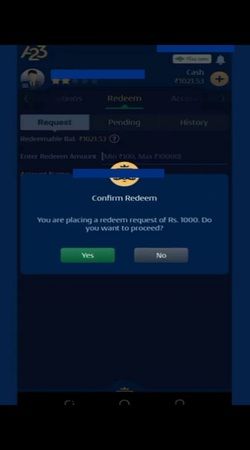

Ace2three login
Ace2three Cash Deposit
Follow the steps given below to add cash to Ace2three.
- Open the Ace2three app on your mobile device.
- Click on the profile icon on the upper left side of the screen.
- From the list of options, click on the "Redeem" option to Ace2three redeem cash.
- Here, you can select to withdraw money using bank information, using UPI, or directly in your Ace2three Wallet by selecting the respective option.
- If you want to withdraw using bank account information, click on "Bank Account," if you want to withdraw using UPI, click on "UPI ID/VPA," and if you want to withdraw money to your Wallet, click on "Wallet".
- If you select “Bank Account”, enter the required details such as the amount, account number, and IFSC Code. Then, click on "Verify".
- If you select UPI, enter the required details, such as the amount and your UPI ID. Then click on "Verify".
- If you select wallet, click on "Verify," and the cash will be transferred to your Ace2three wallet.
- Ace2three will require a maximum of two to three days to withdraw the money into your bank account.
It is important to note that the minimum Ace2three cash withdrawal amount in Ace2three is ₹100, whereas the maximum Ace2three withdrawal limit is ₹10,000.

These strategies and trick shots will help you master the game of Rummy
Withdrawal methods on Ace2three
Ace2three offers three different ace2three cash withdrawal methods: Bank, UPI ID/VPA, and Wallet. Ace2three minimum withdrawal limit is ₹100, and the maximum ace2three cash withdrawal limit is ₹10,000. Moreover, Ace2three withdrawal takes a maximum time of two to three days to complete the transaction.
1. Ace2three Bank withdrawal:
Ace2three Bank withdrawal directly withdraws your earnings into your bank account, using your bank information. It requires information like the amount, account number, and IFSC Code of your Bank’s branch. However, users must verify their bank account on the app before withdrawing.
2. Ace2three UPI ID/VPA withdrawal:
UPI ID/VPA withdrawal offers a seamless withdrawal using your UPI ID. You will only require your UPI ID to withdraw cash using this method. Simply enter the amount and your UPI ID and click on withdraw. The money will be credited to your UPI ID’s bank account.
3. Ace2three Wallet withdrawal:
Users can also withdraw their earnings directly into their Ace2three wallet. However, to withdraw your earnings in your Ace2three wallet, you must complete KYC in the app.
Read the above-mentioned "How to withdraw money in Ace2three" for a stepwise guide on money withdrawal.
Terms and conditions for withdrawing money from Ace2three
Following are the terms and conditions for withdrawing money from Ace2three
- Before users withdraw their earnings, they must complete the KYC procedure. Users must verify their mobile number, address, and PAN card as part of the KYC procedure.
- You cannot withdraw money from the bonuses. You may, however, utilize it to enter contests and earn extra prizes. Users can cash out their winnings at a later time.
- Each user's account only has to be validated once. If users make any modifications to their accounts, they may need to re-verify them.
- It takes up to three days for the money to be credited to your bank account once the withdrawal procedure has begun. Users can contact Ace2three customer service within three days of the transaction if they think there was an issue in the process.
- The Ace2three minimum withdrawal limit is ₹25, whereas the maximum Ace2three withdrawal limit is ₹10,000.
How to verify bank account on Ace2three?
- Open the Ace2three app on your mobile device.
- Click on the profile icon on the upper left side of the screen.
- From the list of options, click on the "Redeem" option.
- Here, select "Bank" from the options.
- Click on the "Click here" option to verify your identity via OTP.
- Verify the OTP received on your entered mobile number.
- After verification, enter your bank account number and the IFSC code of your branch.
- Upload a copy of the front page of your passbook, a copy of your bank statement, or a copy of the cheque with your name printed on it.
- You cannot use the same bank account for multiple Ace2three accounts.
- Users are not authorized to use NRE accounts for withdrawals.


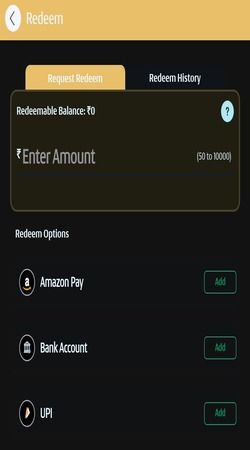
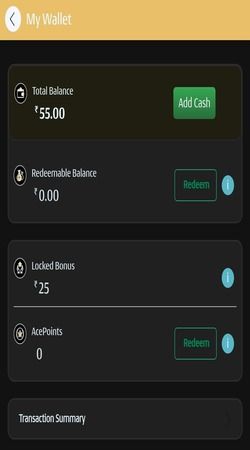
how to withdraw money from ace2three
How to verify PAN card on the Ace2three app?
- Open the Ace2three app on your mobile device.
- Click on the profile icon on the top left side of the screen.
- From the list of options, click on KYC.
- Here, enter your mobile number, email ID, and an image of ID proof. Make sure the image you upload is clear and every detail on the card is visible.
- Ace2three will require a maximum of three to five days to verify your PAN.
- You can only use the one bank account data on one Ace2three account. Similarly, you can only link your PAN to only one Ace2three account.

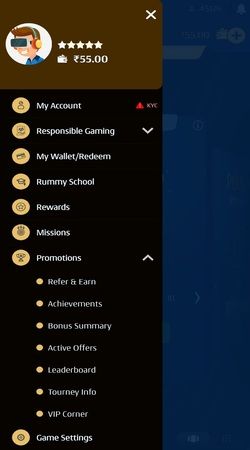

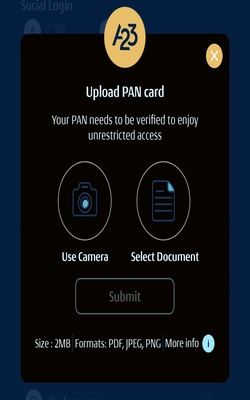
Ace2three Withdrawal Time
Here we are going to explain about ace2three withdrawal timeline. Ace2three begins the transaction procedure as soon as you request a withdrawal. The transaction procedure or ace2three cash withdrawal time takes a maximum of two to three days to complete. might sometimes take three to five working days to complete. The number of withdrawal requests, holidays, banks and other factors influences the withdrawal time.
Before you can request a withdrawal, you must first validate your Ace2three account. For the steps to withdraw money from Ace2three, please read the above-mentioned "How to withdraw money from Ace2three."
Withdrawal fee of Ace2three
There is no withdrawal fee at Ace2three. However, under the Income Tax Act of 1961, all rewards are subject to a tax deduction (or TDS). The TDS rate imposed by the Government of India for any prize money sum above ten thousand rupees is thirty percent; therefore, Ace2three will deduct thirty percent of Net Winnings as TDS.
Daily withdrawal limit on Ace2three
On Ace2three, the daily withdrawal limit is ₹10,000, while the Ace2three minimum withdrawal amount is ₹100. On the other hand, players may only withdraw the money they have earned while playing. The incentives and referral money are not withdrawable. Players can use this money to enter and win a contest, and this transforms the money into earnings, which users may withdraw later.
Also Read
- How to Download, Register, Login on Rummy Guru APK
- How To Download, Register, and Login on Rummy Gill
- How To Download, Login, and Register on Rummy Posh
Why withdrawal requests can be cancelled on Ace2three?
Ace2three has the option to cancel a withdrawal request for a variety of reasons. Ace2three only cancels withdrawal requests if they are legitimate, and Ace2three always mentions the reason for cancellation. Ace2three might cancel your withdrawal request for a variety of reasons.
- If your bank's name, IFSC code, or account number are invalid. However, the user can re-verify their bank account by completing the steps above with the correct information and request the withdrawal again by following the aforementioned "How to withdraw money from Ace2three" steps.
- If a user breaks the FairPlay guidelines. To prevent breaking any FairPlay restrictions, players can read the FairPlay guidelines on the Ace2three website.
When will the withdrawal be processed?
When you request a withdrawal, Ace2three immediately starts the withdrawal transaction procedure. The withdrawal is sometimes made in a matter of hours, and other times it takes three to five working days to complete the transaction. The number of withdrawal requests, holidays, banks and other factors influence the withdrawal time.
How to cancel the withdrawal request on Ace2three?
Follow the below-given steps to cancel your withdrawal request.
- On your mobile device, open the Ace2three app.
- On the bottom menu bar, select "More."
- Select the "Withdrawal" option from the list.
- On the upper right side of the screen, click the "History" button.
- Now, choose the withdrawal request you wish to cancel from the drop-down menu.
- This will take you to the details page for that withdrawal request. Click the "Cancel" button here.
- The edit option allows you to modify the withdrawal request, while the cancel option initiates the request's cancellation.
It's important to note that a user may only request cancellation if the Ace2three withdrawal process has not begun. The user cannot stop the Ace2three withdrawal process that has already started.
Benefits of playing real money games on GetMega app
GetMega is a multiplayer game platform that takes internet gaming to a new level. Gamers may use the app to video chat with their friends while playing games with them. It has a large selection of games from which players may choose their favorites. It also gives all participants the option to earn money.
GetMega offers a wide range of games, including poker, rummy. Gamers may also withdraw money from the app in as little as 60 seconds via UPI, Paytm, or a direct bank account deposit.
Players may choose their favorite game, pay the registration fee, invite their friends to play, and begin playing right away. It's a simple program that allows users to get money by competing against their friends.
GetMega Rummy is an amazing platform that lets you play rummy with friends & family with real money. Sounds fun, isn't it? Download the GetMega rummy app now!
| Question | Answer |
|---|---|
| Can I change my Ace2three username? | No. The Ace2three username is permanent, and users cannot change it. |
| Is a bonus considered in my earnings? | No, the bonus is not considered earnings, and hence it is not withdrawable. |
| Can I win cash without depositing money? | Yes, you can play freeroll tournaments, which do not have an entry fee but reward the winners. |
| How much can I earn on Ace2three? | There is no limit on your earnings. You can play and win as much as you want. |
| Title | Slug |
|---|---|
| Best Ace2Three Hack For You To Play And Earn Money | best-ace2three-hack-for-you-to-play-and-earn-money |
| How To Download, Login, Sign In, And Register Ace2Three? | how-to-download-login-sign-in-and-register-ace2three-2 |
| How To Download, Login, Sign In, Register Rush By Hike | how-to-download-login-sign-in-register-rush-by-hike |








