How to Download, Register, Login Rummy Star

Brief About the App
Features of the App
The Rummy Star packs in all of the general and useful features within its platform, which includes things like:

- Choice of language selection- In order to provide a much more accessible experience for the users on the platform, the game offers multiple app languages to select from, including English, Bengali, Hindi, Urdu, etc.
- Play against friends- The fun of playing online rummy matches is highlighted while playing against skilled opponents and your friends, which is available on the Rummy Star app.
- Gift feature- This is a feature where users on the app can send others cool and exciting gifts.
- Quick deposit and withdraw- The game has a very simple method of deposit and withdraw, which comes in handy for players who want a swift gaming experience.
- Free registration- The Rummy Star apk is not only free to download but also offers a free registration process on their platform.
Table of content:
- Brief About the App
- Features of the App
- History of the App
- How to Download the Rummy Star apk for Android & IOS?
- How to Download the Rummy Star apk for PC (Windows and Mac OS)
- How to Register, Sign Up, Login and Create an Account on the App/Website
- How to Play on the App?
- Types of Games this App Offers?
- How to Play Games at GetMega?
- Rummy Star Review
In terms of mobile gaming, the category of online card games has become a prominent figure and the Rummy Star is a prime example of such a famous application under this category. This app was released a while back and it has already enhanced the general online rummy gaming experience by implementing new additional and useful features and mechanics to its platform.
The Rummy Star online game is one of the apps that have been massively chosen by a lot of gamers and rummy enthusiasts in the mobile category and it matches up its popularity with actual performance.
The Rummy Star apk is completely free for download on its compatible devices and is a great choice to both start out or double down on your online rummy gaming journey. If you are interested in this app and want to try it out yourself, do go through this page for all the details and the Rummy Star download guide.
History of the App

The Rummy Star app has been able to make a name for itself and the online platform that it offers within the genre of mobile rummy gaming. The game is owned by Ashenfallous Technologies Private Limited and the Rummy Star app developers have been working on this game for years now, in order to bring the ultimate joy of playing online rummy. The game has multiple downloads registered and a huge dedicated player base. Due to the tons of offerings by this app, in terms of game types, variants, app features, accessibility options, rewards, etc. it has been able to sustain itself in the long run within this genre, that too with massive success under its belt. The game always has thousands of actively playing players available for any challenge you throw against them.
GetMega Rummy is an amazing platform that lets you play rummy with friends & family with real money. Sounds fun, isn't it? Download the GetMega rummy app now!
How to Download the Rummy Star apk for Android & IOS?
If you want to know the steps for downloading the Rummy Star app on your mobile devices, then follow the sections mentioned below.


Here are the Rummy Star download steps for Android platform mobile devices:
- You can either search for the application on the android play store or visit the official Rummy Star app website
- Then, hit the “Download” button to initiate the Rummy Star download process
- After that, click on the downloaded Rummy Star apk file and install the game. The Rummy Star download and installation process will be automatically done after clicking “Install” on the play store method
- Finally, you can start playing the Rummy Star online game as soon as the installation is done and the app icon becomes available on your device.
Here are the Rummy Star app download steps for iOS platform devices:
- Start by searching for the Rummy Star game on the App Store
- Once you are able to find it on the store, click on “Get,” which should be located around the application name and it will commence the download and installation process
- After the app installation finishes, you can start enjoying your online rummy matches on the Rummy Star app.
Also Read
- Rummy Circle Paytm Cash & Loot Offers.
- Classic Rummy Offers, Coupons And Bonus Codes
- Yahoo Fantasy App Download - How To Register And Login?
How to Download the Rummy Star apk for PC (Windows and Mac OS)?
Unfortunately, Windows and Mac operating system users can not download or install the Rummy Star app directly on their devices and start playing, as of now. This is because a Rummy Star PC version client doesn’t exist so there is no option to officially download and play the game on PC. However, the game runs to its full potential on the mobile platform, where you can play the game for free.
How to Register, Sign Up, Login and Create an Account on the App/Website?
The Rummy Star account creation and registration process follow some basic steps and you can easily get it done by following the instructions that are mentioned below:
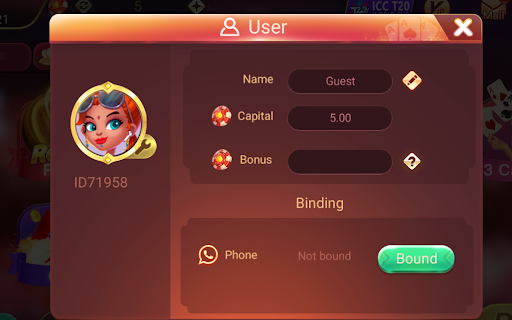

- First of all, start the Rummy Star app and click on the player profile option located at the top left corner
- In this profile option, make the changes to your profile that you want and select the “Bound” option, which should open the option of account binding
- In this binding window, enter the mobile number that you want to register, the received OTP, set up the account password and finally press “Confirm”
- By completing the former step, the Rummy Star account will be created and the registered mobile number and the selected password will be your new Rummy Star login credentials.
This is very vital in case you suffer accidental account sign-off, lose access to the device or uninstall the app. You can then complete the simple Rummy Star login process and regain access to your game account and its progress.
How to Play on the App?
Once the procedure of the Rummy Star app download and installation is done successfully, the game will be ready for use. You can then simply launch the app and create your account first.
You can continue using your guest profile to play also, however, it is not recommended as not registering your account will not help you in case of accidental game data loss. Anyway, after launching the game, select from the numerous game type and variants choices on the Rummy Star online game app. Then, select the lobby that fits according to your preference and join it to get straight to the playing table. In general, you will be required to have sufficient chips for the game pot and the entry fee.
Types of Games this App Offers
The Rummy Star comes with a lot of options in terms of game types and variants. Generally, all three popular rummy variants are available on the app, which is Points, Deals and Pool. Apart from the usual, some other cool types of games included in this app are Teen Patti, Dragon vs Tiger, 3 Card Poker, Baccarat, 10 Cards, Teenpatti 20-20, Roulette, 7 Up Down, etc.
How to Play Games at GetMega?
The GetMega app is a perfect place to showcase and hone your online mobile gaming skills in games like poker and rummy. The app is free for download and by installing it, you can also enjoy playing rummy and poker with real and authentic opponents and carry the chance of winning real money while doing so. Just get the app download link via SMS by providing your mobile number on the official GetMega website. Then, visit the link address and carry out the GetMega app download and installation on your android device. Finally, open the app, create an account and start participating in online poker and rummy games. Some of the additional and very useful features of the app include RNG mechanics and assurance of a fair gameplay system, fast and secured winnings withdrawal within seconds through popular online payment options, an in-app feature of audio and and lots more.
GetMega Rummy is an amazing platform that lets you play rummy with friends & family with real money. Sounds fun, isn't it? Download the GetMega rummy app now!
Rummy Star Review
Bonuses and Offers
Here are some of Rummy Star Bonus Codes:
Withdrawal & Deposit
How to Withdraw Money from the App?
The Rummy Star withdrawal process is safe, and the Rummy Star money withdrawal period is concise. The methods for withdrawing from Rummy Star online are as follows:
Step 1: In the Rummy Star app, tap on Menu in the lower right corner.
Step 2: Next, select the Rummy Star Withdrawal option.
Step 3: There are two alternatives on the Rummy Star withdrawal screen.
- Withdrawal Request
- Withdrawal information
Step 4: The following screen comes after you tap on Request withdrawal.
Step 5: Next, enter the amount to be withdrawn, which must be less than the Withdrawable Amount. The minimum withdrawal amount is Rs 100.
Step 6: Enter the account number of the bank account to which the funds are sent.
Step 7: In the following textbox, confirm the account number.
Step 8: Next, enter the bank's IFSC code.
Step 9: Finally, type in your name.
Step 10: Finally, click the Submit button to bring up the next screen.
Step 11: Return to the previous screen and click Rummy Star Withdrawal details to view the transaction details.
Step 12: Your Rummy Star cash withdrawal is complete, and the funds are credited to your designated account within 24 - 48 hours.
How to Make Deposits on the App
There are several secure and quick ways to make Rummy Star deposits. In addition, players can deposit at any time of the day.
Step 1: Enter the correct credentials into the Rummy Star application.
Step 2: Tap or click the Rummy Star Add Cash option to enter the money into the app.
Step 3: Next, enter the amount of money to be deposited in the textbox. The lowest amount for Rummy Star is Rs. 100.
Step 4: Alternatively, you can touch on any of the other offers on the app.
Step 5: There are numerous methods for depositing money into the Rummy Star app.
To deposit funds in the Rummy Star app, choose one of the following methods:
(i) Cards (Debit or Credit)
(ii) UPI
(iii) PayTM
(iv) Netbanking
Step 6: If using a Card, enter the card number, expiration date, and CVV code. Then click the Pay Now button.
Step 7: Select any of the installed UPI applications for payment or utilise the Virtual Payment Address under the UPI option. Then press the Pay Now button.
Step 8: If the Paytm app is installed, select that option to make a payment and hit the Pay Now icon.
Step 9: Select the bank in the Net Banking option, then click the Pay Now button to be redirected to internet banking to deposit the amount.
Leaderboards & Tournaments
The app hosts several different tournaments and leaderboards. Rummy Star has quickly risen to the top of the online rummy game rankings. Aside from the Leaderboard, Rummy Star also has several time-sensitive specials. Rummy is the most popular form of card game.
These games can take many shapes and are enjoyed all over the world. In card game poker, players stake their money on the relative strengths of their hand combinations, with the winner being determined by the game's rules. To win, players must be the first to form melds (combinations of cards) of three or more cards, called sets or runs, and to declare victory. Rummy players from all over India can look forward to a tonne of action on India's Best Rummy App tables.
Customer Support
If you experience any problems with Rummy Star, you can easily and quickly contact Rummy Star Customer Support by email or by calling the Rummy Star Customer Care number. India's reliable online rummy gaming portal.
FAQ
| Question | Answer |
|---|---|
| Can I change my Rummy Star game profile avatar? | YYes, you can change your in-game name, profile avatar and other things through the game’s “User” option. |
| Is there a VIP option in the Rummy Star app? | Yes, there is a VIP option available with the Rummy Star app. |
| Do the game developers offer an official Rummy Star PC client for Linux-based systems? | No, the Rummy Star game developers do not offer an official Rummy Star PC client for Linux-based or other computer operating systems. |
| Can I pay 101 Points rummy on the Rummy Star app? | Yes, you can play the 101 Points rummy on the Rummy Star online game. |
| Does the Rummy Star apk require WiFi to download? | The Rummy Star apk size is considerably smaller as per modern standards and can easily be downloaded via WiFi and mobile data connection. |








