How To Download, Register, and Login on Rummy King

Brief About the App
Features of the Rummy King
The Rummy King mobile game offers an opportunity for you and your friends to face challenges and have a thrilling gaming experience from anywhere and anytime. The app offers the popular format of the card game, which is the 13-card rummy and implements cool “Power-Ups” into the matches, which changes its whole stance and approach. Interested online rummy players, who are searching for a change in this popular format of the game, can therefore download the Rummy King apk on their phone and start having fun when playing 13-card rummy by utilizing the provided powerups during the gameplay.
The Rummy King game allows users to participate and compete against other live players, from all around the globe, which massively adds to the entire fun of the game. In this article, let us have a look at the features, details, and history of the game, along with the Rummy King download guide.
Table of content:
- Brief About the App
- Features of the App
- History of the App
- How to Download the Rummy King Apk for Android & IOS?
- How to Register, Sign Up, Log In and Create an Account on the Rummy King App?
- How to Play on the App?
- Types of Games Rummy King Offers
- How to Play Games at GetMega?
- Rummy King Review
GetMega Rummy is an amazing platform that lets you play rummy with friends & family with real money. Sounds fun, isn't it? Download the GetMega rummy app now!
These are some of the features that you will find within the Rummy King app:
- Game variations- The Rummy King app implements the real fun of playing 13-card rummy through the popular online game variations, that will keep you engaged.
- Online matches- The game offers online matches against other players on the platform, hence you will be getting the real essence of challenges.
- Private tables- Apart from playing against random real players, you can also create private tables and host matches between your friends.
- Power-Ups- One of the most crucial features of the Rummy King apk is that it offers cool and exciting power-ups that can be used during matches.
- In-game bonuses- The Rummy King app implements a very rewarding approach for the players and there are multiple ways to gather special in-game bonuses while playing.
History of Rummy King

The Rummy King app is one of the most engaging online 13-card rummy gaming applications available in the region. It not only presents a new type of challenge but also maintains the authenticity of the original format. The game is offered by Witty Games India Private Limited and was first released back on February 22nd of 2017, for the android platform. Since then, the app has received tons of patches, bug fixes and major updates, with the latest one being back on April 21st of 2021. The Rummy King apk has over 5 million downloads and is currently on its 2.3 version. The application is very low storage consuming and works like a charm on most devices, as it supports devices with Android version 4.1 or better.
How to Download the Rummy King Apk for Android & IOS?
The process involving Rummy King app download only includes a few sets of steps for its completion. In order to download the Rummy King app on your mobile devices, carefully go through the instructions pointed out below.
In the case of android users, the instructions that are needed to be followed are listed below:
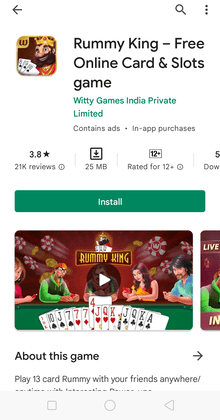
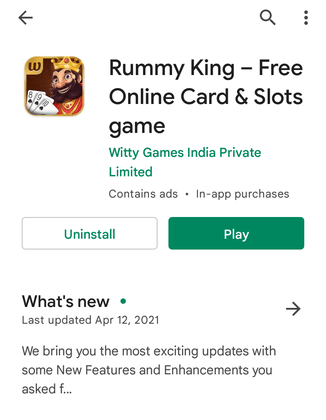
- Open the android play store on your device and make sure that you are signed in with your account
- Search for the Rummy King app on the search bar and click on the product page
- Hit the “Install” option in green, located right below the app name, and wait for the Rummy King download and installation process to finish
- As soon as the Rummy King app gets installed, it will be available for use.
In the case of iOS users, the Rummy King app download instructions are as follows:
- Launch the App Store on your device and search for the Rummy King app by typing it in and hitting the “Enter” button
- After that, find the Rummy King product page on the store, click on it and select the “Get” option
- The procedure of download and installation of the Rummy King app will soon conclude and you will be able to play online rummy matches on the app.
How to Download the Rummy King Apk for PC (Windows and Mac OS)
The PC players, who are looking to directly download and play the Rummy King online game on their Mac and Windows OS computers, can not do so as the game developers only offer the app for mobile devices. Due to the absence of an official Rummy King for PC, players are unable to play this online rummy game on their computers, for now. However, the Rummy King apk is free to download on the mobile platform, so if you want to play the game, you can try it out there.
How to Register, Sign Up, Log In and Create an Account on the Rummy King App?
You are not required to create an account on the Rummy King platform upfront, in order to play online rummy matches. However, creating and registering an account on the app is an important step, as in this way, you will be able to safely keep your game winnings and data, avoiding the risk of accidental data loss. Also, by making an account, you will be able to connect with your online friends and invite them for private lobby rummy matches. Here is how you can create and register an account on the app:

- The very first step is to launch the application and it should take you straight to the main screen via a guest account
- Then, click on the profile icon that is located at the top left corner of the screen. You can make changes to your game name and player avatar at this user profile window
- After that, click on the “Connect” option located right under the user avatar in order to open up the Facebook login prompt
- Now, simply log in with your Facebook account and it will link your game profile with it. This concludes the account creation and registration process.
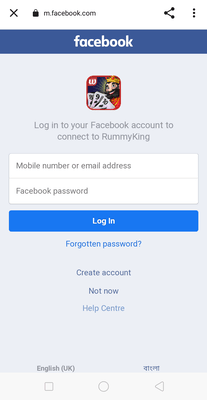
Your Facebook account will, therefore, work as the Rummy King login details as your account will be linked to it. This way, you can keep your data stored safely and invite friends over from the social platform.
How to Play on the App?
Just by getting the Rummy King app download and installation procedure settled on your device, you will be able to play the game to its full potential. Just open up the app and it will log you in with a guest profile, which you can change by connecting your Facebook profile to the platform. After that, select the choice of game mode offered within the main menu screen (keep in mind that some game modes remain locked until the user reaches a certain level). By clicking on the preferred choice of game mode, it should take you straight to the game table and you will have to wait a few seconds until your opponent joins. After that, the game goes live and you can play forward from there, as you like.
Also Read
- How To Download, Register, and Log Into Rummy Time App
- Rummy Golds APK Download & Get ₹51 Free Bonus On Sign Up
- Color Rummy APK Download & Get ₹5000 Bonus On Sign Up
Types of Games Rummy King offers
In terms of game choices, the Rummy King app has quite a handful of options on offer. To start with, you can choose between Stake rummy (Points rummy), Deals rummy (Best of 2 and Best of 3) or Pool rummy (101 Pool and 201 Pool). Apart from these, the app also offers game modes like Mini Games, Gold Table, Private Lobbies, etc.
How to Play Games at GetMega?
If you are interested in participating in online games of rummy and poker for exciting cash rewards, all while playing against verified players, then the GetMega app is the way to go. Playing on the app is very easy to get started with, as all you need to do is download the free GetMega app, available on their official site.
Just visit the GetMega website, scroll down and click on the “Download App Now” option to get the apk downloaded on your device. After that, simply install it on your phone and you will be ready to play online games of rummy and poker on it. There are multiple other benefits of going with GetMega, like an in-built chatting function, affordable matchmaking, quick withdrawal and much more.
How to Withdraw Money from the App?
Bonuses and Offers
1. A new player will receive a Rupees 51 registration bonus from the Rummy King bonus code after signing up.
2. The referee will get a bonus immediately if they link their online profiles with the Rummy King referral code.
3. Also, if the referee wins, the referrer would receive a 30% commission on winnings.
4. The connected savings account receives only the proceeds from the signup and Rummy King referral code bonuses.
5. In addition, the player can withdraw it for a minimum of Rs. 100 into a savings account.
Withdrawal & Deposit
There are a few crucial procedures that players must first complete before they can start the withdrawal process for the Rummy King app. Create an account first, log in and connect your bank and contact details to your personal Rummy King account.
After going over almost everything, here's how to make a cash withdrawal from the Rummy King app:
1. Navigate to the Rummy King app's menu page.
2. To reach the billing window, look for and select the "Withdraw" symbol.
3. You can view your "Total Balance" and "Withdrawable Balance" in the new game window.
4. After inputting the amount, you wish to withdraw on the "Amount" page, choose a payment option from the left side.
To deposit into your brand-new Rummy King account, follow these steps:
Thanks to the software, users may quickly fund their gaming accounts! After registering an account and submitting valid personal and financial information, gamers can accomplish the following:
1. Click the "Pay" icon in the bottom right corner of the game's main screen.
2. Choose the chip price, move on to the payment option, and click "Add Cash."
3. Finally, send your funds using the payment option you choose.
4. The average processing time for payments is 24 hours; however, more significant amounts may take longer. Currently, a Rupees 11 minimum deposit is required for Rummy King.
Leaderboard and Tournaments
The best way to play and earn money in online rummy tournaments is through Rummy King's games. These competitions are well-structured and offer a simple user interface. Rummy King tournaments are the perfect combination of fun and prizes.
Several cash games and competitions are now taking place on the platform. Finish the verification process to start taking part in online cash rummy games. Selecting the "rummy game download" icon will allow you to play rummy on a smartphone or web browser.
To begin playing online rummy, you must first register an account, which is relatively simple. After successfully registering, you may start playing rummy games and compete in tournaments. You have complete authority over the forms, difficulty levels, and awards you select.
Please call the customer care number for additional details about the Rummy King tournaments!
Customer Support
When providing excellent customer care to rummy players, Rummy King is at the top of the list. The entire team comprises qualified professionals with the requisite knowledge to react to player concerns about free online games. When you compose an email or submit a ticket to Rummy King, an immediate answer is given together with the ticket data for your convenience. Their efficient team will get back to you as soon as possible.
GetMega Rummy is an amazing platform that lets you play rummy with friends & family with real money. Sounds fun, isn't it? Download the GetMega rummy app now!
FAQ
| Question | Answer |
|---|---|
| Can I connect my Rummy King account to my Facebook account? | Yes, you can easily connect your Rummy King online game account with your Facebook account. |
| Can I link my phone number to the Rummy King game account? | Yes, you can link your phone number to your Rummy King online game account. |
| How can I create private tables for online rummy matches with my friends on the Rummy King app? | To create private lobbies, you will need to connect your Facebook account with the app and then invite your friends for the match. |
| Does the Rummy King apk support Android version 6.0? | Yes, the Rummy King apk does support Android version 6.0. |
| What are bonus rewards offered on the Rummy King app? | The Rummy King app offers tons of rewards and bonuses in form of chips, for playing skillfully, logging in every day, etc. |








