How To Download, Register, and Login on Royal Rummy

Brief About the App
Features of the App
The online mobile rummy gaming genre has been one of the most popular categories in the gaming industry and the Royal Rummy app is one of the leading platforms in this sector. The game brings forth the authentic fun of online rummy, mixed with rewards function and a cool yet simplistic graphical styling, which all combine together to form a compelling atmosphere, making online rummy matches on the Royal Rummy apk very amusing.
Even though the game matches player skills, strategies and abilities in rummy to provide a challenging venture, it also has a great learning curve which allows new and interested gamers to slowly get a hold of this game and become one of the best players in no time. Go through this page to get the important details of this game, like the guide to download Royal Rummy, the game features, registration and account creation procedure and much more.
Table of content:
- Brief About the App
- Features of the App
- History of the App
- How to Download the Royal Rummy Apk for Android & IOS?
- How to Download the Royal Rummy Apk for PC (Windows and Mac OS)
- How to Register, Sign Up, Log In and Create an Account on the Royal Rummy App?
- How to Play on the App?
- Types of Games Royal Rummy Offers
- How to Play Games at GetMega?
- Refer and Earn
- Weekly Bonus
- VIP Bonus
- Royal Rummy review
The best part about the Royal Rummy game is that it comes with tons of effective features, including:

- Game category section- As the Royal Rummy game comes with tons of game choices, it also features a category option in order to simplify the user experience. This way, players can choose from Hot games, Poker games, Slots games, etc., for more convenience.
- Multiple types of game- The Royal Rummy apk comes loaded with multiple game choices that will never let you feel repetitive when playing.
- Gift feature- The app has a gift feature that allows players to send gifts to other players on the app.
- VIP Club- There is a VIP club option within the Royal Rummy game, which players can subscribe to and receive additional perks.
- Compelling graphics- The use of 3D and 2D graphics within the game makes it unique and more appealing to the players.
History of Royal Rummy

As a popular game within the online rummy genre, the Royal Rummy app has got all the necessary and required features included, which makes the general gaming experience better. Also, the game mechanics used within the app offers a very stable and equitable online match for the player base to enjoy. The Royal Rummy online game had considerable downloads since the initial release date of the app, which just shows how popular and widely preferred the game is in this region. The developers of the game have been working pretty hard toward maintaining and improving the current state of the game, with frequent patches and version updates being rolled out. The game houses a player base of both experience and casual players, which makes it stand out in its genre.
GetMega Rummy is an amazing platform that lets you play rummy with friends & family with real money. Sounds fun, isn't it? Download the GetMega rummy app now!
How to Download the Royal Rummy Apk for Android & IOS?
The Royal Rummy app download on iOS and Android devices is different but relatively simple to accomplish. The steps for the Royal Rummy download for the respective operating systems are mentioned below.
This is a step-by-step representation of the Royal Rummy download for Android devices:
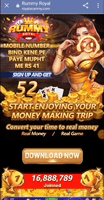
- Head over to the official Royal Rummy app website through any mobile browser of your choice
- Now, look for the option to download the Royal Rummy apk file and click it to start the downloading process
- Right after the Royal Rummy apk file is downloaded, open it up and finish the installation process on your device
- You can then open up the app and play online rummy matches on the Royal Rummy game with ease.

The procedure for the Royal Rummy app download on iOS devices is listed below:
- Open the app store and confirm that you are logged in with your Apple ID
- Look for the Royal Rummy app by searching it on the store
- Click on the Royal Rummy app page from the search results and hit the option that says “Get”
- The Royal Rummy download and installation will conclude within a few minutes and the app will then be ready for use.
How to Download the Royal Rummy Apk for PC(Windows and Mac OS)?
Currently, this version of the game is not offered for download and installation on the PC platform and there’s no concrete news on when the game developers are planning for a Royal Rummy PC version release for the Windows and Mac OS devices. As there is no direct method to install and play the Royal Rummy online game on the PC, players will have to stick to the game’s officially released mobile version for online rummy matches.
How to Register, Sign Up, Log In and Create an Account on the Royal Rummy App?
The steps for creating an account on the game platform and completing the free registration procedure in order to gain the Royal Rummy login details are mentioned down below:
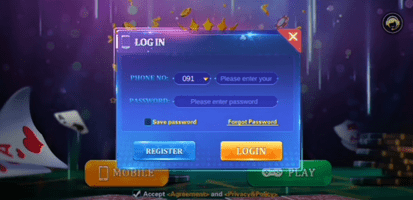
- Launch the Royal Rummy app and make sure that you are logged out of the guest account
- The game will ask you to either create an account or play via the guest profile on the loading screen menu
- Make sure to hit the “Mobile” option to open up the login prompt
- Now, click on the “Register” option to create and register a new account on the platform
- Provide all the required details it needs, including setting up a new password for the account and completing the Captcha, and press “Register” to finish the process.
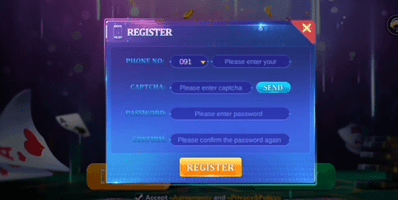
With this, your new account will be created on the Royal Rummy online game platform and you can use these details for signing in when needed.
How to Play on the App?
Once the app installation is complete, launch it and make sure that you are logged in with your game account. If not, you can also use a guest account or register a new one on the Royal Rummy game platform. After this, the game will redirect you to the home screen where you will find the game categories and all the available game options. Just select the category and choose the game type that you want to participate in on the online Royal Rummy game app. Click on the game name, select the table from the lobby list, make sure to pick the game variant, and enter the match by clicking the “Play Now” button.
Also Read
- Download Rummy Alano 2 APK : Login & Get Rs 41 Welcome Bonus
- How To Withdraw, Deposit Money From funbet
- How to Download, Register, Login Rummy Duke
Types of Games Royal Rummy offers
The Royal Rummy online game has various game types on offer. It has all three famous versions of online rummy, including points, deals, and pool rummy. As for other game choices, it comes with Teen Patti, Roulette, Video Poker, Andar Bahar, Mayan Empire, 5 Dragons, Matka, Dragon vs Tiger Fight, Red and Black, Classic Fruit, and many more.
How to Play Games at GetMega?
If you want to play on an online platform that has an authentic player base, fair and unbiased matches, real money as rewards, and smooth gameplay stability, then you should consider the GetMega app and its offerings of poker and rummy games. It doesn’t matter if you are an experienced or amateur player, you can download the app and start playing and having fun today.
In order to get started, just download the free GetMega app by clicking on the option called “Download App Now” from their official website and install it on your device. You can then open the app, register your account to start participating in online matches of rummy and poker and face off against other skilled opponents. The GetMega app also offers numerous other benefits, like instant withdrawal of winnings, implementation of RNG mechanics, poker and rummy guides on their website and much more.
Refer and Earn
There is a very good Refer & Earn programme available in the Rummy Royal App if you have used the share programme frequently, that is, if you have invited too many players and want to receive additional commission on the players you have invited. If you have invited any of your friends, you can receive up to 30% of the amount they recharge as commission, and there is no requirement that they recharge more than Rs1,000. In the event that your friends also recharge for Rs100, you will also receive commission.
Weekly Bonus
As you know, the name of the programme, Agent Weekly Bonus, indicates that you will receive bonuses every week. However, you can only receive these bonuses every week if your running total exceeds 1000. You guys can obtain extremely good weekly bonuses on a variety of amounts inside Refer & Earn because this Weekly Bonus programme functions in the same way. where you might receive Weekly Bonuses in the range of Rs 500 to Rs 2,000,000.
Earn 1000 – 3000 & Get Weekly ₹500
Earn 1001 – 5000 & Get Weekly ₹1000
Earn 5001 – 8000 & Get Weekly ₹3000
Earn 8001 – 10000 & Get Weekly ₹6000
Earn 10001 – 15000 & Get Weekly ₹10000
Earn 15001 – 20000 & Get Weekly ₹15000
Earn 20001 – 30000 & Get Weekly ₹20000
Earn 30001 – 50000 & Get Weekly ₹30000
Earn 50001 – 80000 & Get Weekly ₹60000
Earn 80001 – 100000 & Get Weekly ₹100000
Earn 1000001 – 999999999 & Get Weekly ₹ 200000
VIP Bonus
There are a total of four different bonus categories available inside this, some of which are free and others of which call for VIP status. Like there is a Sign-up Bonus that is 100% free, and you can get this bonus without doing any kind of activity. You can also get the final 3 balls every day this year. To obtain it, you must at least reach VIP level 2.
Royal Rummy review
Bonuses and Offers
After registering, the new player will receive a Rs 51 signup bonus from the Royal Rummy bonus platform.
- The referee will receive an instant bonus if they link an account to use the referral link and successfully creates an account.
- In addition, if the referee wins a game, the referrer will earn a 30% commission on the winning amount.
- The referral and signup bonuses are not refundable; only the winning sum will be credited to a bank account.
- The minimum withdrawal amount is Rupees 100, allowing users to redeem it into a bank account.
Withdrawal & Deposit
Follow these steps to deposit money into your new Royal Rummy account:
Users can easily add money to their game account on the app! Players can proceed as follows after registering an account and giving personal information and banking details:
- In the bottom right corner of the main game screen, click the "Pay" icon.
- Select the chip price and click "Add Cash" to continue to the payment method.
- Finish the transfer of funds using the chosen method to finish the process.
- The app's payment time is typically less than 24 hours, but larger amounts of money may take a little longer. The existing minimum deposit amount at Royal Rummy is Rupees 11.
The Royal Rummy withdrawal process on the app begins with a few preliminary steps that gamers must finish. The first steps are creating an account in the game and connecting your contact information to that account.
Now that that's out of the way, here's how to make a withdrawal from the Royal Rummy app:
- Move to the main menu in the Royal Rummy app.
- To access the payment window, look for the "Withdraw" button and select it.
- In the new game window, you will see your "Total Balance" and "Withdrawable Balance."
- In the "Amount" tab, enter the amount you want to withdraw and select a payment method from the left side.
Customer Support
Royal Rummy encourages their players to interact with them on their website on reviews in the Google Play Store. Players can do this by leaving comments, customer feedback, reviews, queries, concerns, or complaints about any problems they encounter. The Royal Rummy team examines each interaction and provides appropriate responses. They assure you that their team is dedicated to providing players with excellent service and will respond as soon as possible. If, in a rare case, they cannot reply to your query on time, you can always contact them on the Royal Rummy customer care number!
You don't have much time for messaging, or is the issue too complex to write and explain? That is not a problem! Royal Rummy's customer care number is easily accessible by mobile. Your request will be handled by an executive who knows how to speak the language you selected on the app and can thus easily guide you through the solution.
Are your queries extremely urgent, and can you not wait for a response through the comment section or the Royal Rummy customer care number? If so, you can contact their player services managers directly via live chat for urgent help with any game aspect. Click the Live Chat button on the support page, insert your name, email address, and issue, and you'll be connected to a support representative in seconds. You can discuss your problems in your language of choice to Live Support and get a quick fix in minutes.
GetMega Rummy is an amazing platform that lets you play rummy with friends & family with real money. Sounds fun, isn't it? Download the GetMega rummy app now!
FAQ
| Question | Answer |
|---|---|
| Does the Royal Rummy app offer a check-in bonus? | Yes, the Royal Rummy online game app does offer a 7-day check-in bonus for players. |
| How can I add more funds to my Royal Rummy game account balance? | To add more funds to your Royal Rummy game account, click on the Buy Coins option and proceed with the payment option. |
| Does the Royal Rummy app include the Mayan Empire game? | The Royal Rummy app features tons of games and the Mayan Empire is one of them. |
| Under which game category will I find the rummy game mode in Royal Rummy? | You will find the rummy game mode under the “Hot Game” category in the Royal Rummy app. |
| How to log out from a guest account on the Royal Rummy app? | Open up the settings option from the main menu of the game and click on the option called “logout” at the bottom. |








