How To Download, Login And Register on Rummy Warrior

Brief About Rummy Warrior
Features of Rummy Warrior
The Rummy Warrior App has a fantastic interface that is easy to use. The App also has a support section that can answer all your queries. To boost the player morale, the Rummy Warrior App also displays the name and amount of money several players are winning online.

- Rummy Warrior features games like Points Rummy, Rapid Rummy, Pool Rummy, Deals, 10 Cards, and Raise Rummy. If you are a beginner, the Rummy Warrior apk also includes a feature where the player can click on the "!" icon and get the info regarding that game.
- A world-class experience is guaranteed when you play Rummy Warrior.
- Rummy Warrior is available for both Android and IOS users.
- You can download the Rummy Warrior App free of cost.
- You can create your account and perform depositing and withdrawing actions very quickly.
- The Rummy Warrior app is accessible only to those 18+ of age.
Table of content:
- Brief About Rummy Warrior
- History of Rummy Warrior
- Feature of Rummy Warrior
- How to Download the Rummy Warrior Apk for Android & iOS?
- How to Download the Rummy Warrior Apk for PC (Windows and Mac OS)?
- How to Register, Login, Sign Up and Create an Account on the Rummy Warrior App?
- How to Play on the App?
- Types of Games Rummy Warrior apk Offers
- How to Play Games at GetMega?
Are you a Rummy player just like me? Then you will love this new app feature I will tell you about. Rummy Warrior is an online game where you can play Rummy and win some real cash. Rummy Warrior Apk download is available at the google play store and app store. The Rummy Warrior app has changed the narrative of online Rummy games. It is now easy and risk-free to play Rummy online. The App offers a wide variety of games, and in this article, I will tell you how to download the Rummy Warrior app, log in/signup, create an account, and much more.
Features of Rummy Warrior

Rummy Warrior was launched on January 12, 2022, to revolutionise online Rummy games. This game was developed to play your favourite game online with unique features. You can play Rummy Warrior across the country and practise through free games that do not involve money. Rummy Warrior is built in the players' interest so that they can play as much as they can, abiding by the game's rules.
GetMega Rummy is an amazing platform that lets you play rummy with friends & family with real money. Sounds fun, isn't it? Download the GetMega rummy app now!
How to Download the Rummy Warrior Apk for Android & iOS?
The Rummy Warrior app is readily available on app stores of Android and IOS users. To perform the Rummy Warrior download, follow these steps:
Step 1: Go to the google play store or app store.
Step 2: Now click the search and start typing "Rummy Warrior".
Step 3: You can also use the mic button and speak "Rummy Warrior".
Step 4: The search results will appear.
Step 5: At the top, you will find the "Rummy Warrior". Now click on download.
Step 6: The Rummy Warrior app will take 2-3 minutes to download on your mobile phone.
Step 7: And when your download is completed, start playing!
In some states, Rummy Warrior is banned for those places; you can download the Rummy Warrior apk files from a trusted source online. To do so, follow the below-mentioned steps.
Step 1: Go to "google.com".
Step 2: Start typing "Rummy Warrior apk download" in the search bar.
Step 3: Various search results will appear. Start by clicking on the first search result link.
Step 4: Now click on the download button.
Step 5: Your download is ready.
Step 6: Go to the downloads folder, and install the Rummy Warrior Apk file.
Step 7: If the download is not working, start with the following search result link.
How to Download the Rummy Warrior Apk for PC (Windows and Mac OS)?
Rummy Warrior App is not available for download on Windows & Mac operating systems. But worry not if you want to play Rummy Warrior on your PC. You can download an emulator. The emulator is hardware or software that lets you play games on your desktop. After downloading the emulator, you can download the Rummy Warrior Apk file in the same manner as described above.
How to Register, Login, Sign Up and Create an Account on the Rummy Warrior App?
It is very easy to register on the Rummy Warrior App. I will guide you step-by-step on registering, logging in, signing up, and creating an account on Rummy Warrior.
Login/Sign Up Through Phone Number

Step 1: Open the App.
Step 2: For first-time users, the App will ask you to fill in the details automatically.
Step 3: Enter your details, such as your mobile number and password.
Step 4: Verify your mobile number with a six-digit OTP.
Login/Sign Up Through Facebook

Step 1: On the home panel, you can see an option of "Login With Facebook". Click on that.
Step 2: You will be redirected to the Facebook login page.
Step 3: Enter your Facebook ID and password.
Step 4: And you are logged in. Start playing!
Login/Sign Up Through Google Account
Step 1: Click "Login With Google" on the home panel.
Step 2: The list of emails registered on your mobile device will open.
Step 3: Click on the email you want to log in with.
Step 4: Give the necessary permissions
Step 5: You are logged in. Start playing!
How to Play on the App?
To play on Rummy Warrior, you need to load some money into your account to start. There is also an option of a free game on the Rummy Warrior app. To get started, follow the steps mentioned below.
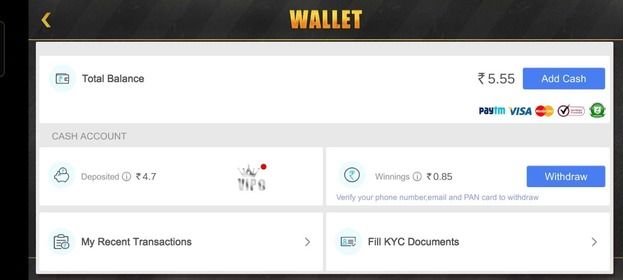

Step 1: Go to the home panel, and click on the wallet.
Step 2: Click "Add cash" to load money into your wallet.
Step 3: Now, type the amount you want to add.
Step 4: Make the payment.
Step 5: Now that you have the money in your account, click on "Cash Games".
Step 6: Choose the game and bet.
Step 7: Begin your game.
Also Read
- Knox Rummy APK Download And Get ₹55 Bonus
- How To Download, Register, and Login on Rummy Domain
- How To Download, Register, and Login on Rummy Domain
Types of games Gentle Rummy offers
There are two different types of games in Rummy Warrior. I have categorised them for you.
Cash Games

Cash games are also real money games, which you can play on Rummy Warrior. The cash games include Point Games, Rapid Games, Pool Games, Deals, 10 Cards Games, and Raise.
Tournaments

The tournaments in Rummy Warrior games are categorised as Cash Games, VIP Games, Royal Games, and Free Games.
How to Play Games at GetMega?
If you are looking for a trusted platform to play Rummy and win exciting prizes, Getmega is the right choice. At Getmega, you can play as many games as you want, such as Rummy and Poker. To get started, follow the steps mentioned below.
Step 1: Visit the Getmega website or App.
Step 2: Log in using the proper credentials.
Step 3: Set up your profile.
Step 4: Load some money.
Step 5: Choose a game you want to play, place the bet and start playing.
GetMega Rummy is an amazing platform that lets you play rummy with friends & family with real money. Sounds fun, isn't it? Download the GetMega rummy app now!
Rummy Warrior Review
Bonuses and Offers
Here we have listed a table of all the Rummy Warrior Referral Codes-
Withdrawal & Deposit
After clicking on the menu on the Rummy Warrior app, select the Withdraw option to begin the withdrawal process.
- Enter the "Withdrawal Amount" and press the "Withdraw" button after adding your payment method or UPI information.
- And it's finished!! Your money will be deposited into your bank account right away. You can double-check this in your account. That's all there is to it. The minimum withdrawal amount is Rs 100.
How to Make Deposits in the App
It is very simple to deposit money in the Rummy Warrior Apk.
- To make a payment, go to the bottom of the home page and click the ‘Add Cash’ option.
- Select the amount you want to add. The minimum deposit amount is Rs. 100
- Choose the Add Cash option. The payment methods include Debit Card, Net banking, E-Wallet, Credit Card
- Select UPI and then Next Step.
- Now is the time to complete your Rummy Club KYC by submitting your Name, Phone Number, and Email Address. Then click the Proceed button.
- After that, enter your UPI ID and then click ‘Pay Now’.
Leaderboards & Tournaments
The app hosts several different tournaments and leaderboards. Rummy World has quickly risen to the top of the online rummy game rankings. Aside from the Leaderboard, Rummy World also has several time-sensitive specials. Rummy is the most popular form of card game.
These games can take many shapes and are enjoyed all over the world. In card game poker, players stake their money on the relative strengths of their hand combinations, with the winner being determined by the game's rules. To win, players must be the first to form melds (combinations of cards) of three or more cards, called sets or runs, and to declare victory. Rummy players from all over India can look forward to a tonne of action on India's Best Rummy App tables.
Customer Support
Rummy Warrior Customer Care is very good. If you face any issue on Rummy Warrior, you can reach Rummy Warrior Customer Support through email or via Rummy Warrior Customer Care number, quite easily and quickly. India's trusted portal to play rummy online.
GetMega Rummy is an amazing platform that lets you play rummy with friends & family with real money. Sounds fun, isn't it? Download the GetMega rummy app now!
| Question | Answer |
|---|---|
| How to download the Rummy Warrior Apk file? | You can perform the Rummy Warrior download directly through the google play store/App store. |
| Does the Getmega App give real money? | Yes, the Getmega App gives real money and is trusted by thousands of users. |
| Is the Rummy Warrior App authentic? | Yes, the Rummy Warrior App is authentic, and you can play on the App to win some real money. |








