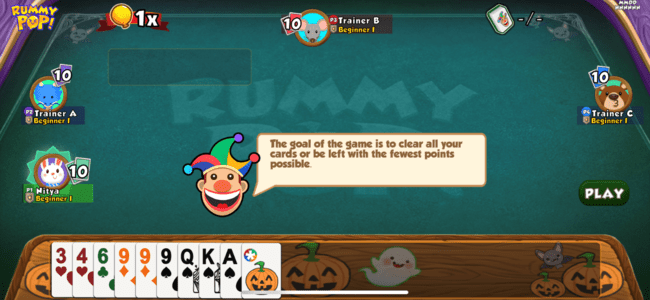How To Download, Login And Register On Rummy Pop APK?

About the Rummy Pop
Features of the App
Game Features are:
- The game is a play-for-free version. However, in-app purchases for additional features and in-game currency are available.
- Multiplayer Mode: Play Rummy Pop online against millions of people from around the world!
- Weekly Tournaments: Fight to become the King of Rummy by the end of the season!
- Daily Bonuses: Play every day to unlock new rewards!
- Offers a Tutorial for Beginners to the game of Rummy.
- This game is meant for a mature audience (18+) and is only for pure entertainment.
Table of content:
- About the Rummy Pop
- Features of the App
- History of the App
- How to Download the Rummy Pop App for Android/iOS?
- How to Download the App for Windows and Mac?
- How to register, log in, sign up, and create an account on the app/website?
- How to play on the App?
- Types of games this App offers
- How to play games at Getmega?
- How to add money?
- How to withdrarwal money?
- How to Refer and earn?
The most intriguing Rummy card game is Rummy Pop! You can enjoy our online Rummy game with real players across the world. Invite and challenge your friends to participate in our free game. You will not have to make a single purchase, so you can enjoy the game to its fullest! It is a fast-paced and intense game, so you better keep up and stay focused. Find out who the Rummy King is. If you think you are, don't hesitate to take part in our Weekly Tournaments! Download Rummy Pop right now to start playing! We are confident that the Rummy Pop APK will not disappoint you.
GetMega Rummy is an amazing platform that lets you play rummy with friends & family with real money. Sounds fun, isn't it? Download the GetMega rummy app now!
History of the App
If you're looking for a fun and exciting online game to play Rummy, then you should immediately get Rummy Pop APK downloaded onto your smartphone. This game was developed by a company called Playtato and it was launched on platforms on 20 November 2019. The game has had a whopping 100,000+ downloads since its release. This just shows how amazing the Rummy Pop APK is! The game currently has a rating of 4.5 on the Google Play Store. On the App Store, the game was published by the development company, Autumn Interactive Pte Ltd.
How to Download the Rummy Pop App for Android/iOS?
The Rummy Pop APK is readily available on both Android and iOS. It means that you can easily download them from the Google Play Store and the App Store!
The following are the steps you can follow to download it on your Android smartphone:
Step 1: Open the Google Play Store.
Step 2: In the Google play Store, search for the game “Rummy Pop”.
Step 3: Tap on the Rummy Pop option and select “Download”.
Step 4: The Rummy Pop APK will take a few minutes to download. Once it has, you can click “Play” and start playing!

The following are steps to download the Rummy Pop APK on your iPhone or iPad:
Step 1: Open the iOS App Store.
Step 2: In the App Store, search for Rummy Pop.
Step 3: Download and install the Rummy Pop app.
Step 4: Press "Open" and begin playing!
How to Download the App for Windows and Mac?
The Rummy Pop APK cannot be downloaded for Windows or Mac. But don't worry! If you still wish to play Rummy Pride on your computer, you can use an emulator. An emulator is a piece of hardware or application that allows you to play mobile games on your computer. An example of an emulator that you can download is BlueStacks. However, BlueStacks only offers games from the Google Play Store. After installing the emulator, proceed to install the Rummy Pop APK file mentioned in the previous section.
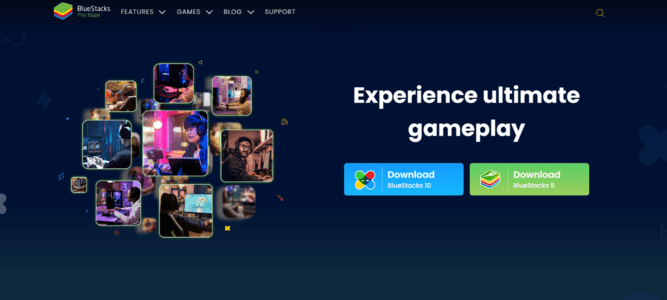
How to register, log in, sign up, and create an account on the app/website?
It is very simple to sign up for the Rummy Pop App! These are the steps to registering, logging in and signing up on the Rummy Pop APK.
Step 1: Tap the Rummy Pop icon on your home screen to open the app.
Step 2: After you open the app, the game will display languages for you to choose from.

Step 3: Select the language you want to play on and wait for the game to load.
Step 4: You can either log in with your Facebook account. All activities and updates will be linked to this account. As a guest you can also log in.
Step 5: The game will ask you if you want to learn how to play Rummy. If you are new, click "OK". If you are not a beginner, click "Cancel".
Step 6: You have now successfully created an account and can start playing!

If you want to you can Log in with Facebook:
Step 1: Tap on the icon “Sign in with Facebook." Log in to your Facebook.
Step 2: Give Rummy Pop access to your Facebook account to continue.
Step 3: Refer to Step 5 to continue the process.
If you want to Sign in with your Apple Account on your iPhone or iPad:
Step 1: Tap on the "Sign in with Apple '' icon. Log in to your Apple ID.
Step 2: Refer to Step 5 to continue the process.
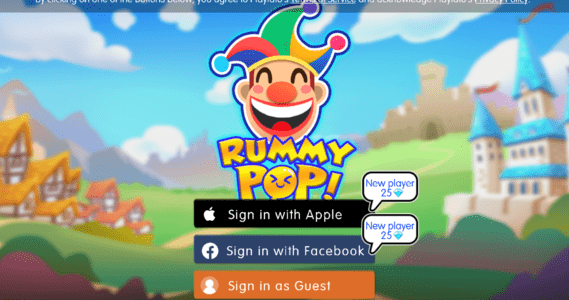
If you would rather want to Log in as a Guest:
Step 1: Tap on the "Sign in as a Guest" icon.
Step 2: Create your username.
Step 3: Refer to Step 5 to continue the process.
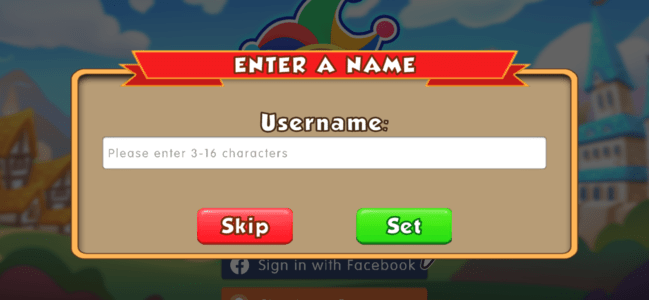
How to play on the App?
What is the goal of Rummy Pop? Rummy Pop is a variation of the classic game of Lami Mahjong, also recognized as Penang or Si Rummy.
End the game with the fewest points in hand by playing as many cards as possible, or race to see who can play all their cards first.
Each card in a player's hand adds to the total amount of points at the end of the game, as shown in the table below:
• A is worth 15 points.
• J, Q, and K: 10 points
• 2-9: Their corresponding numbers
Joker: 20 points plus the Joker Penalty (each Joker doubles your overall points)
If you are unaware of how to play Rummy Pop, you can always select the option to learn how to play Rummy after you download the game and create an account.
Also Read
- Download Rummy Queen APK : Login & Get Rs 51 Welcome Bonus
- How To Download Junglee Desktop Version On PC and Laptop
- AA Rummy Review
Types of games this App offers

The Rummy Pop APK offers players the chance to play with other players across the globe. Therefore, they have installed various types of rummy games for users to enjoy. Some of these games are:
- Gameplay for 4 Players: Rummy Pop 4P is a game for four people. The deck contains two complete sets of 12 Jokers and 52 poker cards. That is 116 cards in total. Each player is dealt 20 cards at the beginning of a game and the rest are put away.
- Gameplay for 3 Players: Rummy Pop 3P is a special Rummy version for only three players. The deck contains only the Spade and Heart suits from two decks, as well as six Jokers. A total of 58 cards. Each player is dealt 14 cards at the beginning of a game and the rest are put away.
GetMega Rummy is an amazing platform that lets you play rummy with friends & family with real money. Sounds fun, isn't it? Download the GetMega rummy app now!
How to play games at Getmega?
The Rummy game on GetMega is the perfect place if you're searching for a tough challenge and wish to earn genuine, big rewards. Their card games are well-liked by a wide range of people, including both older and younger generations.
At Getmega, you can play as many games as you want, including Rummy and Poker. To begin playing, you can start with the following steps:
Step 1: Go to the Getmega mobile app or website.
Step 2: Sign in with the your information (name, age,etc)
Step 3: Create your profile.
Step 4: Add some cash to your account.
Step 5: Select a game, place your bet, and begin playing!
Aside from the enjoyment of playing, you can also win legitimate cash rewards by winning a game on the platform.
How to Add money in app?
You can add money in Rummy pop app by following these simple steps given below
- Rummy Pop Apk should be opened.
- Simply press the Add Cash button.
- Continue after choosing the quantity.
- Make the purchase via any payment app
How to Withdrawal money in app?
You can add money in Rummy pop app by following these simple steps given below
- Rummy Pop Apk should be opened.
- Simply press the Add Cash button.
- Continue after choosing the quantity.
- Make the purchase via any payment app
How to Refer and Earn?
According to their rules, the Pop Rummy App will provide its promoters with a useful invitation income as they will pay you Rs. 20 for each new user registered by your referral link. This refer and earn programme in the rummy pop mod apk is extremely outstanding.
Also, the Rummy Pop Apk offers commission-based income, which allows you to earn a limitless amount of money because the rummy application will pay you 30% of the sum that your referrals contribute to their app.
- Rummy Pop Apk should be opened.
- the Refer & Earn button by tapping it.
- The link to your invitation is copied from that page.
- Now tell your friends and relatives about the referral link.
- Social media is another tool you may utilise to increase referrals.
| Question | Answer |
|---|---|
| Is it safe to download the Rummy Pop APK? | Response: Yes, it is very safe to download the Rummy Pop APK. The app has been installed by 100,000+ users who are experiencing a fun time online! |
| Is there a Rummy Pop website so I can play on my computer? | Response: No, there is no website to play Rummy Pop on a computer. However, you can try installing an emulator to enjoy this game on your laptop/desktop. |
| Can I earn money on the Getmega app? | Response: Yes, you can earn real money on the Getmega app or website! |