9F Games Rummy Withdrawal: How To Withdraw And Deposit Money?

About 9F Games Rummy
Table of content:
- About 9F Games Rummy
- How can you withdraw your money from the App?
- How to make deposits on the App?
- Withdrawal methods at 9F Games Rummy
- Terms and conditions for withdrawing money from the App
- How to do bank account verification on the App?
- How to do Pan Card Verification on the App?
- Withdrawal time on 9F Games Rummy
- Withdrawal fees of 9F Games Rummy
- What is the 9F Games Rummy daily withdrawal limit?
- Why did the withdrawal requests get cancelled on 9F Games Rummy?
- When will the withdrawal request be processed?
- How to cancel the withdrawal request on 9F Games Rummy?
- Benefits of playing real money games on the GetMega App

9F Games Rummy allows you to play free live Rummy without interruptions. You will find opponents and meet like-minded gamers online 24 hours a day for the popular live card game thanks to thousands of members worldwide.
In 9F Games Rummy, players can compete in Rummy Card games against two to six other players. It enables players to play at various levels while applying their knowledge and skills. Furthermore, money deposits and 9F Games Rummy withdrawals are rapid!
GetMega Rummy is an amazing platform that lets you play rummy with friends & family chat with real money. Sounds fun, isn't it? Download the GetMega rummy app now!
How can you withdraw your money from the App?
9F Games Rummy withdrawal is secure, and the 9F Games Rummy money withdrawal period is brief. The following are the methods for withdrawing from 9F Games Rummy online:
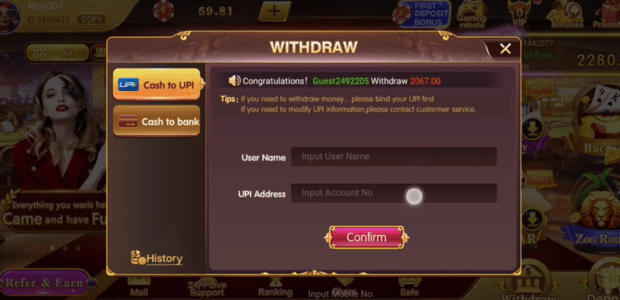
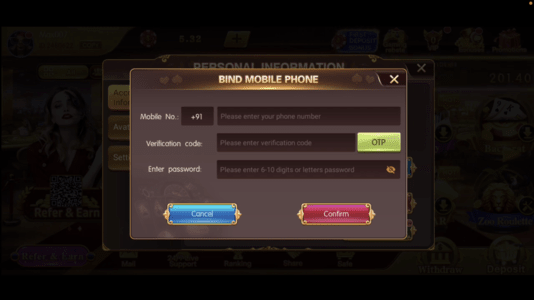
Step 1: Open the 9F Games Rummy app and tap the Menu button in the lower right corner.
Step 2: After that, choose the 9F Games Rummy Withdrawal option.
Step 3: On the 9F Games Rummy withdrawal screen, you have two options: Withdrawal Information and Withdrawal Request
Step 4: After you click Request withdrawal, the following screen appears.
Step 5: Enter the withdrawn amount, which must be less than the Withdrawable Amount.
Step 6: Enter the bank account number to which the monies are being sent.
Step 7: Confirm the account number in the textbox below.
Step 8: Next, enter the IFSC code of the bank.
Step 9: Lastly, enter your name.
Step 10: Finally, click the Submit button to proceed to the next screen.
Step 11: To view the transaction details, return to the previous screen and click 9F Games Rummy Withdrawal details.
Step 12: Your 9F Games Rummy cash withdrawal has been completed, and the monies will be credited to your selected account within 24 to 48 hours.
How to make deposits on the App?
There are various safe and easy ways to make 9F Games Rummy deposits. Furthermore, participants can make deposits at any time of day.
Step 1: Enter the right credentials into the 9F Games Rummy app.
Step 2: Tap or click the 9F Games Rummy Add Cash button to load money into the programme.
Step 3: In the textbox, enter the amount of money to be deposited. The minimum deposit is Rs 100.
Step 4: Alternatively, you can tap on any of the app's other offerings.
Step 5: There are several ways to deposit money into the 9F Games Rummy app.
Choose one of the following methods to deposit funds in the 9F Games Rummy app:
(i) Debit or Credit Card
(ii) UPI
(iii) PayTM
(iv) Internet banking
Step 6: Enter the card number, expiration date, and CVV code if using a card. Then select the Pay Now option.
Step 7: Pay using any of the installed UPI applications or the Virtual Payment Address under the UPI option.
Step 8: If you have the Paytm app installed, choose that option to make a payment and press the Pay Now button.
Step 9: In the Net Banking option, select the bank, then click the Pay Now button to be led to internet banking to deposit the amount.
GetMega Rummy is an amazing platform that lets you play Rummy with friends & family with real money. Sounds fun, isn't it? Download the Rummy app now!
Withdrawal methods at 9F Games Rummy
The 9F Games Rummy withdrawal procedure is simple and fast. Enter a valid Indian bank account number, confirm it with the IFSC code, and click the Submit button to withdraw from Octro Rummy. To ensure that the account information is correct, the user must double-check it. 9F Games Rummy is not responsible for erroneous information.
To withdraw funds from the 9F Games Rummy application, the user must first complete the KYC process.
An 9F Games Rummy app user can withdraw cash wins to an Indian bank account utilising the National Electronic Funds Transfer, or IMPS. In 9F Games Rummy, the minimum withdrawal amount is Rs 100.
Terms and conditions for withdrawing money from the App
All players must accept to the 9F Games Rummy withdrawal terms and conditions listed below:
- A player can withdraw money from their account at any time after contacting 9F Games Rummy staff of their withdrawal request, subject to bonus or prize money withdrawal limits.
- The withdrawal limits for 9F Games Rummy apply to bonus and promotional winning amounts. They may only be withdrawn after the player has made at least one cash deposit on www.rummyblast.com and played the required amount of cash games.
- 9F Games Rummy withdrawal requests are only approved after KYC completion and withdrawal verification. Following that, the funds can be sent by NEFT or IMPS. The 9F Games Rummy app retains the right to change the payment method at any time.
- Currently, all 9F Games Rummy withdrawal operations are free of charge. Assume, however, that a cost is imposed in the future. In any situation, the 9F Games Rummy programme reserves the right to alert participants prior to incurring any costs.
- All 9F Games Rummy withdrawal requests are processed within 24 hours after submission. Banks, on the other hand, can take up to 48 hours to deposit payments into a user's bank account.
How to do bank account verification on the App?
It's a two-step procedure:
Step 1: Go to the Menu and click Withdrawals.
Step 2: Enter your bank information, such as your account number, IFSC code, and account holder name. The name on the account should match the name on the ID proof documents and the 9F Games Rummy registration credentials.
How to do Pan Card Verification on the App?
For any cash deposit or withdrawal process on the 9F Games Rummy application, gamers must fill out KYC details.
Step 1: In the 9F Games Rummy app, first tap or click on Menu.
Step 2: Next, choose the KYC option.
Step 3: On the KYC page, the mobile number must first be validated.
Step 4: On the same page, pick the PAN card as ID evidence and enter the identification number.
Step 5: After that, there is an opportunity to submit PAN card photos. The image must be uploaded using the upload button, and the document must be authenticated within 24 hours.
Withdrawal time on 9F Games Rummy
The 9F Games Rummy withdrawal process is simple and quick. Players can make withdrawals at any point during the day.
Withdrawal fees of 9F Games Rummy
Currently, there are no withdrawal fees associated with the 9F Games Rummy application. However, suppose the 9F Games Rummy app changes its restrictions in the future. In that case, players will be notified in advance, and the app will impose a withdrawal fee.
Also Read
- Rummy East Hacks: Winning Tips &Tricks and Strategy
- Winning Tips, Tricks and Hacks Rummy Yes
- Rummy Rafael Review
What is the 9F Games Rummy daily withdrawal limit?
There is no daily 9F Games Rummy withdrawal limit in the 9F Games Rummy application. But the maximum amount players can withdraw the Withdrawable Balance displayed on the user's Rummy Blast account details.
Why did the withdrawal requests get cancelled on 9F Games Rummy?
When a user fails to give proper identity and address verification to the 9F Games Rummy authority, the withdrawal request is cancelled.
When choosing to withdraw from 9F Games Rummy, the name on the KYC and the name on the bank account must match - or the withdrawal request will be denied.
This implies that the name on the player's identity document must match the name entered by the user when registering on OctroRummy.com, as well as the name and address entered into the 9F Games Rummy app's records for the user's bank account.
When will the withdrawal request be processed?
The player places the 9F Games Rummy Withdrawal from the Withdrawal option, which is processed within 24 hours. After that, the bank may take more than 48 hours to process the credit. In addition, they will be delayed accordingly if there are bank or national holidays.
How to cancel the withdrawal request on 9F Games Rummy?
The 9F Games Rummy Withdrawal request can not be cancelled.
GetMega Rummy is an amazing platform that lets you play rummy with friends & family with real money. Sounds fun, isn't it? Download the GetMega rummy app now!
Benefits of playing real money games on the GetMega App
There are numerous sorts of games available:
Poker and Rummy - There are numerous enjoyable and challenging games that may be played with the 52 cards. Matching games, trick-taking games, comparing or shutting down games, and many more are available.
National and international authorities have duly certified the games.
| Question | Answer |
|---|---|
| How do I obtain and play 9F Games Rummy? | Install and launch the 9F Games Rummy app. After entering your name, phone number, OTP received on the supplied number, and email address, click the login button. Play any online game to transform your investment into real money. |
| Is the app genuine? | Yes, this app is legitimate and is used to earn money by playing online games. |
| Can we play the game before the age of 18? | You must be at least 18 years old to use the 9F Games Rummy app. If they discover you are under the age of 18, your registration may be revoked. |
| How long does it take to transfer money to a bank account or a UPI? | There is no time limit. However, the 9F Games Rummy withdrawal time is usually 24 hours. |








