How to Withdraw, Deposit Money From Yahoo Fantasy?

About Yahoo Sports
Table of content:
- What is the Yahoo Fantasy App?
- How can you withdraw your money from Yahoo Fantasy
- How to make deposits on Yahoo Fantasy?
- What are the withdrawal methods at Yahoo Fantasy?
- Terms and conditions for withdrawing money from Yahoo Fantasy
- How to link or remove your PayPal account from Yahoo Fantasy?
- Withdrawal time on Yahoo Fantasy
- Withdrawal fees of Yahoo Fantasy
- What is the daily withdrawal limit on Yahoo Fantasy?
- Why do the withdrawal requests get cancelled on Yahoo Fantasy?
- How to cancel the withdrawal request on Yahoo Fantasy?
- When will the withdrawal be processed?
- Benefits of playing real money games on the GetMega app
What is the Yahoo Fantasy App??
Yahoo fantasy is a sports fantasy platform that allows you to play multiple sports simultaneously. Its offerings include football, basketball, baseball, and hockey. Here, you can make & manage teams to trade for long seasons & draft players for game weeks. A Daily Fantasy Sports feature allows you to use your sports knowledge and win big.
The daily sports news feature with all the latest happening will help you set up a perfect line-up for a match or season. You can compete against other fantasy players, efficiently track season-long games or a match, and manage your funds well. Also, get a complete guide on Yahoo Fantasy App Download - How To Register And Login?
Yahoo fantasy payouts may be for DFS(Daily Fantasy Sports) or at the end of a fantasy season. You may now wonder how to withdraw money from Yahoo Fantasy. Yahoo Fantasy will allow you to withdraw your winnings quickly. Yahoo fantasy payouts may be for DFS(Daily Fantasy Sports) or at the end of a fantasy season. Continue reading this article to know more about how to withdraw money from Yahoo fantasy.
GetMega Rummy is an amazing platform that lets you play rummy with friends & family with real money. Sounds fun, isn't it? Download the GetMega rummy app now!

Get to know the finest Rummy tips and tricks which can let you earn
How can you withdraw your money from Yahoo Fantasy?
You will be able to withdraw your winnings from your Yahoo Fantasy Wallet a few hours after a league or contest has ended. To initiate a yahoo fantasy payout, you need the link & have a verified PayPal account.
Here are the steps that you need to know how to withdraw money from Yahoo Fantasy:
- Open the Yahoo Fantasy app & log in.
- On the Home screen, tap on the Settings icon located on the top left corner.
- Then, tap on Wallet.
- Now, you will be asked to Sign in to your Yahoo account or create a new one. You can also sign in with your Google account.
- At this point in time, you can see My Account and Wallet.
- Here, you can make a Yahoo Fantasy payout by tapping on Withdraw Funds.
- Now, you will be asked to Link your PayPal Account. Do the needful to link the account.
- Next, log in to your existing PayPal account or create a new one, and tap on ‘Agree & Continue’.
Do note that while linking your PayPal account to your Yahoo fantasy wallet for the first time, you will go through a verification process. This will ensure that customers only have a single active account and meet some residency-based eligibility requirements.
Step by step visual representation of the withdrawal process
Step 1 & 2:
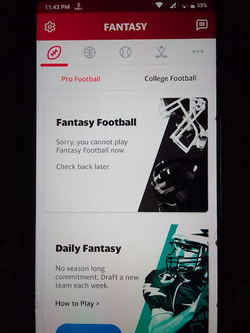
Step 3 & 4:
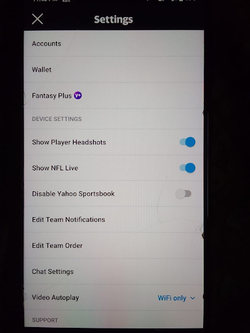
Step 5 & 6:
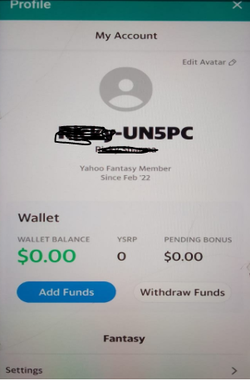
Step 7:
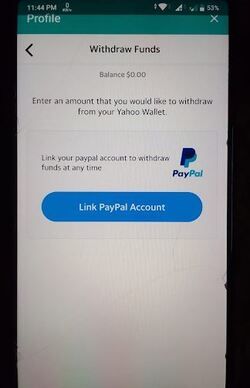
Step 8:
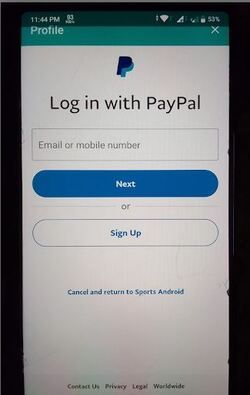
How to make deposits on Yahoo Fantasy?
To deposit or add funds into your Yahoo Fantasy Wallet, you will need to have a valid Credit or Debit Card linked to a verified PayPal account. Also, learn Best Yahoo Fantasy Tips For You To Play And Earn Money.
Because you already know how to withdraw money from yahoo fantasy, it's time to understand the process to make a deposit in your Yahoo Fantasy Wallet.
Here is the method to add money on Yahoo Fantasy:
- Open & log in to the Yahoo Fantasy app.
- Tap on the Settings icon on the top left corner of your mobile screen.
- Then, tap on Wallet and Sign in to your Yahoo or Google account.
- On the My Wallet screen, tap on Add Funds and verify your account by filling in the required details. Tap on Submit.
- Now, follow the onscreen prompts to add funds.
What are the withdrawal methods at Yahoo Fantasy?
You have already read how to withdraw money from yahoo fantasy. You need to have a verified PayPal account for processing all withdrawing money from yahoo daily fantasy Wallet. Also, you can link or remove your PayPal account anytime you want during the fantasy season to manage your funds and prepare for your winnings.
Terms and conditions for withdrawing money from Yahoo Fantasy
In Yahoo Fantasy, you get to enjoy playing your favourite fantasy sports leagues & get updated sports news. While you win fantasy leagues on Yahoo Fantasy, there are some terms & conditions for Yahoo fantasy payouts.
- A verified PayPal account is mandatory for your Yahoo Fantasy Wallet and must be linked to it.
- Withdrawals per request up to $50,000 are allowed.
- The daily Yahoo fantasy payout allowed is $100,000.
- The minimum fund deposit limit for new Yahoo Fantasy users is $1000 per month. You can lower or increase your deposit limit after making your first deposit to your Yahoo Fantasy Wallet.
How to link or remove your PayPal account from Yahoo Fantasy?
For initiating a Yahoo fantasy payout, it is compulsory to link your PayPal account to Yahoo fantasy. You can remove it anytime during the long season of any fantasy league.
Here’s how you can link a Paypal account to Yahoo Fantasy:
- Tap on the Settings icon on the Home screen.
- Then, tap on Wallet.
- Next, tap on Withdraw Funds.
- Here, tap on Link PayPal Account.
- Next, Log in to your existing PayPal account or sign up to create a new account.
- Fill in the details and tap on Agree & Continue.
Your PayPal account will be linked with Yahoo Fantasy.
Now, to remove or unlink your PayPal account, follow the below-given points:
- Repeat the first three steps just like how you link your PayPal account.
- Next, tap Unlink which will be available next to the Email ID associated with your PayPal account.
- Tap on ‘Unlink Account’ to confirm.
Withdrawal time on Yahoo Fantasy
Yahoo fantasy payout or, you can say, the money payout/withdrawal time on the application isn’t time-consuming. As soon as your winnings are credited to your wallet, it is available to be withdrawn and get credited to your PayPal account within two business days.
Withdrawal fees of Yahoo Fantasy
Yahoo fantasy may charge for services in advance, that are fee-based, on a lump sum, or a daily, monthly, yearly basis.
Also, there may be surcharges if you use specific payment methods, such as payments from your savings or checking account.
What is the daily withdrawal limit on Yahoo Fantasy?
All the users of Yahoo Fantasy are only allowed to place a single withdrawal request of up to $50000. And on a daily basis, the withdrawal request is limited to $100’000.
Why do the withdrawal requests get cancelled on Yahoo Fantasy?
Yahoo fantasy payout request may get cancelled due to:
- If you have violated the Terms, including any policies, incorporated agreements, or any guidelines
- Unexpected security or technical issues or problems
- An extended period of inactivity of your Yahoo Fantasy account if found under our account deletion policy
How to cancel the withdrawal request on Yahoo Fantasy?
You can place a cancellation request for any fee-based services at any time by logging into your Yahoo Fantasy account and terminating the subscription or withdrawal request at least 48 hours before the money enters the processing stage.
When will the withdrawal be processed?
Your fantasy winnings are available to be withdrawn a few hours after the contests you have won have ended.
The Yahoo fantasy payout is processed and deposited directly into your PayPal account within two working days. If you don’t receive the withdrawal amount within the specified time, you need to check with PayPal to resolve this issue.
Also Read
- How To Download, Login And Register on Rummy Master
- Rummy Wealth APK Download & Get ₹41 Free Bonus On Sign Up
- How to download, register, and login on Rummy Wala
Benefits of playing real money games on the GetMega app
The GetMega app has received exceptional reviews from many online gamers across the country. The benefits cannot be explained in words; you must become a part of the family. To encourage you further, have a look at some of the benefits that users experience:
- A wide range of games and contests make consistently big winnings.
- 24x7 interesting contests, so you can earn anytime, anywhere.
- Smooth gaming experience with an intuitively-built UI.
- Exceptionally designed trivia games, especially GK & Quizzes which are a class apart.
- Exciting fun features to enhance the time spent together with your family & friends.
- 100% legally approved and certified by the All India Gaming Federation, so all transactions you make are totally safe and secure.
GetMega Rummy is an amazing platform that lets you play rummy with friends & family with real money. Sounds fun, isn't it? Download the GetMega rummy app now!
| Question | Answer |
|---|---|
| Can I play & earn money daily on Yahoo Fantasy? | Yahoo fantasy offers Daily Fantasy Sports(DFS) where you can make teams & join leagues with your sports knowledge and make huge winnings. But, be careful while playing DFS, because it is legal only in a few countries. You can check the list of DFS allowing countries here. |
| Is a PayPal account a must for withdrawing money from Yahoo fantasy? | Yes. You need to have a verified PayPal account to withdraw your winnings from your Yahoo fantasy wallet. |
| How do I unlink my PayPal account from Yahoo fantasy, since I have left playing on the app? | Dear user, please refer to the section ‘How to link or remove your PayPal account from Yahoo Fantasy?’ mentioned above. |
| How to withdraw money from Yahoo fantasy? | Dear user, please refer to the section ‘How can you withdraw your money from Yahoo Fantasy?’ mentioned above. |
| How will I get in touch with the customer service of Yahoo Fantasy? | Dear user, Yahoo Fantasy provides 24x7 customer service so that customers get the ultimate satisfaction. You will get support via helpful articles, email or chat depending upon your query. Visit the Yahoo Help Central- you will get assistance there. If not, click on Contact Us available there. You will get support via helpful articles, email or chat depending upon your query. |
| Title | Slug |
|---|---|
| Yahoo Fantasy App Download - How To Register And Login? | how-to-download-login-sign-in-register-yahoo-fantasy |
| Best Yahoo Fantasy Tips For You To Play And Earn Money | best-yahoo-fantasy-tips |
| How To Download, Login, Sign In, Register 9stacks | how-to-download-login-sign-in-register-9stacks |








