How To Withdraw and Deposit Money From batball11

Table of content:
- How to withdraw money from Batball11?
- How to deposit money on Batball11?
- Withdrawal methods on Batball11
- Terms and conditions for withdrawing money from Batball11
- How to verify bank account on Batball11
- How to do PAN card verification on the app
- Batball11 Withdrawal time
- Batball11 Withdrawal fees
- Daily Batball11 withdrawal limit
- When will the withdrawal be processed?
- How to cancel the withdrawal request on Batball11?
- Benefits of playing real money games on GetMega
- FAQs
BatBall11 is a dreamy, ethereal platform for fans to experience the most extreme sports and games. It allows the users to put their skills to the test while also exploring their fantasy knowledge and gaming abilities on the field.
GetMega is an amazing platform that lets you play Hold'em Poker with friends & family with real money. Sounds fun, isn't it? Download the GetMega Hold 'em Poker now!
The principle is simple: you choose the proper squad to play with and gain points and cash. It all comes down to the three Cs: Compete, Conquer, and Become a Champion!
Batball 11 was founded by Varun Parikh and Dhavalsinh Bihola at the beginning of 2019. Since then, it has gained popularity in the online gaming community. It was also nominated for the "Rookie of the Year" Award in 2020 at Fantasy Sports & Gaming Association(FSGA.)
User feedback and complaints are of utmost priority at Batball 11. We have a dedicated team working 24x7 to deal with user issues as they arise.
Batball 11 has established itself as one of the most advance and user-friendly online fantasy sports apps. The use of the latest technology, constant updates, and additions of new features frequently ensures that users enjoy the best possible online gaming experience.
How to withdraw money from Batball11?
- Open the Batball11 app on your mobile phone.
- Click on the "Wallet" option on the bottom menu bar.
- Click on the "Withdraw Request" option from the list.
- Here, you can withdraw money using Bank Transfer or the PayTM Wallet method.
- If you want to Withdraw using bank transfer, click on the "BANK TRANSFER" button on the top bar, and if you wish to withdraw to your PayTM wallet, click on "PayTM Wallet."
- If you select Bank Transfer, enter the required details such as the Bank Account Number, IFSC Code of your Bank, and the Amount you want to withdraw. Then, click on "Withdraw."
- If you select PayTM wallet, enter the required details, such as Mobile Number, Amount to be Withdrawn, and Amount to be credited. Then click on "Withdraw."
- Batball 11 will require a maximum of two to three days to withdraw using the bank transfer method, whereas the PayTM Wallet method will take a few minutes.
It is important to note that the minimum withdrawal in Batball 11 is ₹200, and the maximum withdrawal limit is ₹5,00,000.
CHow to withdraw money from Batball 11
How to deposit money on Batball11?
- Open the Batball11 app on your mobile phone.
- Click on the "Wallet" option on the bottom menu bar.
- Click on the "Add Deposit" on the next page.
- Then, enter the amount you want to deposit and click on "Add Cash."
- Here you can see various Batball 11 deposit options, such as Google Pay, Phone Pe, Other UPI, PayTM Wallet, Cashfree, and Razor Pay. You can select any payment method as per your preference.
- After completing the payment transaction, the money will be added to your account immediately. However, if you believe there is some error and did not receive the money in your account, you can contact Batball 11 support within three days of deposition.
It is important to note that the minimum deposit amount in Batball 11 is ₹1, and the maximum deposit amount is ₹10,00,000.

Discover the best strategies and ways to play and win like a boss
Withdrawal methods on Batball11
Batball11 offers two different withdrawal methods: Bank Transfer and PayTM Wallet. Batball 11 minimum withdrawal limit is ₹200, and the maximum Batball 11 withdrawal limit is ₹5,00,000. Moreover, Batball 11 withdrawal time varies from minutes to three days, depending upon the withdrawal method used.
PayTM Wallet:
Batball11 Bank Transfer offers a withdrawal of your earnings directly into your bank account, using your bank information. It requires your bank information like the Account Number and IFSC Code of your Bank. However, users need to verify their bank account on the Batball11 app before withdrawing.
Batball11 PayTM Withdrawal:
Users can also withdraw their earnings directly into their PayTM wallet using the PayTM Wallet method. Using this method, batball 11 instant withdrawal is possible. However, before you withdraw your earnings to your PayTM wallet, you must complete the KYC.
Terms and conditions for withdrawing money from Batball11
Following are the terms and conditions for withdrawing money from Batball 11
- All withdrawals will be transferred to the payment account from which the deposits were made. The withdrawal can only be made in the registered account holder's name.
- There is no defined maximum withdrawal amount every day, but it is subject to taxation and applicable legislation. However, the minimum amount can be processed for winnings withdrawal of Rs.200.
- If a deposit is not entirely played through before a withdrawal is requested, Batball11 reserves the right to charge the customer's account for all reasonable charges associated with both the deposit and withdrawal. If necessary, the amount of the requested withdrawal may be lowered.
- No part of the Reward Amount can be used to join private Leagues, nor can it be withdrawn or transferred to another Batball11 account, a third-party account, or a bank/payment instrument account.
How to verify bank account on Batball11
- Open the Batball11 app on your mobile phone.
- Click on the "Profile" icon on the top left side of the screen.
- Here, click on My Profile.
- On the bottom of the screen, click on the "Complete Now" button beside "KYC Details."
- Now, click on the Bank Details option.
- Enter the required details, i.e., Bank Account Number, IFSC Code, Bank Name, and upload the image of your Bank Passbook.
- Now, click on the Verify button.
Batball11 will take around 24 hrs to 48 hrs to verify all your given bank details. Once the verification process is successful, you will be notified.
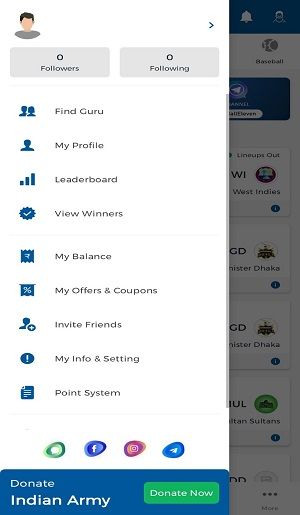
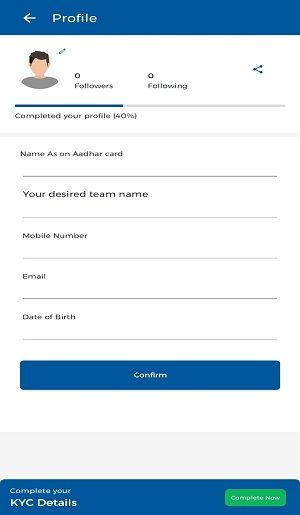
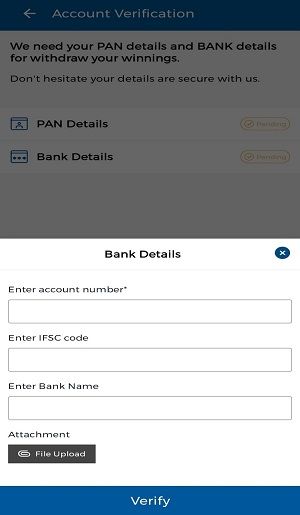
How to do PAN card verification on the app
- Open the Batball11 app on your mobile phone.
- Click on the "Profile" icon on the top left side of the screen.
- Here, click on My Profile.
- On the bottom of the screen, click on the "Complete Now" button beside "KYC Details."
- Now, click on the PAN Details option.
- Enter the required details, i.e., PAN Card Number, Name on PAN Card, Date of Birth, State, and upload the image of the front side of your PAN Card.
- Now, click on the Verify button.
Batball 11 will take around 24 hrs to 48 hrs to verify your PAN Card. Once the verification process is successful, you will be notified.
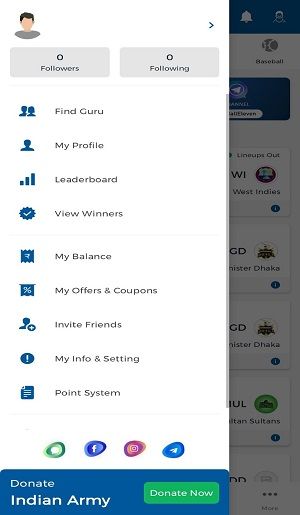
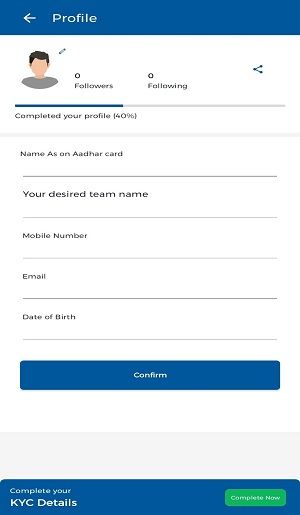
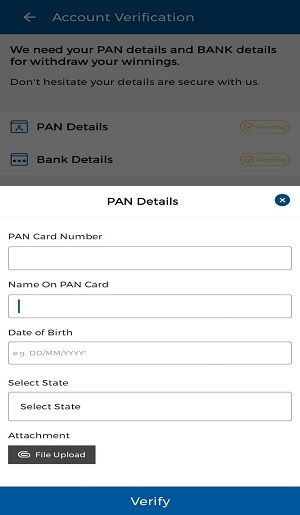
Batball11 Withdrawal time
Once you request your Batball11 withdrawal, Batball11 instantly starts the transaction process. However, if you select Bank Transfer as the withdrawal payment method, it will take anywhere between a couple of hours to three days to reflect into your account. Various factors affect the Batball11 withdrawal time, including withdrawal requests, holidays, banks, and more. On the other hand, if you select the batball11 paytm withdrawal method, the amount will appear in your wallet within a couple of minutes.
However, you must confirm your Batball11 account before you can request a withdrawal.
Batball11 Withdrawal fees
At Batball 11, there are no withdrawal fees. All rewards, however, are subject to a tax deduction under the Income Tax Act of 1961. (or TDS). The Government of India imposes a thirty percent TDS rate on any prize money total above ten thousand rupees, and Batball 11 will deduct thirty percent of Net Winnings as TDS.
Daily Batball11 withdrawal limit
The daily Batball11 withdrawal limit is ₹5,00,000, whereas the minimum Batball11 withdrawal amount is ₹200. Moreover, players can only withdraw the money they have earned by playing. The bonuses and referral cash earned is not withdrawable. However, players can use this cash to participate in a contest and win. This way, the money is converted to earnings, which is withdrawable.
Why do the withdrawal requests get cancelled Batball11?
For a variety of reasons, Batball11 can cancel the withdrawal request. However, Batball1 will only cancel withdrawal requests if there is a valid explanation, which is always mentioned. For a variety of reasons, your withdrawal request may be denied.
- If your given bank account's name, IFSC code, or account number is found to be wrong, Batball11 will cancel the withdrawal request. However, users can verify their bank account again by following the steps above with the correct information and requesting the withdrawal.
- If a user violates any FairPlay guidelines, Batball11 will cancel the withdrawal request. Players can read the FairPlay guidelines on the Batball11 website to avoid breaching any guidelines.
When will the withdrawal be processed?
When you request a Batball11 withdrawal, the transaction is initiated immediately. If you choose Bank Transfer as your withdrawal payment option, it will take anything from a few hours to three days for the funds to appear in your account. The volume of withdrawal requests, holidays, banks and other factors influence the Batball11 withdrawal time. If you choose PayTM Wallet as your withdrawal option, the money will arrive in your wallet in a matter of minutes.
How to cancel the withdrawal request on Batball11?
Follow the below-given steps to cancel your withdrawal request.
- Open the Batball11 app on your mobile phone.
- Click on the "Wallet" option on the bottom menu bar.
- Click on the last option, Recent Transaction, from the list of options.
- Now, select the withdrawal request you want to cancel.
- The detailed page for that withdrawal request will open. Click on the "Cancel" button to proceed with the cancellation.
- The cancel option will start the cancellation process of the request. However, it will take some time to proceed.
It's essential to keep in mind that a user can only request the cancellation of a withdrawal request if the withdrawal process has not started yet, and the user cannot cancel a process that has already begun.
Benefits of playing real money games on GetMega
GetMega is a multiplayer game platform that raises the bar for online gaming. Gamers can use the app to video chat with their friends while playing games. It offers a diverse range of games to select their favorites. It also provides an opportunity for all players to make money.
GetMega has various games, including poker, rummy, carrom, pool, GK, 123, and more. Gamers may also use UPI, Paytm, or a direct bank account deposit to withdraw money from the app in as little as 60 seconds.
Players may pick their favorite game, pay the registration cost, invite their friends to participate, and immediately begin playing. It's a straightforward software that allows users to earn money by competing with their peers.
FAQs
| Question | Answer |
|---|---|
| Is Batball11 legal in India? | Batball11 is completely legal in India, as it follows all the guidelines given by the government of India. |
| What games do Batball11 offers? | Batball11 offers fantasy cricket, football, basketball, baseball, and kabaddi. |
| Is the Batball11 app available on PCs? | No, the Batball11 app is not yet available on PCs. However, users can download an Android Simulator like BlueStacks to play the game on PC. |
| Can I make multiple accounts on Batball11? | No, creating multiple accounts will violate the Terms & Conditions and Fair Play Policy of Batball11. |
GetMega Rummy is an amazing platform that lets you play rummy with friends & family with real money. Sounds fun, isn't it? Download the GetMega rummy app now!
| Title | Slug |
|---|---|
| How To Download, Login, Sign In, Register Batball 11 | how-to-download-login-sign-in-register-batball-11 |
| How to Withdraw and Deposit Money from Loco | how-to-withdraw-and-deposit-money-from-loco |
| Best GameZop Hack For You To Play And Earn Money | best-gamezop-hack |







