Zapak App Download - How To Register And Login?

Table of content:
- What is Zapak?
- Zapak features
- History of Zapak
- How to download the Zapak app on Android/iOS devices?
- How to download the Zapak app for Windows/macOS?
- How to register/sign-in on the Zapak app?
- How to play on the Zapak app?
- Types of games offered by Zapak
- How to play a specific game on the Zapak app?
- How to earn money via the Zapak app?
- Choose GetMega to win real money by playing online games!
- FAQs
What is Zapak?
Zapak is one of the biggest gaming portals in India that enables people to play online games. Owned by the Reliance ADA Group, Zapak offers many browser games. You can find them all on the Zapak online portal, from cricket to arcade games. You can also go for Zapak app download and get a chance to play from a wide variety of browser games.
GetMega is an amazing platform that lets you play Hold'em Poker with friends & family with real money. Sounds fun, isn't it? Download the GetMega Hold 'em Poker now!
Furthermore, you can also find Zapak gaming arenas in malls in cities like Lucknow, Chandigarh, and Mumbai. Zapak games have been around for a long time and have built a huge user base. Read on to know more about Zapak app download and how to play.
Zapak features
The main features of Zapak are as follows:
- A plethora of browser games to choose from.
- Many browser games like cricket, racing, action, arcade, and girls.
- Zapak offers a mobile application and lets you play via your browser.
- Zapak app download and the sign-in process are simple.
History of Zapak
Zapak was launched in 2006 as an online gaming portal. It was widely popular in its early stages on the Nokia store. Zapak games have witnessed more than 100 million downloads, highlighting their popularity.

Apply these tips and trick shots to overpower your opponents
In 2007, Zapak also launched its email services but ceased operations in 2009. As of now, Zapak stands as a popular gaming portal that the Reliance ADA Group partially owns. Other owners of Zapak are Lead Eastern Group and Creative Cultural. You can also play some interesting online games by opting for the Zapak app download.
How to download the Zapak app on Android/iOS devices?
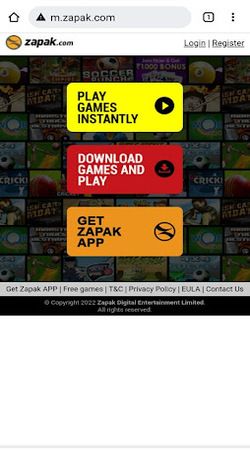
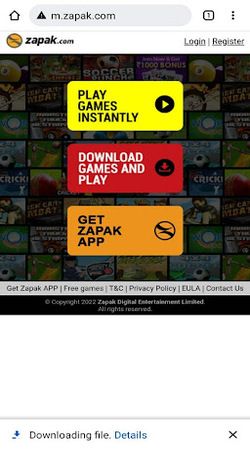
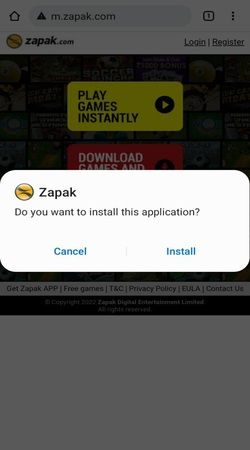
The steps for Zapak app download for Android/iOS devices are as below:
- You can perform Zapak app download for Android/iOS via its mobile browser. You will have to visit www.m.zapak.com to download the mobile application of Zapak. Or you can visit the official website (www.zapak.com) and scan the QR code for the Zapak app download.
- Click on the ‘GET Zapak APP’ icon to start downloading.
- Once the Zapak download process is complete, click on the ‘Open’ button to install the app.
- Click on the ‘Install’ button and enjoy online games on the Zapak app.
How to download the Zapak app for Windows/macOS?
Zapak offers a package that you can install on your PC and play online games. There is no compulsion to install the PC package offered by Zapak, as you can play games on your browser. Most players prefer to play Zapak games via their browsers on desktops and PCs.
Zapak app download process for Windows/macOS devices is as follows:
- Visit the official website to download Zapak for PC, i.e., www.zapak.com.
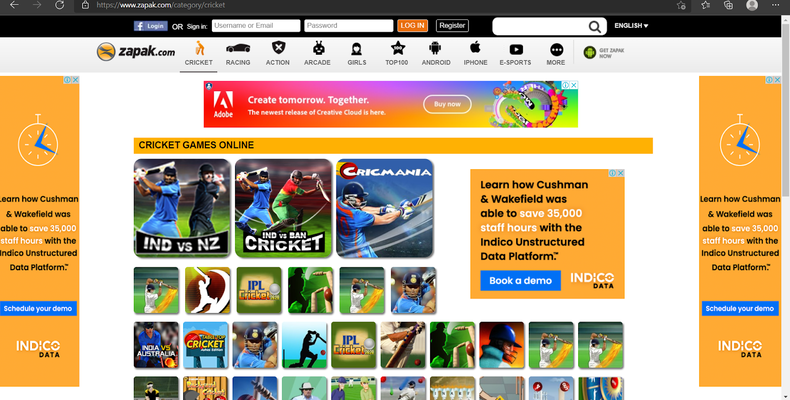
- In the top-left corner, you will see a ‘GET ZAPAK NOW’ option. Click on that to download Zapak for PC.
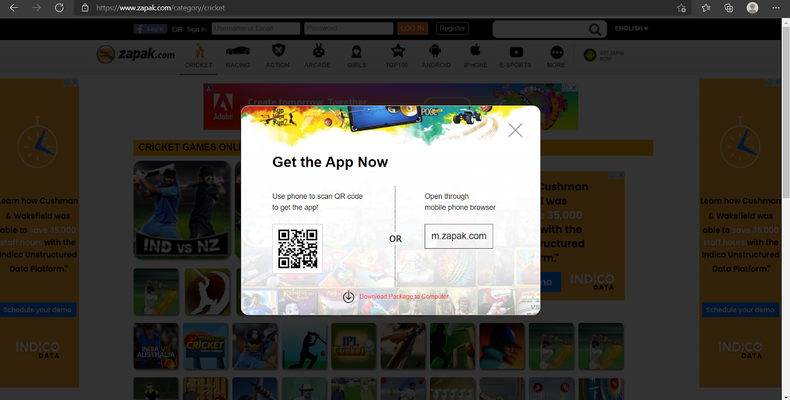
- You have to tap the ‘Download Package to Computer’ button to start the Zapak app download process. The Zapak package will be downloaded and installed on your computer.
Make sure to download the Zapak package for your computer via the official Zapak website. Don’t rely on unregistered sources to complete the Zapak app download process.
You can do well without downloading the computer package of Zapak. It is because Zapak primarily offers browser games that you can play online on any internet browser. All you need is a stable internet connection and an internet browser on your computer to play Zapak games.
How to register/sign-in on the Zapak app?

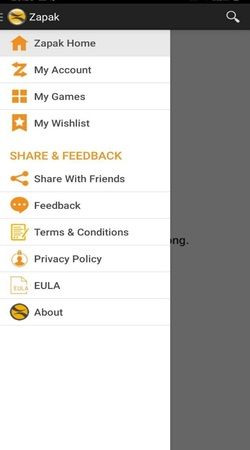
The Zapak login process is simple, so you can quickly start playing online games. The process for Zapak app registration via the mobile application is as follows:
- Once the Zapak app download is complete, open the mobile application. You may have to grant some permissions to the Zapak app for proceeding.
- You can then simply choose to create an account with Zapak app via its mobile application. Zapak sign-in is done via your Facebook credentials easily. Make sure you enter the correct credentials for the Zapak login process.
If you are playing online games on the Zapak app website, you can sign in in simple steps. On the top portion of the webpage, you will find a ‘Register’ button to create your account with Zapak app. You can provide your email ID to create an account with Zapak. One can also go for their Facebook credentials for creating an account with Zapak.
How to play on the Zapak app?
Once the Zapak app download process is complete, you can start playing online games. The intuitive UI of the Zapak app enables users to play online games in simple steps. Here are the steps to play online games on Zapak:
- Look for different categories of games on Zapak and choose one. You can also search for a game by its name directly on Zapak.
- Make sure that Adobe Flash Player is downloaded when playing Zapak games on a computer.
- Start playing the game of your choice online on Zapak. Moreover, Get to know the Best Zapak Hack For You To Play And Earn Money.
Types of games offered by Zapak
Most people prefer the Zapak app download because it offers many online games. Some popular types of games on Zapak are as follows:
- Cricket games
- Arcade games
- Girls games
- Racing games
- Action games
How to play a specific game on the Zapak app?
Consider you want to play a cricket game on the Zapak app. The steps to play a cricket game on the Zapak app are as follows:
- Click on the ‘Cricket’ category displayed on the interface of Zapak.
- The app will show you all available online cricket games.
- Choose any cricket game on Zapak and click on it. If you remember the name of the cricket game you want to play, you can directly look for it in the Zapak search bar.
- You may require Adobe Flash Player to play Zapak online games.
- Once you click on any cricket game, the game will automatically start on your browser.
How to earn money via the Zapak app?
You can find many games on Zapak to kill time. Zapak also offers an e-sports section where you can watch videos of online matches between two players.
However, you will not find a fantasy game on the Zapak platform. That is why fantasy game lovers usually do not go for Zapak app download.
All the games on Zapak are for entertainment only and do not offer real money. There are many other platforms besides Zapak if you want to earn money by playing online games.
Choose GetMega to win real money by playing online games!
If you want to earn money by playing online games, GetMega is the apt choice. From an online carrom game to rummy challenge, you can find all types of fantasy games on GetMega. Many players love the intuitive UI and easy gameplay offered by this platform.
Just like Zapak, GetMega also offers a wide variety of online games to pick from. It also provided a safe online platform for playing games and earning money. GetMega is a trusted platform that lets you withdraw your earnings at frequent intervals.
FAQs
| Question | Answer |
|---|---|
| I am facing some issues with the Zapak app. Where to reach out? | You can reach out to [email protected] for any issues. |
| Is Zapak app download safe? | Zapak app download is completely safe for mobile devices. |
| Can Zapak registration be done without downloading the app? | You can complete the Zapak registration by visiting its official website. |
| Does Zapak protect my sensitive information? | Zapak has a strong privacy policy to protect your sensitive info. |
| Can I complete the Zapak app download process on my PC? | You can download the Zapak package for PC via its official website. |
GetMega Rummy is an amazing platform that lets you play rummy with friends & family with real money. Sounds fun, isn't it? Download the GetMega rummy app now!
| Title | Slug |
|---|---|
| Best Zapak Hack For You To Play And Earn Money | best-zapak-hack |
| What Are Some Of The Best Apps Like 8 Ball Pool - Explore Them Here | best-apps-like-8-ball-pool |
| How To Withdraw and Deposit Money From myfab11 | how-to-withdraw-and-deposit-money-from-myfab11 |







