How To Download, Login, Sign In, Register Vision11(विजन 11)

Table of content:
- About Vision11
- Features Of Vision11
- History Of Vision11(विजन 11)
- How To Download The Vision11 App For Android & IOS?
- How To Download The Vision11 App For PC (Windows & Mac)?
- How To Play On The Vision11 App?
- Types Of Games On Vision11
- How To Play Fantasy Cricket And Earn Money Using Vision11(विजन 11) App?
- How To Play Games At GetMega?
About Vision11
Vision11(विजन 11) is one of India's largest sports gaming platforms, with over a million gamers participating in fantasy cricket, owned by Fantasy Sports Vision 11 Private Limited. It allows Indian sports fanatics to show their understanding of the game and earn real money.
GetMega is an amazing platform that lets you play Hold'em Poker with friends & family with real money. Sounds fun, isn't it? Download the GetMega Hold 'em Poker now!
Users can make their team of real-life players from forthcoming matches, get points based on their performance in the game, and compete against other users. So, download Vision11(विजन11), and get ready to enter a world of sports, where you'll be able to play with different sports fanatics and showcase your understanding of the game.
Features Of Vision11
- This is the newest and fastest-growing fantasy sports app in the market.
- It has a very low contest entry fee.
- Quick customer service.
- New Vision11 update covers a range of sports like cricket, kabaddi, football, basketball, baseball, hockey, rugby, etc.
- Apart from the fantasy games, it has a unique sports quiz section to test your knowledge.
- Instant cash withdrawal.
History Of Vision11(विजन 11)
Vision11 is an online safe, trustworthy, and secure fantasy sports platform brought to India by Fantasy Sports Vision 11 Private Limited. Launched initially as a fantasy cricket application, the current Vision11 update offers fantasy sports such as rugby, football, baseball, hockey, kabaddi, basketball, handball, volleyball, and many more. The online fantasy sports application was created to allow users to put their sports knowledge to use while competing against other sports fans. Vision11(विजन11), which began as a small online fantasy platform, boasts over a million users who actively participate in sports contests and win real money.
How To Download The Vision11 App For Android & IOS?
Following are the steps to download the Vision11 app on Android and IOS:
- Go to Vision11(विजन 11) official website.
- Use the Vision11 app download link to download the Vision 11 app on Android and iOS phones.
- Vision11 is an entirely secure and safe sports platform, so click okay when the warning notification opens, and your Vision11 download will start.
- After downloading the Vision11 app from the website, install the APK.
- Now, you have successfully downloaded the app.
- Open the app, and you will see a Vision11 login page, update your information like phone number, email address, name, and password. After updating the personal information, you will have to verify your registered phone number using the OTP sent by Fantasy Sports Vision11 Private Limited.

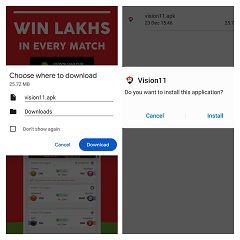
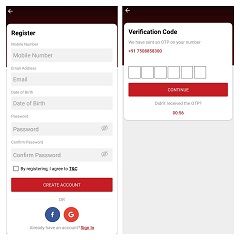
vision11
How To Download The Vision11 App For PC (Windows & Mac)?
Following are the steps to download Vision11 app on PC:
- You can either use the same steps as Android to download the Vision11 app on your PC or directly register using the Vision11 official website and start playing.
- Register on the website by filling in some vital information like email address, phone number, password, and verify the phone number using OTP.
- Once you fill in the Vision11 login information, you can participate in contests.
How To Play On The Vision11 App?
Vision11 is a game that requires you to use your sports knowledge and skills. You can create your squad with actual players for Cricket, Hockey, Football, and other sports. Remember, you have only 100 credits to make your team, so choose your players wisely. Your squad earns points based on the success of your preferred players in real-life matches. It's time to put your skills on display and compete for greatness!
To get started, simply follow these six simple steps:
- Decide the sport you want to play: You can choose any sport or a combination of sports at once. New Vision 11 app update includes a variety of sports like basketball, cricket, football, hockey, volleyball, etc.
- Choose a match: Choose from any current or forthcoming sports matches to play in the contest.
- Organize your team: Within a budget of 100 credits, use your sports knowledge and skills to design your Vision11 team.
- Participate in a match contest: Join any free or cash contest to compete with other sports fanatics and get a chance to earn cash.
- Wait for the match to end: Just enjoy the match while the Vision11 team updates match points. At the end of the game, look for your position on the leaderboard.
- Withdraw your winnings: Withdraw your match earnings from your Vision11 account directly to your Paytm account or bank account.
Types Of Games On Vision11
Download Vision11 (विजन11)to play the following list of games:
- Cricket (Both 1st innings and 2nd innings)
- Football
- Handball
- Hockey
- Volleyball
- Kabaddi
- Rugby
- Basketball
- Sports quiz and much more
How To Play Fantasy Cricket And Earn Money Using Vision11(विजन 11) App?
Vision11(विजन 11) is one of the most popular fantasy cricket platforms with more than a million active users. So, if you are a cricket fan, download the Vision11 app to start playing fantasy cricket contests and earn real cash. Use the following steps to play fantasy cricket on Vision11 platform:
- Choose a cricket match that you want to play on Vision11
- Click on create team option for that match
- Make a fantasy team of 11 players, with a maximum of 7 players from one team using 100 fantasy credits
- The combination of fantasy teams should be:
- Minimum 1 wicket-keeper and Maximum 4 wicket-keepers
- Minimum 3 batsmen and Maximum 6 batsmen
- Minimum 1 all-rounder and maximum 4 all-rounders
- Minimum 3 bowlers and Maximum 6 bowlers
- Join any one of the following paid or free contests:
- Head-to-head contests
- Mega contests
- Grand league contests
- 3 member contests
- 4 member contests, etc.
- Once you join the contest and pay the required match fees, wait and enjoy the match, while the Vision 11 app calculates player points on a real-time basis.
- At the end of the match, see if you are in the winning zone and withdraw the winnings.
Here are some other vision11 blog that can help you:
Vision 11 Withdrawal -How To Withdraw and Deposit Money?
Best Vision 11 Hack For You To Play And Earn Money
How To Play Games At GetMega?
GetMega is a one-of-a-kind online gaming platform that combines the thrill of earning real money with the fun of gaming for a unique entertainment experience. GetMega only accepts verified profiles and only offers legal and skill-based games. So, if you get those skills, you have a high chance of winning.
Download the GetMega application, choose any of the following games you want to play and then compete with real players to earn real cash.
- Poker
- Carrom
- Rummy
- Pool
- Pic Me
- GK quiz
- Warship, and many more
GetMega Rummy is an amazing platform that lets you play rummy with friends & family with real money. Sounds fun, isn't it? Download the GetMega rummy app now!
| Question | Answer |
|---|---|
| Is it possible to change my personal user information? | Yes, it is possible! Simply go to your Vision11 login page and click on the "Edit Profile" section from the upper right corner of the screen. If your Vision11 account is "Unverified," you can change your address, date of birth, and state. Remember, you are not allowed to update your registered email address and username. |
| Is a Facebook account necessary to play games on GetMega? | Yes, a Facebook account is required to use the app, but merely to sign in. We also demand mobile number verification for additional security. This ensures that only 100 percent of authenticated profiles compete on the platform. |
| Is it still possible to play games on GetMega, even if I am below 18 years of age? | No, players under 18 are not permitted to register on GetMega. Anyone who has supplied false information about their age will be banned from the platform and their winnings may be taken away. |
| How to cash out my GetMega game winnings? | After leaving a game, your earnings are promptly credited to your GetMega wallet. These winnings can quickly be withdrawn using your UPI account, Paytm account, or bank account in a matter of a few seconds. You must complete a one-time KYC process to cash out your game winnings. |
| Title | Slug |
|---|---|
| Best Vision 11 Hack For You To Play And Earn Money | best-vision-11-hack |
| Vision 11 Withdrawal -How To Withdraw and Deposit Money? | how-to-withdraw-and-deposit-money-from-vision-11 |
| How To Withdraw Money From Rummy Circle? | how-to-withdraw-money-from-rummy-circle |







