How To Download, Login, Sign In, and Register Ewar Games

Table of content:
- Features of Ewar Games
- History of Ewar Games
- How to Download the App for Android and iOS
- How to Download Ewar Games for PC (Windows and macOS)
- How to Register, Login, Signup, and Create an Account on Ewar Games
- How to Play on Ewar Games
- Types of Games Ewar Games Offers
- How to Play Knockout Cricket on Ewar Games
- How to Earn Money Using Ewar Games
- How to Play Games at GetMega??
People have found ways to earn money while staying at their homes amid the Covid-19 pandemic. The use of smartphones has increased these days as the gaming industries are launching applications, which help people earn money while playing online games.
GetMega is an amazing platform that lets you play Hold'em Poker with friends & family with real money. Sounds fun, isn't it? Download the GetMega Hold 'em Poker now!
Ewar Games is one such popular Indian esports platform to earn real money. Here, gamers can choose and play multiple games of their favorite categories, from casual to hardcore games. It allows users to compete with other players. Facilities on ewar game download includes 1vs1 contest, tournaments, interacting with streamers, and watching live streams. Read more about ewar game download later in this article.
Features of Ewar Games
- User-friendly and most customer-centric gaming and fantasy esports platform.
- Multiple games from casual/hyper-casual games to hardcore/serious games.
- Enhanced user interface (UI) and user experience (UX).
- Features like watch live streaming, chat, and challenge.
- 24x7 customer support and feedback.
- 100% Safe and Legal.
- Available in eight regional languages.
History of Ewar Games
Ewar Games is the flagship product of gHack technologies. It was launched in 2019 by the CEO and Founder, Parth Chadha, and Co-Founder, Rahul Singh. The two co-founders of Ewar Games came up with the idea of incorporating casual & addictive games on the same esports fantasy platform. They realized that this incorporation would eventually be much bigger than just traditional fantasy sports. Thus, the combined features of multiple platforms have made Ewar Games a real-money gaming platform.
Ewar Games has recently become a one-stop solution for many online gamers, boasting more than a 5 million user base in a short time.
How to Download the App for Android and iOS
Ewar gaming app download has crossed more than 5 million, and the download steps are pretty straightforward. For android users, follow the steps as mentioned below:
Step 1: Search for ewar game download in Google, or you can directly click here.
Step 2: At the bottom of your screen, click on the ‘DOWNLOAD EWAR APP’.
Step 3: A window would pop up asking you to start the ewar games download download. Click on download.
Step 4: The download will start automatically.
If you are an iOS user, you can download the app from the App store.

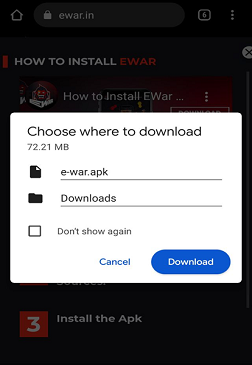
How to Download Ewar Games for PC (Windows and macOS)
It’s always exciting to play your favorite games on larger screens. PCs, be it Windows or macOS, provide faster access and smoother gameplay. Here’s how you can experience the desktop version of ewar gaming app download.
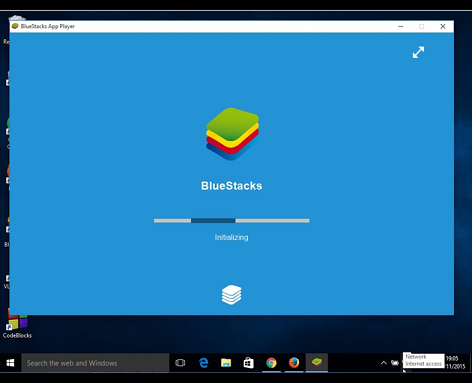
Step 1: Search on Google for ‘ewar games download Bluestacks for PC,’ or you can directly click on www.bluestacks.com. Bluestacks is an Android Emulator which allows APK files to run on your PC.
Step 2: Download the ‘exe’ file and install it on your Windows and Mac.

Step 3: After Bluestacks gets successfully installed, open Bluestacks. A home screen will appear where you will find Google Play Store is already pre-installed.
Step 4: ewar games Download any web browser like Chrome or Firefox and install it on Bluestacks.
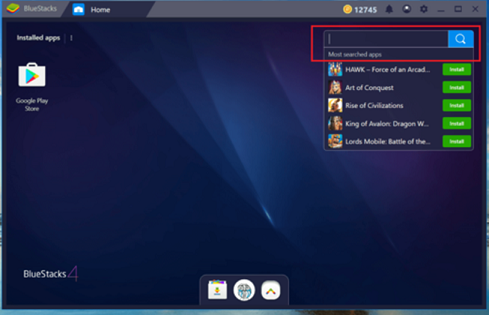
Step 5: Open your browser and search for ‘Ewar Games download’ and click on https://ewar.in/.
Step 6: Next, download the Android App and install it.
On successful Ewar Games download for PC, you will experience exciting real-time gaming and compete with real players after completing Ewar Games login.
How to Register, Login, Signup, and Create an Account on Ewar Games
With an excellent UI and UX, the Ewar Games is a must-try app to earn real money. Once you complete the Ewar Games installation, you will need to register on the app.
Here are the registration steps and how you can do Ewar Games login, signup, and create an account on Ewar Games
Step 1: Firstly, complete Ewar Games download from the process mentioned in the above section and then finish Ewar Games Installation.
Step 2: Next, open ewar gaming app and click on proceed.
Step 3: Choose your preferred language and click on proceed.
Step 4: On the Ewar Games login screen, enter your phone number.
Step 5: An OTP will be sent to your phone number. Verify it.
Congratulations! Your registration is complete.
Step 6: Finally, open the app and do Ewar Games login whenever you want to play.
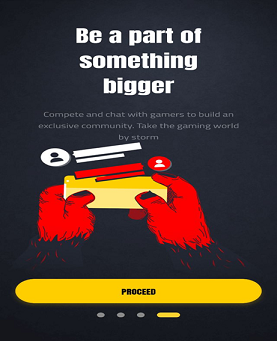

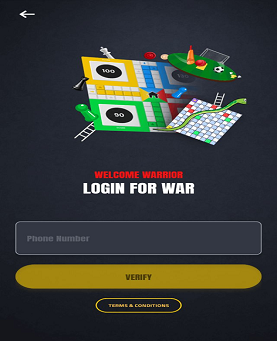
How to Play on Ewar Games
Being one of the leading and best one-stop esports gaming platforms, Ewar Games includes addictive games. Here’s how you can play on Ewar Games.
- After Ewar Games login, choose your preferred language.
- You will find multiple games starting from Ludo, Knife Dart to PUBG, and Free Fire.
- Look for the contest and tournament and play with real money.
- You can also practice in free contests before playing with real money.
- Start winning battle points by defeating opponents. Battle points turn into rewards, and you will get exciting and thrilling prizes.
Types of Games Ewar Games Offers
As it is a one-stop solution for gamers, Ewar Games offers multiple games like action games, fantasy games, casual, hyper-casual, MOBA games, and so on. Some of them are:
- Tappy Bird
- Knife Dart
- Ludo
- Pro Cricket Champion
- Candy Crush
- PUBG, Call of Duty, Free Fire, Clash Royal, and much more.
How to Play Knockout Cricket on Ewar Games
- After opening Ewar Games, search for Knockout Cricket in the ‘Games For You’ tab.
- Click on the game icon named ‘Knockout Cricket’.
- In the contest section, join the contest that you desire. You can play with real money or practice for free.
- Next, the classic cricket game starts, which will be of 2 overs.
- There will be two buttons on your screen, i.e, next to the batsman. Click on the left button to hit the ball on the leg side and the right button to hit the ball on the right side.
- Timing the ball is the key here. The better you time the ball, the more points you score.
- You will get caught & lose a wicket if you miss the ball. You will have ten wickets in hand to play the game.
How to Earn Money Using Ewar Games
At ewar games download, users can opt to play multiple games of their choice and earn real money.
- Firstly you need to do Ewar Games app download & register at Ewar Games and do Ewar Games login.
- Choose your favorite game and play 1 vs. 1 contests, tournaments or squad contests.
- You just need to showcase your gaming skills, and you can easily compete and challenge your opponents.
- Play more and more free contests to enhance your skills, and then try the cash contest to earn real exciting cash prizes.
- Playing a real cash contest and defeating your opponent will earn you real cash prizes.
- Here, you can easily withdraw your winnings instantly through Paytm, UPI, or Bank Transfer.
Also, get a complete guide on Ewar Games Minimum Withdrawal - How To Withdraw And Deposit Money?
How to Play Games at GetMega?
If you are a gadget freak and love to play online games, then don’t waste time in rewarding your gaming skills. GetMega brings you an exciting platform where you get rewarded for playing your favorite games online. It is a skilled-based hottest gaming destination where real players compete with each other and earn real money.
Playing games at GetMega is easy.
- First, go to the website www.getmega.com, and download the GetMega application and sign up with your credentials.
- Open the app, and you will find three gaming categories such as Casual, Cards, and Trivia.
- Choose your gaming category and proceed.
- Next, select the games under your gaming category, such as Carrom board under Casual gaming.
- Now join the contest which you desire to play.
- Bring your gaming skills and defeat your opponent to win contests.
- You get real money cash prizes on winning cash contests which you can withdraw instantly.
- GetMega is 100% safe and secure and also legal.
So, without wasting any more time, come and join us today and win real money.
GetMega Rummy is an amazing platform that lets you play rummy with friends & family with real money. Sounds fun, isn't it? Download the GetMega rummy app now!
| Question | Answer |
|---|---|
| What are Ewar Games? | Ewar Games is an online esports platform where you can earn real money playing online games. |
| How to download and install Ewar games? | Visit the website https://ewar.in/ for the Ewar Games app download and install the application as per instruction. |
| Is there any bonus cash on registering at Ewar Games? | Yes. Users get 10 coins as a joining bonus. This bonus cash can be used to join tournaments and convert it into real money. |
| Does Ewar Games have any privacy protection? | Ewar Games takes its user’s privacy protection and security seriously and is thus trusted by millions of users. |
| Can I play Ewar Games in Hindi? | Ewar Games is available in eight regional languages, which include Hindi. So you can easily play here. |
| Is it safe to play at Ewar Games? | It is 100% safe and legal to play games at Ewar Games. All the transactions are secured by an encrypted payment gateway. |
| How can I play a 1 vs. 1 challenge with a user at Ewar Games? | On the home screen of the app, click on the Warriors section. If you find any warriors online, you can challenge them and play a 1 vs. 1 challenge. |
| How do I contact Ewar Games? | We have 24 x 7 customer support, and you can call us on +91 9513306885. Also, you can write to us at [email protected] |
| Title | Slug |
|---|---|
| Ewar Games Minimum Withdrawal - How To Withdraw And Deposit Money? | ewar-games-minimum-withdrawal-how-to-withdraw-and-deposit-money |
| How To Withdraw, Deposit Money From funbet | how-to-withdraw-deposit-money-from-funbet |
| How to Download, Login, Sign In, and Register PlayUp? | how-to-download-login-sign-in-and-register-playup |







