Rummy Palace APK Download | Get 51 Rs On Palace Rummy

Brief About Rummy Palace
Features of Rummy Palace
Rummy Palace is one of the most enjoyable applications where you can play rummy and other types of card games with exactness and gameplay stability. The Rummy Palace apk is available for free download for android and all other supported platforms. You can easily get started on the app and use your move set to defeat actual skilful opponents in online matches. The game suits both casual rummy game lovers and players that are in search of worthy opponents. The Rummy Palace developers prioritize providing gamers with the ultimate joy and fun of playing card games and invite everyone to join their rummy tables through the Rummy Palace app. The detailed and in-depth procedure of the Rummy Palace app download, the offered features with the application, app history, etc., are mentioned in this article below.
Table of content:
- Brief About Rummy Palace
- Features of Rummy Palace
- History of Rummy Palace
- How to Download the Rummy Palace Apk for Android & iOS?
- How to Download the Rummy Palace Apk for PC (Windows and Mac OS)?
- How to signup and log into the Rummy Palace App?
- How to Play on the App?
- Types of Games Rummy Palace Offers
- How to Play Games at GetMega?
- Rummy Palace Refer and Earn Program
- Weekly Bonus On Rummy Palace
- Rummy Palace Safe Option
- Ranking Feature in Rummy Palace
- Mail Feature in Rummy Palace
- Rummy Palace Review
| Specifications | Details |
|---|---|
| App Name | Rummy Palace |
| Signup Bonus | ₹51 |
| Minimum Withdrawal | ₹100 |
GetMega Rummy is an amazing platform that lets you play rummy with friends & family with real money. Sounds fun, isn't it? Download the GetMega rummy app now!


The Rummy Palace app comes with useful features that would definitely come in handy when using the app.
Here are the pivotal features of the Rummy Palace apk:
- Live gameplay- On the Rummy Palace app, you will be getting matched up against real opponents for an incomparable live gameplay experience.
- Chat and grow- The game has a big and active community of rummy players, and you can talk to them through the game’s chatting feature to gain and share experiences.
- Direct play- On the Rummy Palace app, you can start playing right off the bat with a guest profile without creating an account first.
- Private tables- On the Rummy Palace app, you get quite instantly matched up, through the automatic player search feature. There is also an option to create private tables.
- Fair play- You will be getting the familiar rummy game experience and can select your choice of a card deck. They provide constant support for customers and have a reliable feature where card shuffling gets independently checked.
To get more features and in-depth details about the app, we have gone through the app and prepared a Rummy Palace review. You can check out this to get more insightful details about the app.
History of Rummy Palace
The Rummy Palace app falls under the category of card and board games. The application has been developed and published by Spiele-Palast GmbH and is available for both mobile and PC platforms worldwide. The Rummy Palace apk on the Google Play Store was first released back on 1st October 2016. As for the PC version, the game was released on the Microsoft Store back on 31st October 2018. The Rummy Palace apk gets constant updates and patches which helps in keeping the game stabilized and enjoyable for its users. The android version of the game has more than one million downloads on the Play Store, whereas the PC version maintains a 4.8 average app rating on the Microsoft Store.
How to Download the Rummy Palace Apk for Android & iOS?
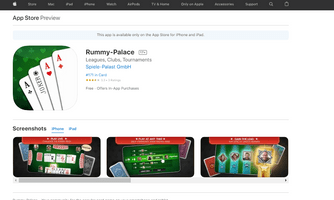

The developers of the Rummy Palace online game offer the application for download over major platforms. This includes the mobile, and the instructions for it are provided in the section below.
If you want to download the Rummy Palace apk for Android, go through this procedure:
- First, head over to the official website of the Rummy Palace apk by searching it through an internet browser or clicking on this link
- On that page, you will need to scroll down and select the “Get It On Google Play” option, which should redirect you to the official app page on the play store.
- After that, press “Install” in order to initiate the Rummy Palace app download and installation process.
- The procedure might take a few minutes to complete, and after that, you can launch the game and start playing by selecting the “Play” option.
This has been the procedure to download and install the Rummy Palace apk on your Android mobile. Now, for iOS users, the Rummy Palace app download process is very simple and here’s how to do it:
- First, make sure you are connected to the internet and then open up the Apple App Store.
- Then, log in with your Apple ID. If you are not already signed up, search for “Rummy-Palace” and click on the product page.
- Then, you will have to choose the “Get” option under the app name to start the Rummy Palace download.
- The installation would be complete alongside, and you can then open the Rummy Palace app and start using it.
How to Download the Rummy Palace Apk for PC (Windows and Mac OS)?
If you wish to play the Rummy Palace app on the PC platform, you can easily do so. The developers of the game had released an official Rummy Palace PC version for Windows PC, which is available for free download and here is how you can get it done:
- Launch the Windows Store application on your desktop and sign in to your Microsoft account
- On the search section, type in “Rummy Palace” to find the app page
- Click on the Rummy Palace app icon and then press “Get” to add it to your library and “Install” to start downloading the game on your device.
- Once the Rummy Palace app download and installation finish up, you can open up the game and enjoy the authentic rummy experience on PC.
How to signup and log into the Rummy Palace App?
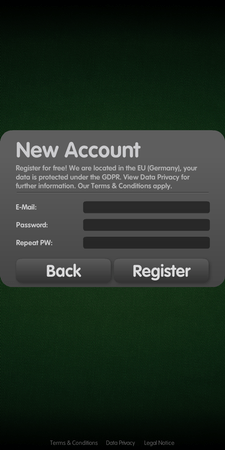
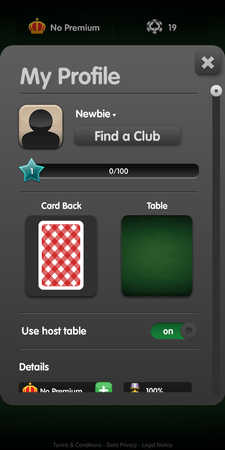

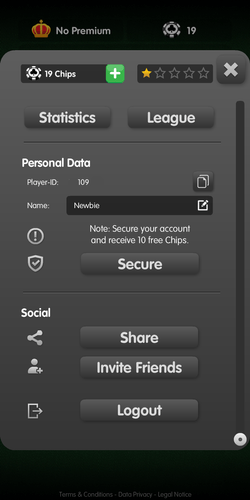
You can easily register on the Rummy Palace app and create an account in a few steps. The process is easy, and the steps for it are:
- Open up the Rummy Palace app and get to its main game screen
- Find the profile option and click on the “Edit” button that is located right beside it
- In the “My Profile” window, scroll down to find out the “Secure” option. Select it to open up the window for the registration process
- In this step, you have the option to link your Rummy Palace account with your Facebook or e-mail ID. Select your preferred type, provide the details needed and set a password for your account that is available with the e-mail linking option.
- Then, press on “Register,” confirm the received mail and your account will be created.
You can use these credentials at the time of completing the Rummy Palace login process.
Also Read
- Rummikub Tips: Everything You Need To Know About It
- How To Download Ace2Three Plus Rummy App
- How To Download, Login, Sign In, and Register Big Cash
How to Play on the App?
You can step right in with a guest profile login and start playing games on the Rummy Palace app. Get to the main menu screen of the game, and select the game type that you want to participate in. You can also search for online tables to play rummy against real players or create a table and let other players join you in your challenge. Just by clicking on the lobby name, you will be able to directly join the game and start right on with the deck. This is how simple it is to start playing rummy on the Rummy Palace app.
But winning might not be simple!!
Since rummy is being played by players years from now, they have developed some tips and tricks to win. Therefore, we have listed the top winning tips and strategies for Rummy Palace that will help you build the right mindset and get you winning more often.
Types of Games Rummy Palace Offers
Rummy is the primary game that is offered on the Rummy Palace application. However, there are various game modes like Quick Match, Slot Machine, Competition and League. You can also create your own custom rummy table with custom rules like Short Deck, 40 Pints For First Meld, Cyclic Laying, No Jokers, Strict Jokers, Knocking, Casino Scores, Strict Groups and much more.
How to Play Games at GetMega?
On the GetMega Rummy app, you can take up real challenges by competing online against genuine players. The app offers exciting games like Poker and Rummy and delivers very authentic playability and experience for all players. To start playing, you can simply head over to the official GetMega website, enter your phone number and click on the “SMS APP LINK” button to get the game link and download it directly. The Poker and Rummy games on the app are Fair Gameplay Certified and implement a legally approved approach. You can also win actual cash from the app by playing and winning Poker and Rummy games. There are tons of features that come with the app, like in-game audio and video chat options with your friends, an affordable table starting point for games from INR 1.00, quick deposit and withdrawal through an online wallet, UPI, bank transfer and much more.
Rummy Palace Refer and Earn Program
If you and your pals use social media sites like Facebook, Instagram, or WhatsApp, among others, we want to chat with you. Additionally, you have a lot of friends on them. As a result, you have the chance to earn a substantial sum each day by using the Refer and Earn Feature offered by this gaming application. The invitation link that you were given at this place. You are necessary to copy it. Next, publish or distribute this link on all of your social media platforms.
Then suggest to your friends that they download the Rummy Palace APK Gaming App to their smartphones using this link. The company will pay you a predetermined referral incentive when others you know take similar action. Additionally, thirty percent of any funds added to the Download Gaming Application wallet via that link are added to your wallet.
You will get a bonus of 100 yen for installing the app if any of your friends use the share refer link to download it. In this scenario, the business will provide you with 30% of the commission if any of your friends decide to recharge their accounts. As you ask more and more of your friends to use this app, you can make more money by recommending users to it.
Your bonus will increase the more people you bring into this. Similarly to that, you would all be entitled to a free bonus if I recommended that you all download the Rummy Place app.
There are various Rummy Palace coupons and promo codes that you can use to get bonuses in your account. There you will find a welcome bonus and the bonus you will get from referring the app to your friends.
Weekly Bonus On Rummy Palace
You have a bonus inside this application for one thing, and if you refer to individuals and earn money inside them, you might get a weekly bonus every week. The fact is that by collecting weekly incentives inside of this programme, which is also a very good earning instrument, you can earn a substantial sum of money.
There is a little requirement here that states that in order to receive these incentives, you must first go to VIP 1, which requires you to recharge at least 500 inside of it for the first time. Following that, you can always get the weekly bonus.
Rummy Palace Safe Option
On the application's home page, you can see the Safe Option Features. You can retain your earnings while using the Fetcher here in a secure manner if you choose not to withdraw any of the money you have made using this application. You have access to this money whenever you need it, and it is maintained in a perfectly secure location.
And when you need to withdraw this amount, you need to follow the Rummy Palace withdrawal process. This is a simple 4-step process that anyone can follow and get their earnings withdrawn in no time.
Ranking Feature in Rummy Palace
The creator of the game offers Ranking Fetcher to users who have already downloaded it. The users listed below have profited the most from this app over the past ten days. You will be informed of the users' names if Ranking Fetcher locates them. Here, a weekly and monthly ranking will be given to you. You should do your hardest to earn as much money as you can from this programme if you wish to be counted among the ranking features.
Mail Feature in Rummy Palace
Friends, the organization has selected you to obtain Mail Option Fetcher using this programme. The use of this function enables you to instantly get information about new updates and features that will be added to this programme. You will be promptly informed of any new updates for this application via the program's mail features.
Rummy Palace Review
Leaderboard and Tournaments
The app hosts several different tournaments and leaderboards. Rummy Palace has quickly risen to the top of the online rummy game rankings. Aside from the Leaderboard, Rummy Palace also has several time-sensitive specials. Rummy is the most popular form of card game.
These games can take many shapes and are enjoyed all over the world. In card game poker, players stake their money on the relative strengths of their hand combinations, with the winner being determined by the game's rules. To win, players must be the first to form melds (combinations of cards) of three or more cards, called sets or runs, and to declare victory. Rummy players from all over India can look forward to a tonne of action on India's Best Rummy App tables.
Deposit and Withdraw
The Rummy Palace app has a wide range of acceptable deposits, from 10 Indian rupees to 1 million. The money will be deposited into your account as soon as they process your payment.
- Once you get to the main menu, select "ACCOUNT" and follow the on-screen instructions.
- Your account balance can be increased by clicking the "Add Money" button in your profile.
- Put in the amount you want to spend beyond what is strictly necessary. Ten Indian Rupees is the bare minimum, and one thousand is the utmost that can be deposited.
The next screen will prompt you to choose a payment method. Payment options include charging purchases to your phone, using a credit card, debit card, or even directly from your bank account.
- Just fill out the form and hit the "Add Money" button to make a deposit.
- Please click the "CONTINUE" button to continue with your online purchase.
- A Look at Rummy Palace's Withdrawal Procedure
By referring your friends to the game, you can quickly and painlessly cash your winnings from Model Rummy and the rewards you've earned. There is no need to provide documentation to verify a bank account balance. You don't need to show any identification. Just stick to these simple instructions:
- To withdraw funds, select the "Withdraw" tab.
- A drop-down menu allows you to choose between a bank withdrawal and a UPI withdrawal.
- After entering your name, account number, bank name, and IFSC code, click the Save button to send this information to the bank. Select UPI, then enter the UPI ID and select Save.
- Go ahead if you want to take out the money showing in Withdrawable. To start a withdrawal, pick an amount and hit the Withdraw button.
- Withdraw the funds from your account in under two minutes.
Customer Support
Within this application, you will have access to the Customer Care feature. In order to engage in a live chat with a company representative, you can contact customer service, which will direct you to a website where you can do so. The program's home page includes a link to this option. The company provides you with the convenience of quick service, and the issue you were having is fixed right away.
Friends, please be aware that participating in this game puts you at risk of monetary loss. It's possible that this game will make you addicted. If you are under the age of 18, we strongly advise against playing this game. The main reason for this is that this is a type of gambling. You must play this game with tremendous caution, and patience, and without displaying any greed if you want to win money. You won't have a chance to win before that and only then.
GetMega Rummy is an amazing platform that lets you play rummy with friends & family with real money. Sounds fun, isn't it? Download the GetMega rummy app now!
| Question | Answer |
|---|---|
| Can I create a custom table on the Rummy Palace app? | Yes, you can create a custom table on the Rummy Palace application, as long as you meet the game requirements for creating a table. |
| Can I join tournaments on the Rummy Palace app? | Yes, you can join rummy tournaments on the Rummy Palace app as you wish. |
| Can I connect my Facebook account to my Rummy Palace account? | Yes, you can link your Rummy Palace game account with Facebook to secure it and use it later as a login option. |
| Where can I change the in-game settings of the Rummy Palace app? | You can change the in-game settings of the Rummy Palace app from the “Preferences” option. |
| Can I change my profile name and avatar on the Rummy Palace app? | Yes, you can change the profile name and avatar on the Rummy Palace app. |








