How To Download, Register And Login Party Poker?

About the Party Poker
Features of the App
The Party Poker app is a great way to play poker and compete online against other players. There are a lot of popular choices available within the online poker category and among them, the Party Poker mobile app has built up quite a reputation. It has become a “go-to” application for a large audience in terms of online poker gaming. The game comes with plenty of exciting things to offer, making the overall experience of playing games on the Party Poker platform more enjoyable and unique.
Party poker without downloading app doesn't support playing. If you are interested in playing poker online and want a platform where you can play, learn and gain experience around this subject, then the Party Poker app stands out to be a significant choice for your consideration. This page covers a lot of general and crucial information regarding this game application and also includes a vivid step-by-step definition of how to download Party Poker on your mobile and PC devices
Table of content:
- About the Party Poker
- Features of the App
- History of the App
- How to download the Party Poker app for Android/iOS?
- How to Download the App for Windows and Mac?
- How to register, log in, sign up, and create an account on the app/website?
- How to play on the App?
- Types of games this App offers
- How to play games at Getmega?
- Party PokerReview
All of the Party Poker app features combine together to create an easy-to-understand and unique playing experience for the players. Some of these features are:
- Portrait Layout-The Party Poker app goes against the traditional landscape format with its inclusion of a portrait app layout. This will allow users to play the game to its full potential, even with just one hand.
- Tournaments Mode-The tournament game mode that the Party Poker app offers is a great place to participate in exhilarating online poker matches and test one’s skills.
- Throw Objects-This is a fun feature that players can use while playing a live match on the app. This lets users throw an object at their opponents for added fun, and the options are plenty.
- Multi-tabling-Players can use this feature to play online matches on up to 4 tables, at once.
- Objectives-Players can easily earn in-game currency by completing various tasks and which they can later use for “rabbit hunting”.
History of the App

The developers behind the Party Poker app have had a significant presence within the online poker gaming genre for decades now. Initially starting out back in 2001, the developers illustrate their love for the game through the Party Poker app and their constant updates and improvements to keep the game enjoyable for the players. They understand the true essence of what poker means and this is why their priority is to offer players the ability to compete against other like-minded opponents through their platform. The company started out at a growing pace and has now become a common name within the online poker gaming community. The application is available for free download on both mobile and PC, which makes it more inclusive for all interested players. We will explain the topic of “How to download Party Poker” in the section below.
GetMega is an amazing platform that lets you play Hold'em Poker with friends & family with real money. Sounds fun, isn't it? Download the GetMega Hold 'em Poker now!
How to download the Party Poker app for Android/iOS?
Coming to the topic of how to download Party Poker on your mobile devices, let us first explain that both the app download and account creation procedures of the game are free. So, if you are interested in playing online poker, and are looking to play the game on mobile, then follow the steps mentioned below to settle the application download process.
A detailed step-by-step guide covering the topic of how to download Party Poker on your android and iOS devices:
- Open up a browser on your phone and go to https://www.partypoker.com/.
- On the official Party Poker website, click on the “Get the app” button, located on the bottom banner.
- Press “Confirm” on the app download notification and wait for the setup to complete party poker app download.
- The app installation will follow up automatically and in case it doesn't, click on the downloaded file and manually install it.
- Once the Party Poker ios app installation completes, you can open up the game and start playing poker matches against other people, online.
These steps cover the topic of how to download Party Poker on mobile. If you want to learn more about how to download Party Poker on your PC, go through the next section.

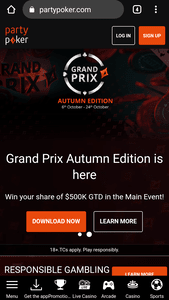
How to Download the App for Windows and Mac?
The developers of the Party Poker game have great software for the PC version. Through this, interested players and poker enthusiasts can participate in online matches. They offered the software for Windows for a long time and by the end of 2012, they announced the availability of Party Poker software for MAC OS. Go through the following steps if you are wondering about how to download Party Poker on your PC:
- Open up a web browser on your computer and go to the official Party Poker website
- Visit the section called “Download” by clicking on it
- The Party Poker setup download will begin automatically after that
- Once the setup file is downloaded, start the installation process and wait for the required files to complete their download
- After the app installation finishes, open up the game and start playing.
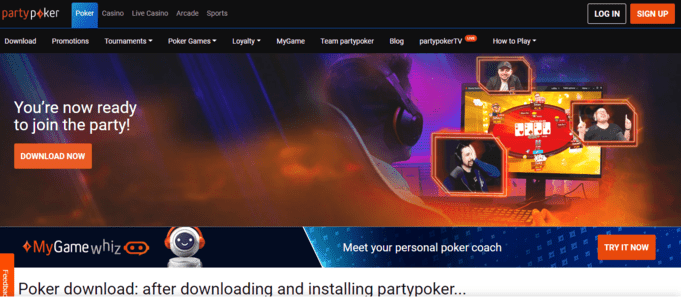
How to register, log in, sign up, and create an account on the app/website?
Now that we have settled the topic of how to download Party Poker on mobile and computer, let us talk about the account creation and registration process on the platform. Signing up on the Party Poker app is necessary in order to start playing online poker matches. Here are the steps associated with this process:
- Let the Party Poker app download and installation complete on your device first
- After that, launch the app and wait for the login screen to come up
- Click on “Sign Up” to get redirected to the registration window
- Enter the necessary details, including country of residence, currency, email, user ID, etc.
- Press “Continue” and cover any other necessary follow-up steps.
After the account verification and registration completes, your new Party Poker game account will be created and you can use it to start playing online poker matches on the app.
There are a variety of games that you can play to enjoy with friends here!
Download the GetMega app now! Play some exclusive range of real-money games and challenging contests on GetMega.
How to play on the App?
The procedure of starting out to play online poker games on the Party Poker app can be summed up in three easy steps. But to start off, make sure that you have downloaded and installed the game application on your device. You can learn how to download party poker from the sections above. After that launch the app and move on to the first step, which is creating an account. After successfully registering on the platform, go on the app and open up the “Cashier” option. Make a deposit through the straightforward available method and complete the second step. After you have added funds, you can participate in cash games and tournaments as per your choice. Select a game mode, enter an online match lobby and start playing on the Party Poker app.
Types of games this App offers
The Party Poker game app features quite a lot of choices for players to select from. The game modes that are offered include things like cash games, tournaments mode, Omaha, Stud poker, Short deck, Limit Hold’em Fast five, and Heads up. You can begin to play after making an account and start playing any game mode as per your liking.
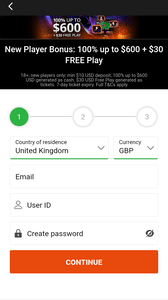
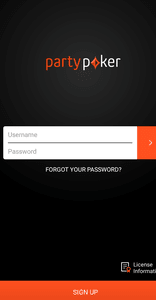
How to play games at Getmega?
Join in the fun of playing online poker and rummy matches against real players on the GetMega app. The platform offered by GetMega is a great way to move forward with your online gaming ventures and participate in thrilling matches. The app has Fair Gameplay and No Bot Certifications and implements RNG mechanics to offer unbiased gameplay for all players.
Players can visit the GetMega website, press the “Download App Now” option and commence the setup download for free. After that, follow up with the app installation and account creation process and start playing online cash games on the app, like poker and rummy. Some other benefits of playing online games on the GetMega app include all-time match availability, multi-table gaming, no wait time on game tables, instant withdrawal of game winnings, easy and secure deposits, and much more.
GetMega is an amazing platform that lets you play Hold'em Poker with friends & family with real money. Sounds fun, isn't it? Download the GetMega Hold 'em Poker now!
Party Poker Review
Bonuses and Offers
Party Poker members get a bonus each week. The players can avail sign-up bonus by applying the coupon code. There aren't a lot of strategies involved in Bonus Party Pokergames. The best poker app for Android is Royal Poker, with an invitation code. Rest assured that Party Poker will provide the highest quality results and dependability as you play great.
This premium service is available for players, so use it to increase your bonus earnings. You'll earn extra rewards if you log in every day. Remember to log in at least once weekly to maintain your weekly reward. The monthly bonus is automatically credited to your account as long as you log in at least once per month.
Withdrawal & Deposit
Party Poker makes it simple and quick for Indian players to make a deposit. The most common ways to fund your account are all supported. Skrill and Neteller, the two most popular digital wallet services, are available. In addition, we accept deposits made using Visa, MasterCard, Payla, Entropay, Paysafecard, and wire transfers. It's important to note that deposits can be made using Indian Rupees. How to make a Party Poker deposit from India with clear instructions.
- Follow the link to visit the Party Poker Website. Please sign in, or create an account.
- Get your money in at the cashier. To Make A Deposit, Please Choose A Method. Select the deposit method you like, enter the required information, and decide how much to deposit.
- Take advantage of your bonus. After completing the deposit procedure, your funds and free-bet bonus will be available in your account, and you can begin placing wagers. In general, deposit procedures are instant.
Withdrawal
However, customers will still have plenty of options regarding withdrawals. At Party Poker India, you can cash out through wire transfers, Visa, MasterCard, Paytm, and Upi.
Customer Support
The availability of the live chat service extends to all hours of the day and night. We value the 24/7 availability of the customer service team. The wait times are often too long, but the service provided by the agents is excellent.
The Party Poker Website has the Party Poker Contact number. Players can contact for queries through Royal Poker's customer care number.
| Question | Answer |
|---|---|
| Where can I register my game account on the Party Poker platform? | Players can create and register their game accounts through the Party Poker application or via the official game website. |
| Is the Party Poker player profile customizable? | Yes, you can customize your in-game profile to a certain extent on the app. |
| How can I deposit funds to my Party Poker game account? | Players can add funds to their Party Poker game account from the option called “Cashier”. |
| How to download Party Poker on my phone? | You can download the Party Poker app on your phone from the game website. |
| Can I play Texas Hold’em poker on the Party Poker app? | Yes, you can play Texas Hold’em poker on the Party Poker application. |







