How To Withdraw, Deposit Money From 9stacks Poker App

About 9stacks Poker App
Table of content:
- About 9stacks Poker App
- How Do I Withdraw Money From 9stacks?
- How To Deposit Money In Your 9stacks Account
- Two Types Of 9stacks Accounts
- What Are The Withdrawal Methods In 9stacks?
- Terms And conditions
- How To Add And Verify Bank Details On 9stacks
- How To Do PAN Card Verification On 9stacks
- What Is The Withdrawal Time Of 9stacks Application?
- What are the withdrawal charges of 9stacks application?
- What Is The Daily Withdrawal Limit?
- Why Does The 9stacks Withdrawal Request Get Cancelled?
- How To Cancel The Withdrawal Request
- Benefits Of Playing Real Money Games On Getmega App
- Conclusion
- FAQ's
Games are part and parcel of human life. Are you feeling tired? Turn on your gaming mode! Or are you bored? Games are here to refresh you. Moreover, games install in individuals a sense of competitiveness, helping them deliver their best.
Capturing your imagination and helping you stay focused is what games excel in! If you are a person who loves to have a thrill in life, games can be your ideal option. Enhancing your ability to develop problem-solving skills, games have myriad benefits.
GetMega is an amazing platform that lets you play Hold'em Poker with friends & family with real money. Sounds fun, isn't it? Download the GetMega Hold 'em Poker now!

9stacks poker app, one of the best poker gaming applications, provides a platform to earn money while enjoying the game. 9stacks is for both new and experienced players. They can enjoy their time on the forum, improve their skills, and make money. It is a dependable, secure, and respectable poker platform. Its homepage and mobile application are based on a simple layout that helps you access it anywhere.
Poker players have come at 9stacks apk download to test their skills, and the app helps customers understand their demands. The platform strives to provide consumers with everything they require for excellent gaming performance.
How Do I Withdraw Money From 9stacks?
Here are some steps you can follow to withdraw an amount from 9stacks:
- Log in to your 9stacks account and click on the withdraw option to withdraw the money.
- Then, click on the wallet tab.
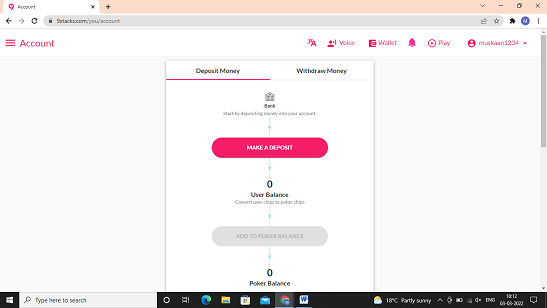
- Then, the player must shift the poker amount to the user balance.
- The player can withdraw the amount and then click on the cash out button.
- The smallest amount the player could access the withdrawal for is Rs. 10; the upper limit is the maximum imposed by the bank's IMPS limit. Also, a player without the verification process can only seek Rs 1000 in a one-time withdrawal limit.
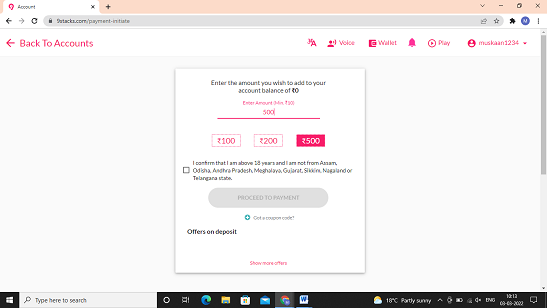
4. The player can see the option to add bank details and seek payment.
5. After the above process, your money will be transferred to your bank account.
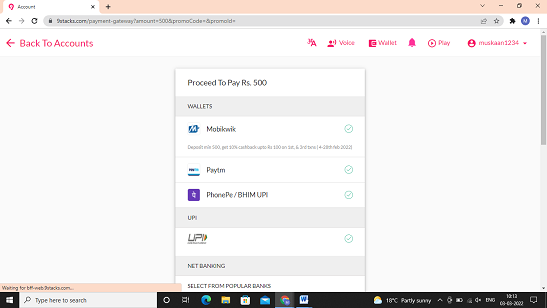
Following the abovementioned steps, a person can withdraw money from their 9stacks account.
How To Deposit Money In Your 9stacks Account
To deposit money in your 9stacks account, follow the steps given below:
- Navigate to the account option and click on the wallet tab.
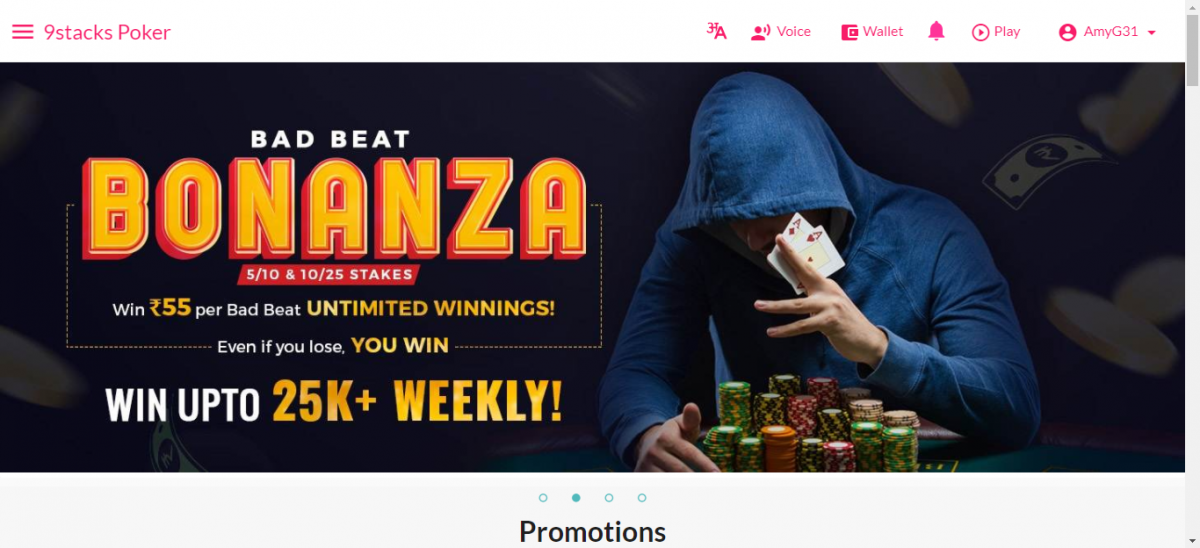
2. After that, click the deposit button on the screen.
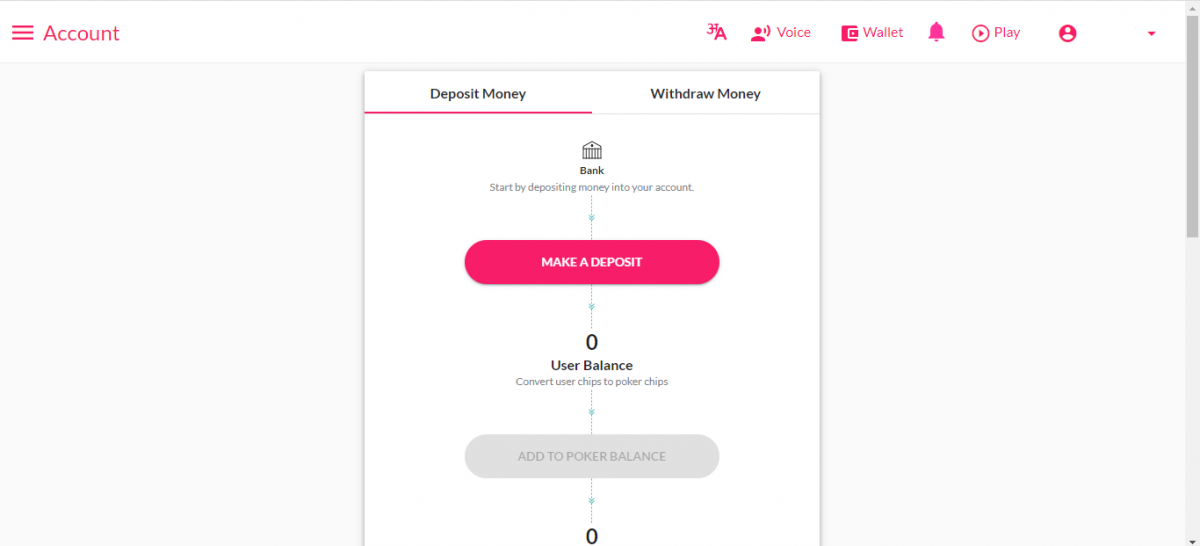
3. After entering the desired amount, click on the process payment option.
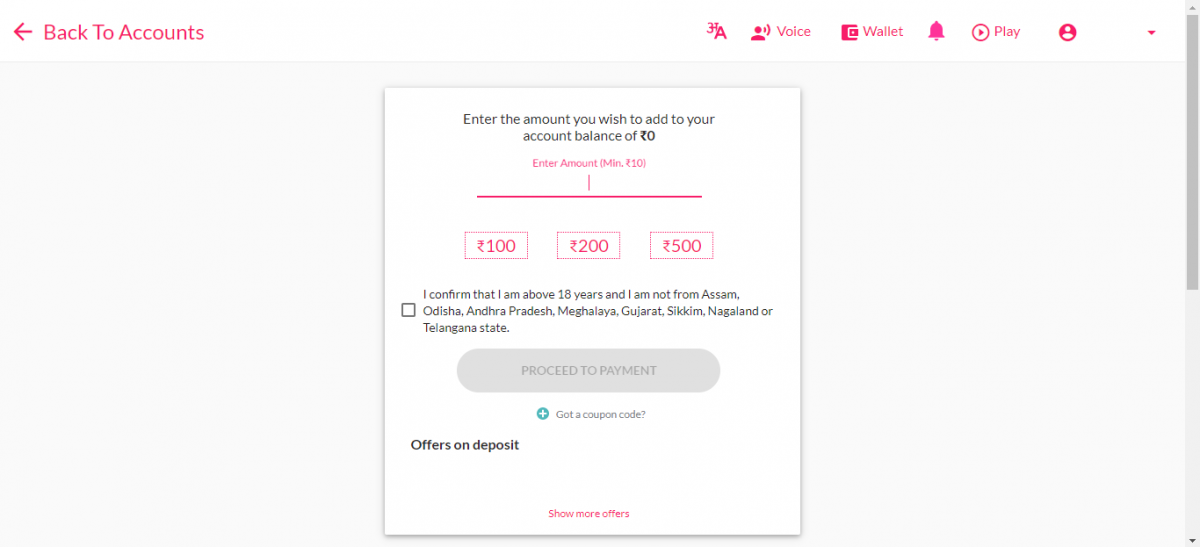
4. Then, select the mode of payment you would like to use. You can deposit the money via net banking and debit or credit cards.
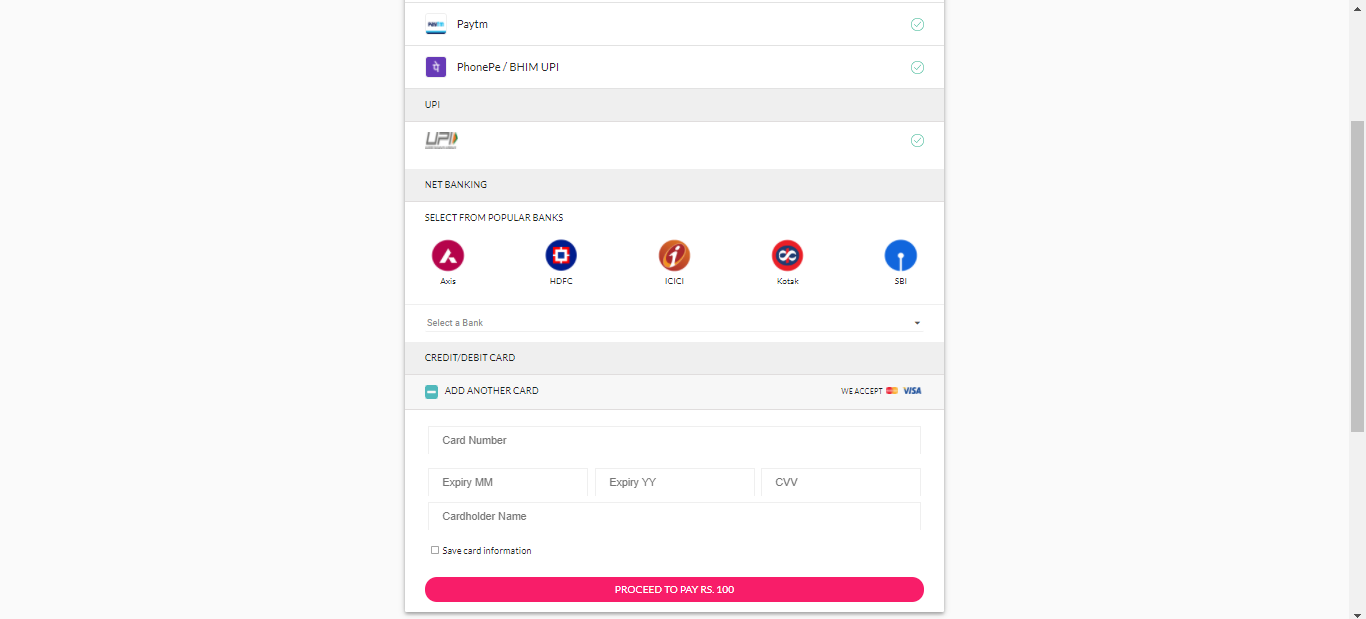
5. After opting for the payment option, click the proceed to payment option, and the amount will be deposited in your 9stacks account.
Following the steps above, a person can deposit money in their poker account to play the game.
Two Types Of 9stacks Accounts
9stacks has two versions for players — a user balance and a poker balance.
- User balance links the application and the debit card information stored on the app. The amount of user tokens added to your account equals the payment made. These tokens are subject to withdrawal at any point in time.
- Poker balance is your movement to use coins to play the game.
- Any incentives earned on the platform are directly included in the poker balance that allows you to play the game.
What Are The Withdrawal Methods In 9stacks?
- Net banking is for easy accessibility and online transfer through internet banking applications.
- Direct bank transfer: Another common money transfer method is transferring the payment directly into the player’s bank account.
Terms And Conditions
- Users can add more bank accounts, but they must all be in their names. 9stacks withdrawals cannot be processed to someone else's account.
- If some unusual activity is noticed, the transaction might take around two days to process.
- If a user is involved in any inappropriate activity with the promotional bonus points subject to withdrawal after earning specific points, the user’s account can be withheld.
- The restricted user cannot request an amount for withdrawal.
- A PAN card is required to file a withdrawal on 9stacks.
- Whenever a player adds a new bank account, 9stacks performs an electronic or human validation of the information. The player must share a scanned copy or a photograph of an official document mentioning the account holder's name and number. The information added should match the documents uploaded.
- Verifications of the new details are processed within two hours on business days and 18 hours on non-working days.
- If the earnings are over Rs. 10,000, a TDS of 30% will be deducted. The remaining amount will be transferred to the user’s bank.

Get to know the finest Poker tips and tricks which can let you earn
Follow the steps given below to add and validate your bank details on 9stacks:
How To Add And Verify Bank Details On 9stacks
- Enter your details in the account tab under the profile option on the gaming screen.
- Under the account option, you can enter your details in the cash out column, such as the account bearer's name and number.
- You must add relevant scanned or photocopied cheques mentioning the details given above and the bank's passbook to validate the information. All the details should match the photocopies provided to complete the assessment.
- Once all the information is entered, the verification process begins.
- It might take two hours on working days to complete the process and 18 hours on non-business days.
- If the player does not verify the bank details, the withdrawal cannot be processed, and the transaction will not occur.
How To Do PAN Card Verification On 9stacks?
- Click on the ‘Wallet’ tab after logging into the application.
- Then, select the KYC option in the ‘Withdraw’ tab.
- Then enter the PAN card number.
- After that, add the photo of your original PAN card.
- After that, click on the add button, and your details will be verified.
What Is The Withdrawal Time Of The 9stacks Application?
Withdrawal requests received between 10 AM and 8 PM are cleared within two hours, and the requests made at other times are cleared by noon the following day.
What Are The Withdrawal Charges Of 9stacks Application?
There is no fee on a 9stacks withdrawal.
What Is The Daily Withdrawal Limit?
There is no limit on daily withdrawals; you can request withdrawals any number of times.
Why Does The 9stacks Withdrawal Request Get Cancelled?
The request for withdrawal gets cancelled due to several reasons.
- Suppose the user's account is involved in unethical or fraudulent activity. In such a case, the payment is not processed.
- In case the user has not deposited any money
- In case the user’s KYC is incomplete and has not been verified
- If the user asks for cash out to another person’s bank account
- The cash out request is not processed if the stack-up points are less than 0.5% of the money deposited.
How To Cancel The Withdrawal Request?
Go to the withdrawal option, and the status will appear as processing. Click on that button, and a pop-up will appear on the screen to cancel the withdrawal. Select the cancel option, and the request will get cancelled.
Benefits Of Playing Real Money Games On The GetMega App
- Chance to earn rewards:
The application allows the players to earn real money by playing their favorite games.
2. Smooth withdrawal procedure:
The withdrawal process of the application is very smooth and can be processed at any point in time in a day, and it gets cleared in just a day.
Conclusion
The gameplay suits newcomers and seasoned gamers who want to earn quick money while playing poker. It is thus one of the finest games the platform offers. It helps you connect with your friends and family and meet everyone in a virtual space. Thrilling.
Get ready, as this game can help you earn thousands of rupees and get acquainted with the country's best money and gameplay applications. You can also start your venture by playing any game you choose, as these games give you the winning thrill. We guarantee the best gameplay pleasure, supported by absolute confidence and dependability. You are just a click away from playing your most loved game on GetMega. Play now!
GetMega is an amazing platform that lets you play Hold'em Poker with friends & family with real money. Sounds fun, isn't it? Download the GetMega Hold 'em Poker now!
FAQ's
How do I deposit money on 9stacks?
- To deposit on 9stacks, log in to your account, go to your profile, choose a payment method, enter the amount, and complete the transaction securely.
What withdrawal options are available on 9stacks?
- 9stacks offers various withdrawal methods, including bank transfers and online wallets.
How long does it take for withdrawals to process?
- Withdrawal processing times vary based on the chosen method. Typically, it may take a few business days for the funds to reflect in your account.
Is my financial information secure on 9stacks?
- Yes, 9stacks uses cutting-edge security techniques to safeguard users' financial data. The platform protects the privacy and security of your sensitive data by encrypting it and according to industry best practices.
| Question | Answer |
|---|---|
| What is the deposit limit of the application? | There is no deposit limit on 9stacks; you can deposit money at your convenience. |
| Can I withdraw money to multiple accounts? | Yes, you can add different accounts for withdrawals, but the account must belong to the player himself or herself. Also, each account is subjected to verification when entitled to withdrawal for the first time. |
| Is a PAN card mandatory? | It is advised to play if you have a PAN card because it is needed for paying taxes and getting withdrawals. |
| Is it required to ask for a TDS certificate? | The application automatically generates a TDS certificate on the player’s email id. |







