How To Use Looper-Download, Register, And Login?

Table of content:
- Brief about the app
- Features of the app:
- History
- How to download the app for Android & iOS
- How to download the app for PC (Windows and macOS)
- How to register, login, sign up and create an account on the app/website
- How to play on the app?
- Types of games this app offers
- How to use Looper to earn money
- GetMega: Online gaming platform to earn money
Brief about the app
Looper is a trusted and popular online gaming platform. Recently launched in India, the Looper online snake game is already gaining the attention of gamers due to its simple and smooth app design. The game is an interesting and fun way to earn money. Multiple users have reviewed it as authentic and genuine for withdrawal of the winning amount. You can easily win good amounts of money by playing games on this app. In this article, we will explain how to use Looper.
GetMega is an amazing platform that lets you play Hold'em Poker with friends & family with real money. Sounds fun, isn't it? Download the GetMega Hold 'em Poker now!
Features of the app:
- It's fast and smooth.
- Multiplayer game for more excitement.
- Easy and user-friendly interface.
- Multiple payments options such as Paytm, Amazon Pay, and Razor Pay.
- Easy and secure withdrawals.
- INR transactions accepted.
- Immediate withdrawal of the winning amount in your PayTM account.
- Multiple levels of the game to earn more money.
History
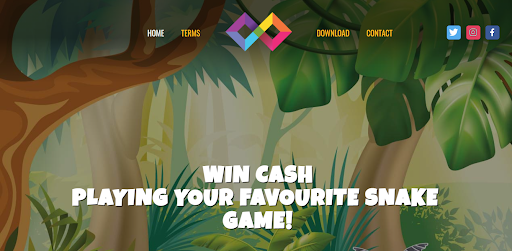
The Looper app was launched in India in 2021 by Comely Enterprises. The company has a range of games where users can earn money. The games are single-player as well as multi-player. The app is entirely legal in India. Players can download the app from the Looper website and earn money by scoring more points.
How to download the app for Android & iOS
Looper app download can be done only on Android and iOS devices. To download the app on an Android device,
- Open Looper website.
- Click the “Download” button on top of the screen.
- The APK will be downloaded.
- In phone settings, allow downloads from 3rd party or unknown sources.
- Open the APK and install the app.
- Your Looper Download is complete.
How to download the app for PC (Windows and macOS)
There is no available app for Looper for PC. However, you can download an Android emulator such as BlueStacks to download Looper for Windows desktop.
To download BlueStacks:
- Open the website https://www.bluestacks.com/.
- Download and install the app on your PC.
- Now, open the app and run Google Play Store.
- Search for “Looper”.
- If you don’t find the app, download the APK from the official website of Looper and repeat the process given in the previous section.
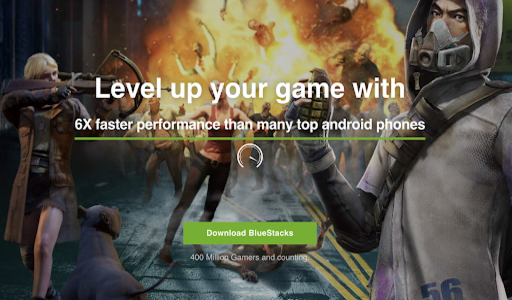



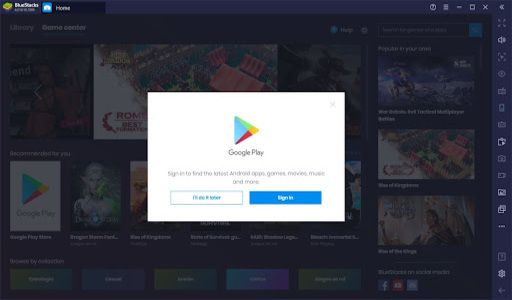
How to register, login, sign up and create an account on the app/website
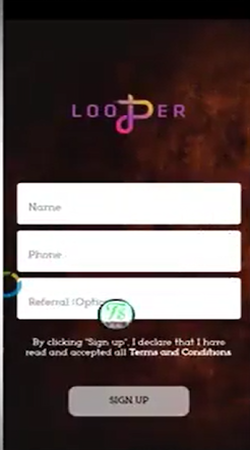
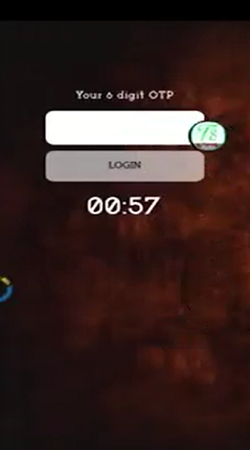
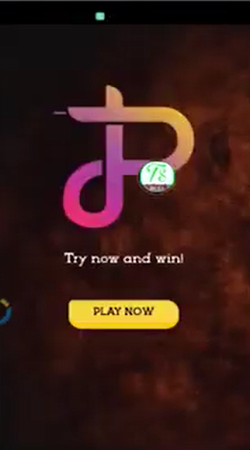
Registration on the app is simple and convenient.
- After downloading, open the Looper app.
- Click on the “New User? Register” button in the top-right corner of the screen.
- Enter the Mobile number to receive the OTP.
- Enter the OTP.
- Enter your email address to receive the OTP.
- Open your mailbox and type the OTP.
- Enter your nickname and create your password for the app.
- Tick on the agreement and submit.
Your Looper app account is ready. Next, you need to learn How to use Looper.
How to play on the app?
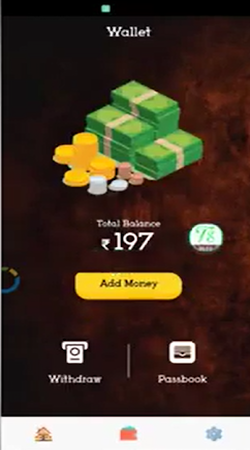






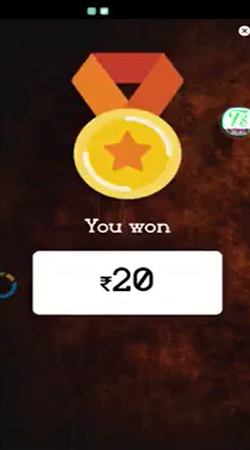
Steps on how to use Looper and play on the app:
- After logging in with your account, deposit the money you want to play for.
- There are multiple levels of games. For eg, Rs 20, 50, 100, 200, 500, 1000, and so on.
- To play for a winning amount up to Rs 20, you need to deposit Rs 10. Similarly, to play for a winning amount up to Rs 50, you should deposit Rs. 25, and so on, for different levels.
- Once you enter the game, you’ll play against an online opponent.
- Your color is yellow, and the opponent's is blue.
- Try to touch as many yellow circles as possible within the time limit and avoid the bricks for more points.
- You can break yellow bricks by losing a few gained points.
- But, if you come in front of blue brick, it will take double points that of yellow bricks.
Now that you know how to use Looper, you should know withdrawal and deposit rules.
Types of games this app offers
Looper offers snake game tournaments. The app’s regulating committee, Comely Enterprises, is also developing a Looper store to introduce different types of snake games on the same app. A player can go to the Comely Enterprises app to play multiple games similar to the Looper snake game.
How to use Looper to earn money
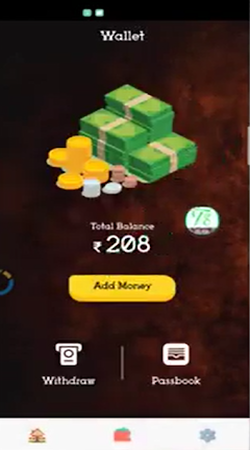
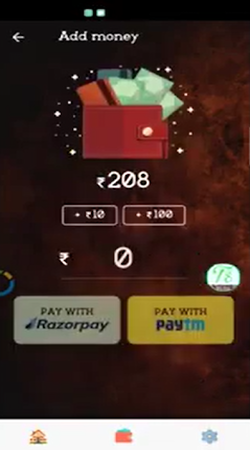
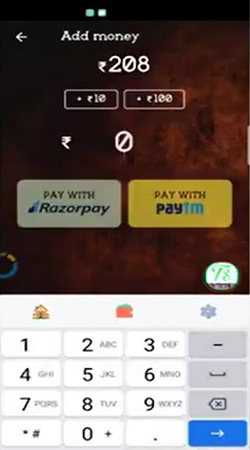
Players can earn a huge amount of money on the app. The structure of the game allows you to win up to double the amount you deposited in the Looper app. Below are the steps to deposit money once your Looper app download is complete.:
- Click on “Add money”.
- Enter the amount you want to enter.
- Select the method for payment. Looper allows users to deposit money through PayTM and Razor App.
- Open PayTM notifications for deposit of money.
- Allow the transfer of money.
Now, you can play and win up to double the amount of your deposited money.
Once you’ve won the money, you can withdraw by:
- Click the “Withdraw” button in the bottom-left corner of the screen.
- Select the wallet where you want to transfer, Paytm/Razor Pay.
- Enter the withdrawal amount.
- Enter the wallet phone number.
- Confirm the withdrawal.
- The amount will be transferred to your wallet.
GetMega: Online gaming platform to earn money
GetMega is online, real-time money earning platform by plays across a diverse range of games. Players can compete against their friends or random players on the platform in real-time. They can make new friends out of strangers who come as a competitor in live games. They can also video-call your opponents while playing games to make the experience more exciting.
Puzzles, action, strategy, and adventure; you will find all this and more on the online gaming platform that offers dozens of games for online fun. Just enter a minimum buy-in amount to get into practice and understand the game better. Players should be aware not to chip in a huge amount of money at the beginning itself.
- Open the official website: https://www.getmega.com/.
- Enter your phone number and download the app through an SMS link sent to your number.
- Once the app is downloaded, sign up and verify your account by uploading the required documents. You also get a welcome bonus on signing up.
- Deposit the money and play multiple betting and wagering games, such as poker, card games, casino, and others, to win money.
So, download the app now and earn money by playing exciting games on the app.
GetMega Rummy is an amazing platform that lets you play rummy with friends & family with real money. Sounds fun, isn't it? Download the GetMega rummy app now!
| Question | Answer |
|---|---|
| Is Looper app legal in India? | Yes, Looper is legal in India. The deposit and withdrawal feature of the platform is simple and secure. |
| Does Looper online accept a deposit in Indian rupees? | Yes, the app accepts deposits in Indian rupees (INR). |
| How can you deposit/withdraw money on the Looper app? | It offers multiple payment options such as Paytm, Amazon Pay, and Razor Pay. |
| What is the minimum amount to put in a withdrawal request? | The player should have won a minimum of INR 5 to withdraw. |
| Is the game time-bounded? | Yes, usually the game continues for 30 seconds to score as many points. |
| Title | Slug |
|---|---|
| Best Looper Hack For You To Play And Earn Money | best-looper-hack-for-you-to-play-and-earn-money |
| Spin Casino Log In - How To Download And Register? | how-to-download-login-sign-in-register-spin-casino |
| How To Download, Login, Signin, And Register On Casoola | how-to-download-login-signin-and-register-on-casoola |







