How To Download, Login, Sign In, and Register on Fanfight

Table of content:
- Brief about Fanfight
- eatures of Fanfight App Download
- History of Fanfight
- How to get a Fanfight App Download for Android & iOS
- How to Download the App for PC (Windows and macOS)
- How to register or create an account on Fanfight
- Types of Games Fanfight Offers
- How to Play on the App
- How to Earn Money Using Fanfight
- How to play games at GetMega?
Brief about Fanfight
Over the recent years, online fantasy sports have become a boon for those stuck at home. You might be aware of different online-based fantasy games from your friends or advertisements. Online fantasy games are best for those with a playful imagination and a creative mind.
GetMega is an amazing platform that lets you play Hold'em Poker with friends & family with real money. Sounds fun, isn't it? Download the GetMega Hold 'em Poker now!
Being one of India’s largest online gaming firms, Fanfight is an online fantasy gaming app. After Fanfight login , you can choose from your favorite professional sports like cricket, football, etc., and utilize your gaming knowledge and analytical skills to form a team of your own. You can join various leagues and contests with your team and compete with an opposing team. Not only do you get the thrill of victory, but earning maximum points will reward you with cash prizes too!
Features of Fanfight App Download
Playing Fanfight Online, offers you exceptional features such as-
- It has a flawless, sound user interface and a comprehensive point system.
- The ‘Extra cash’ feature makes it stand out and is an offer that you cannot refuse. It is 100% usable for joining any cash contests.
- Its latest unique feature was its ‘Gadget Pools’ contest, where users can win various gadgets.
History of Fanfight
Fanfight is a Bengaluru-based India fantasy sports startup that gives users a taste of the great experience of online fantasy sports. It was founded in 2016 by entrepreneur Akhil Suhag. It has grown by leaps and bounds to become one of the finest online fantasy platforms in no time. It has developed a solid foundation, leaving a mark on India’s sports outlook.
Currently, Fanfight App Downloads have crossed over 6 million users. Based on real-time performances, users find it easy to select their favorite players of their favorite sports and form a team within a budget limit of 100 credits.
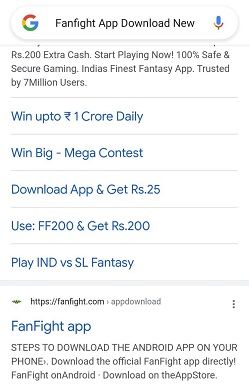

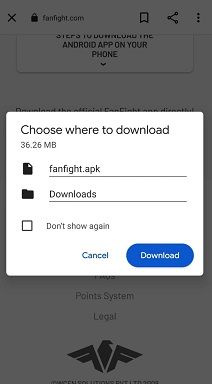
How to get a Fanfight App Download for Android & iOS
Fanfight App Download for Android is not accessible officially on the Google Play Store because of limitations on the betting. But that doesn’t mean that you cannot get a Fanfight App Download and play Fanfight Online on your Android device. Just follow the below steps and you will get to know how to get your hands on a Fanfight App Download.
Step 1: Search for ‘Fanfight App Download New Version’ on Google. Head over to www.fanfight.com in your mobile browser.
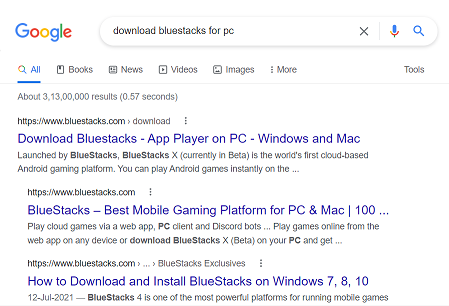
Step 2: Scrolling down to the bottom of the page, you will see an option labeled ‘FanFight on Android’.
Step 3: Click on it and wait for the pop-up that will ask you to download the APK on your Android device.
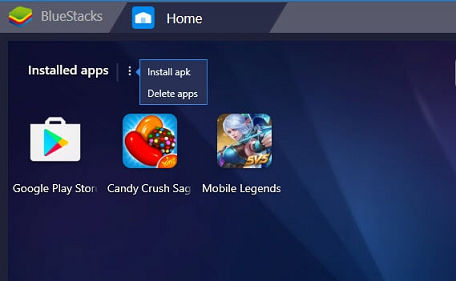
Step 4: Click on ‘OK’. The Fanfight App Download will start.
Step 5: Once it gets downloaded, click on ‘Install’ to play Fanfight online.
After successful installation, do Fanfight Sign Up and open Fanfight and enjoy playing.
If you are an Apple iOS user and want to have the Fanfight App Download on your iOS devices, head to Apple’s App Store and download Fanfight.
How to Download the App for PC (Windows and macOS)
The vast majority of applications these days are developed for mobile platforms. Yet, the thrilling and exciting experience is only enhanced when they are run on Windows and macOS. And so, with Android emulators, you can use these applications on PCs as well.
If you want to know how to use the Fanfight app on PC, here’s one of the finest and widely used android emulators, Bluestacks allows your Fanfight app download on Windows PCs.

Learn to master the game Rummy without even spending a Penny
It is available for macOS as well.
Here’s how you can do Fanfight app download on your PCs:
Step 1: Google ‘Download Bluestacks for PC’.
Step 2: Download the ‘.exe’ file and install it on your Windows PC. The installation is simple and easy.
Step 3: On successful installation, open Bluestacks. The home screen is displayed, on which you will see Google Play Store, which is pre-installed.
Step 4: Double click on the icon to open and search for ‘Fanfight app download’.
Step 5: Complete the installation and open Fanfight.
Step 6: Next Login Fanfight and you will be able to play Fanfight online.
Enjoy the game.
Since Bluestacks is available on macOS, follow the above steps to know how to download the Fanfight app on your Mac as well!
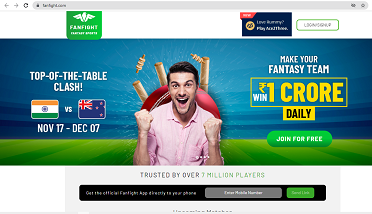
How to register or create an account on Fanfight
The registration process for creating an account and Fanfight Login is pretty straightforward.
Step 1: Google Fanfight or go to www.fanfight.com.
Step 2: Click on ‘Login/Signup’.
Step 3: Enter your mobile number and click ‘Proceed’.
Step 4: Enter the OTP received on your mobile number and click ‘Proceed’.
Step 5: Enter your email address and click ‘Proceed’.
Step 6: Congratulations! You’ve successfully registered with Fanfight. Next look for Fanfight Sign Up and then login Fanfight.
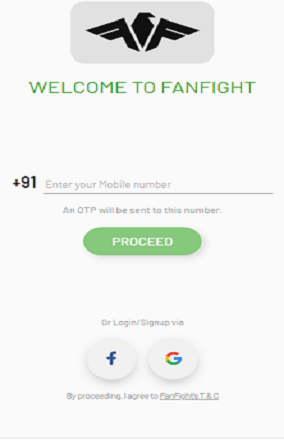
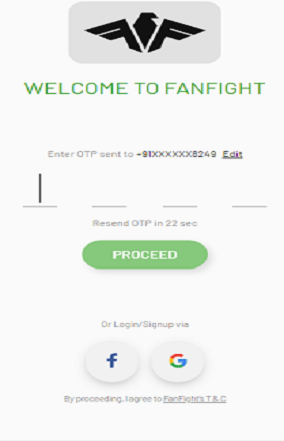
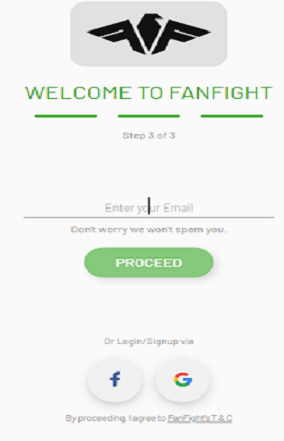
On being Fanfight online, you can start playing it now.
You can carry on these steps when installing it on the mobile application as well.
Types of Games Fanfight Offers
Fanfight’s fantasy sports lets you compete against the most enthusiastic fantasy players and win cash regularly. It offers you four types of games: cricket, football, basketball, and baseball.
So, don’t waste time anymore. After the successful Fanfight App Download, showcase your best analytical skills, and make fantasy teams with your creative mind.
How to Play on the App
- After Fanfight Download and installation, open Fanfight and go to the Fanfight Sign-Up page. Register with your mobile number or email address.
- After successful registration, Login Fanfight and choose your favorite sport. For example, you can pick cricket as your sport and select a fixture you want to play. Click on the contest you want to join and win real cash.
- Now comes your expertise in choosing your best XI from both sides with a credit limit of 100. Your team earns you points and predicts your rank.
- The final rank and winnings are updated after the completion of the match. Winnings are credited to the Fanfight wallet, which can be withdrawn anytime.
How to Earn Money Using Fanfight
By using your gaming knowledge and imagination power, you can earn real money from Fanfight. After Fanfight App Download, you will get a sign-up bonus of Rs. 50. This bonus cash is used to join a cash contest, though it is not fully redeemable. There are multiple contests available that are public and private.
You could make several teams and join the grand league contests. The team which gives you maximum points will rank you better. Lesser rank indicates more real cash prizes.
You can also refer your friend to Download Fanfight App, which will reward you with an Rs. 100 bonus.
How to play games at GetMega?
GetMega is an east and exciting platform for gamers, with a variety of online games. If you want to play your favorite games, such as pool, carrom, poker, rummy, and much more, all in one place, with a financial return, then GetMega is the place to be! It is India’s hottest online gaming app platform where you earn real money. It’s easy to play on the GetMega app. Just follow the steps below:
- Choose your gaming category: card games, casual games, or trivia.
- Select the game in the category and join a contest that starts from Re.1.
- Enter a contest, enjoy the game, and showcase your skills to beat your opponent and win real cash prizes.
If you want to try this fantastic platform, click here.
GetMega Rummy is an amazing platform that lets you play rummy with friends & family with real money. Sounds fun, isn't it? Download the GetMega rummy app now!
| Question | Answer |
|---|---|
| What will happen if my chosen fantasy player doesn’t feature in the playing XI? | If your chosen fantasy player isn't playing, you won’t earn any points from that player. Only players featuring in the playing XI will fetch you points. |
| Can I play Fanfight on my laptop or PC? | Yes. You can play on the Fanfight Website by entering the URL ‘www.fanfight.com’ and experience it on your PCs and laptops. |
| How do I contact Fanfight? | For any queries, you can check the FAQ section first. If you’re not satisfied, write to us at [email protected]. |
| Title | Slug |
|---|---|
| How To Withdraw and Deposit Money From Fanfight? | how-to-withdraw-and-deposit-money-from-fanfight |
| Best FanFight Hack For You To Play And Earn Money | best-fanfight-hack-for-you-to-play-and-earn-money |
| Ludo Empire Download-How To Register And Login? | ludo-empire-download-how-to-register-and-login |







