How To Download, Login, Sign in, Register CriCzar

Table of content:
- History
- Features
- How to download the app
- Downloading CriCzar on a computer
- How to Register on the CriCzar App
- How to Play
- How to Earn Money Through CriCzar
- How to Withdraw Money
- HFrequently Asked Questions
CriCzar is a fantasy gaming platform for cricket. Here, you enter a lobby of your choice and make a team with real-time players. After making the team, you can enter any league and start playing. The main motive of this game is to provide you with virtual cricket gameplay.
GetMega is an amazing platform that lets you play Hold'em Poker with friends & family with real money. Sounds fun, isn't it? Download the GetMega Hold 'em Poker now!
History
CriCzar was created in 2019 by Deadpool, a company based in Indore, India. The idea behind the app was to provide its users with a virtual experience of playing cricket. You can make your team and participate in contests and also earn money.
Features
· CriCzar enables you to make your cricket team.
· It gives you live scores of matches.
· It has several contests for you to flaunt your cricket knowledge.
· It has a feature of live commentary.
· It has cool quizzes and predictions.
· You can earn money even for free contests.
· You can play this game in your preferred language.
How to download the app
You can easily download the app for Android by following these simple steps:-
· Open the internet browser on your device and search for CriCzar App Download. You will find the CriCzar website.
· Open the website and scroll down to the 'Download APK' button.
· Click on the button to start downloading the app.
· Check the notification bar of your mobile phone, there will be a notification for the CriCzar App Download.
· After this, click on the Settings button in the pop-up box, it will open your phone settings.
· You will receive another pop-up for the installation of the app, select Install.
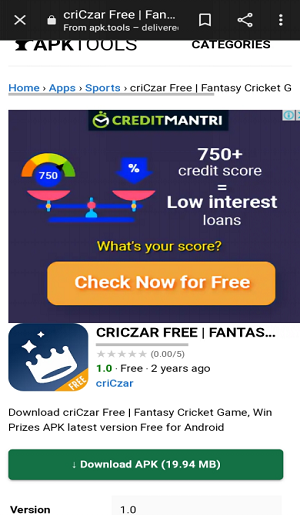
Downloading CriCzar on a computer
You can download this app on a computer as well. Follow these steps:-
· Download the Bluestacks software. You can search it on any search engine and download it from the site.
· After installation, open the Bluestacks emulator.
· The app might take some time to load. Once it's complete, you will see the BlueStacks home screen.
· Google Play Store is usually pre-installed in Bluestacks. You can find the app on the home screen.
· You can easily search for the CriCzar game and download it.

Discover the best strategies and ways to play and win like a boss
How to Register on the CriCzar App
Before playing a game on the app, you need to make an account by registering yourself as a verified user. CriCzar Login requires you to create an account. You need to enter a few details, such as your name, email ID, or mobile number.
CriCzar login steps
· Open the app and select your preferred language—Hindi or English.
· After selecting a language, you will need to add details like your phone number and email ID.
· Enter your phone number and write your name.
· You can enter a referral code if you have one.
· You will need to enter your email ID as well.
· After filling in the details, click on 'Register'.
On the CriCzar app login page, you can use the referral code if someone has given you one. You can use this code to claim rewards.
Once you have filled in all the details, you will need to accept the terms and conditions. Read all the rules and regulations carefully.
The app will then send you an OTP; you must enter this code to get through the login process.
1. Once you enter the provided OTP, click submit OTP.
2. You can now start playing.
How to Play
After downloading and registering on the CriCzar app, you can start playing. Follow these steps:
· Select a match of your choice.
· Choose a match format of your choice and start making a team.
· For creating a team, you need to choose 11 different players for different roles.
· Pick a wicketkeeper for your team.
· Now pick batsmen.
· After this, you need to choose all-rounders.
· Finally, pick bowlers. And move on to the next step.
· After creating a team, you also get an option for super sub. Here you can choose a player from the leftover players.
· Every player has points.
· Now when you have a team, it's time to join a contest.
· You can join paid or free contests and earn real cash.
How to Earn Money Through CriCzar
You can earn money through the app in two ways:
1. By referrals.
2. By participating in contests.
By Referrals
· Open the app and select 'Refer your friend'.
· From there you can easily create a referral code and earn money every time someone uses that code.
· Share your referral code and you can earn money without doing anything.
Through Contests
· After creating a team, you can participate in any contest.
· Each player has points.
· You get points according to the runs your team makes.
· Six, single run, boundary everything has different points.
· You earn money based on your contest and your points.
· You can withdraw money through your wallet.
How to Withdraw Money
· When you win any contest, the prize money is deposited in your account.
· You can access this money through your wallet.
· You can easily withdraw the money through a bank or Paytm account.
If you are a cricket fan, try this app. Not just contests, but you can also take part in quizzes and flaunt your cricket knowledge. CriCzar is a great gaming space for cricket fans.
You can play your favourite fantasy games and earn money. You can find all your favourite fantasy games on the getmega website. For further details, visit getmega, and start earning money for playing your favourite fantasy games and quizzes.
GetMega Rummy is an amazing platform that lets you play rummy with friends & family with real money. Sounds fun, isn't it? Download the GetMega rummy app now!
Frequently Asked Questions
| Question | Answer |
|---|---|
| Can I change my team after a match? | Yes, you can change your team after a contest. If you are not satisfied with your team, you can always make a new one |
| How can I withdraw money from the app? | You will get Rs 50 by signing in with a referral code. |
| How can I withdraw money from the app? | During the login process, the app will ask for your withdrawal method. You can either get the prize money in your bank account or Paytm account. |
| Can I play this game on my computer? | Yes you can download this app through BlueStacks software. |







